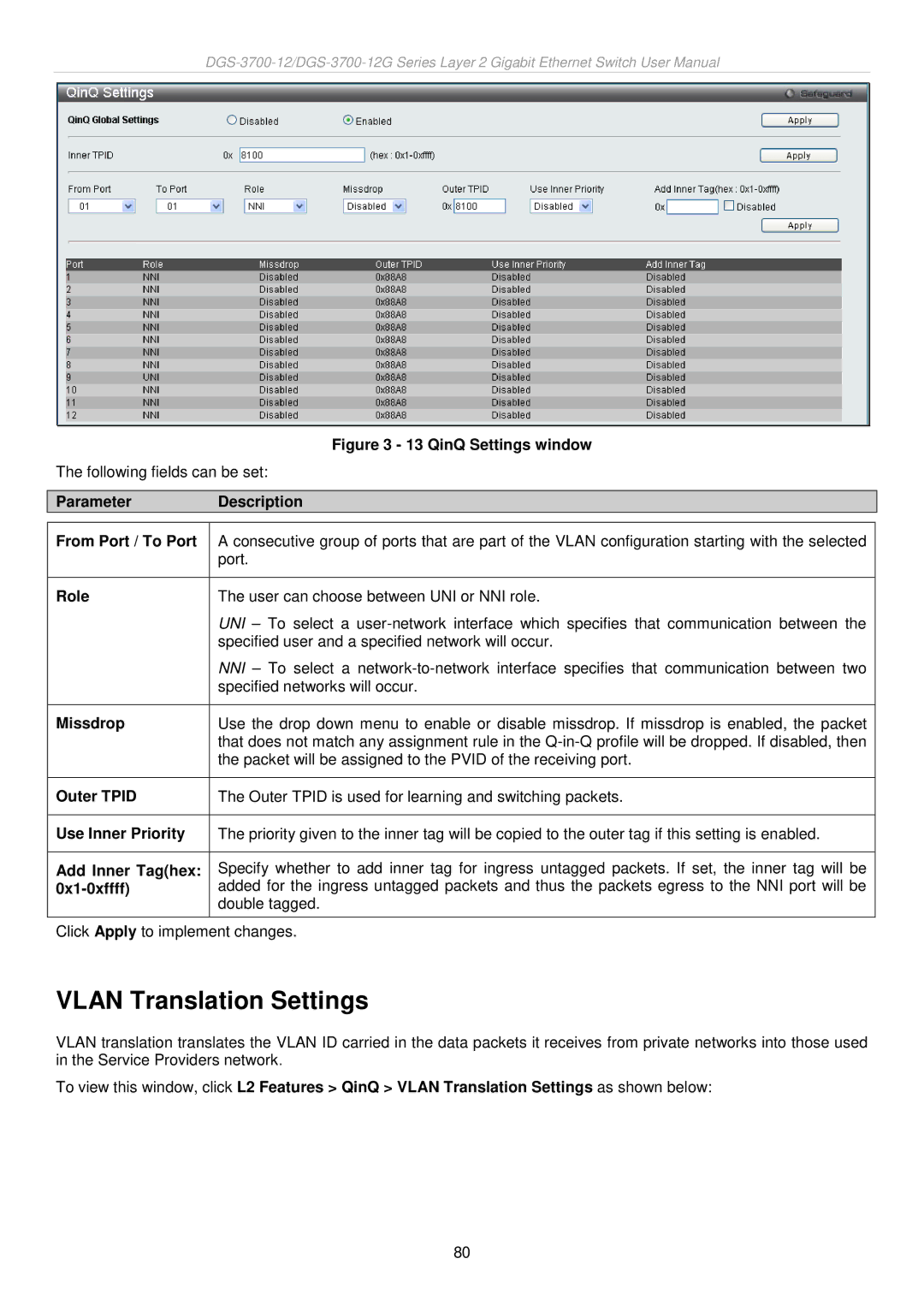| Figure 3 - 13 QinQ Settings window |
The following fields can be set: | |
|
|
Parameter | Description |
|
|
From Port / To Port | A consecutive group of ports that are part of the VLAN configuration starting with the selected |
| port. |
|
|
Role | The user can choose between UNI or NNI role. |
| UNI – To select a |
| specified user and a specified network will occur. |
| NNI – To select a |
| specified networks will occur. |
|
|
Missdrop | Use the drop down menu to enable or disable missdrop. If missdrop is enabled, the packet |
| that does not match any assignment rule in the |
| the packet will be assigned to the PVID of the receiving port. |
|
|
Outer TPID | The Outer TPID is used for learning and switching packets. |
|
|
Use Inner Priority | The priority given to the inner tag will be copied to the outer tag if this setting is enabled. |
|
|
Add Inner Tag(hex: | Specify whether to add inner tag for ingress untagged packets. If set, the inner tag will be |
| added for the ingress untagged packets and thus the packets egress to the NNI port will be |
| double tagged. |
Click Apply to implement changes.
VLAN Translation Settings
VLAN translation translates the VLAN ID carried in the data packets it receives from private networks into those used in the Service Providers network.
To view this window, click L2 Features > QinQ > VLAN Translation Settings as shown below:
80