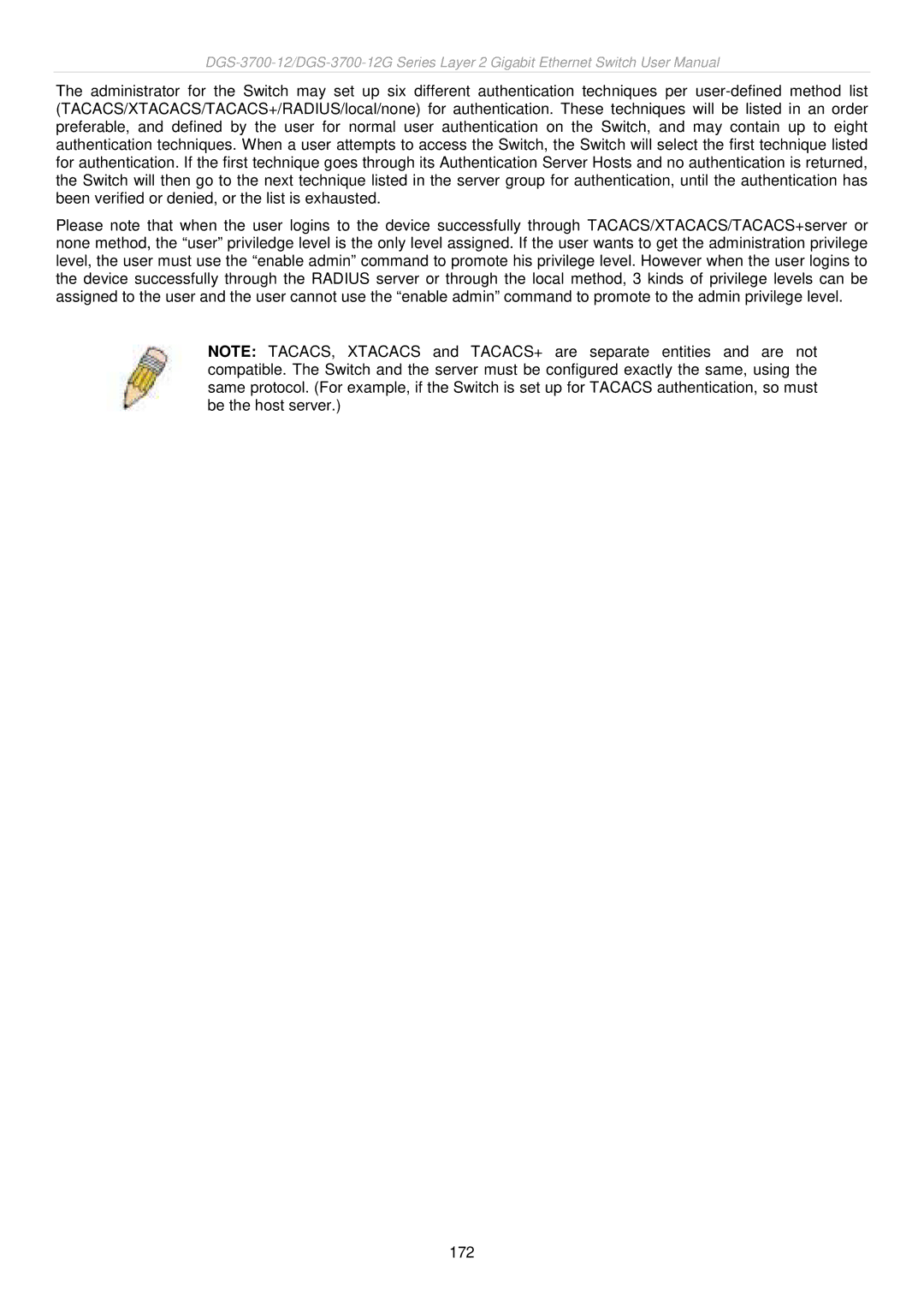The administrator for the Switch may set up six different authentication techniques per
Please note that when the user logins to the device successfully through TACACS/XTACACS/TACACS+server or none method, the “user” priviledge level is the only level assigned. If the user wants to get the administration privilege level, the user must use the “enable admin” command to promote his privilege level. However when the user logins to the device successfully through the RADIUS server or through the local method, 3 kinds of privilege levels can be assigned to the user and the user cannot use the “enable admin” command to promote to the admin privilege level.
NOTE: TACACS, XTACACS and TACACS+ are separate entities and are not compatible. The Switch and the server must be configured exactly the same, using the same protocol. (For example, if the Switch is set up for TACACS authentication, so must be the host server.)
172