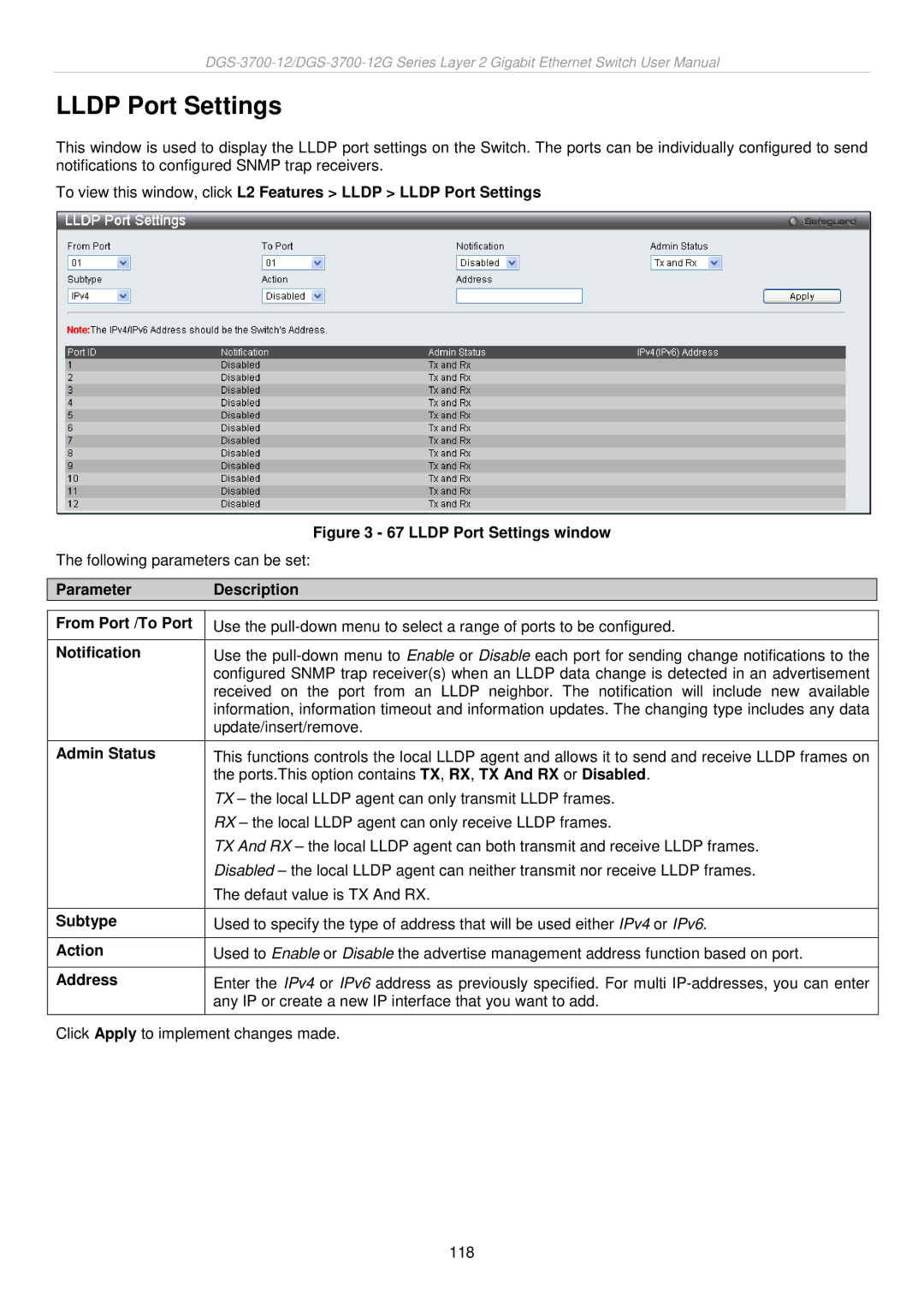LLDP Port Settings
This window is used to display the LLDP port settings on the Switch. The ports can be individually configured to send notifications to configured SNMP trap receivers.
To view this window, click L2 Features > LLDP > LLDP Port Settings
| Figure 3 - 67 LLDP Port Settings window |
The following parameters can be set: | |
|
|
Parameter | Description |
|
|
From Port /To Port | Use the |
|
|
Notification | Use the |
| configured SNMP trap receiver(s) when an LLDP data change is detected in an advertisement |
| received on the port from an LLDP neighbor. The notification will include new available |
| information, information timeout and information updates. The changing type includes any data |
| update/insert/remove. |
|
|
Admin Status | This functions controls the local LLDP agent and allows it to send and receive LLDP frames on |
| the ports.This option contains TX, RX, TX And RX or Disabled. |
| TX – the local LLDP agent can only transmit LLDP frames. |
| RX – the local LLDP agent can only receive LLDP frames. |
| TX And RX – the local LLDP agent can both transmit and receive LLDP frames. |
| Disabled – the local LLDP agent can neither transmit nor receive LLDP frames. |
| The defaut value is TX And RX. |
|
|
Subtype | Used to specify the type of address that will be used either IPv4 or IPv6. |
|
|
Action | Used to Enable or Disable the advertise management address function based on port. |
|
|
Address | Enter the IPv4 or IPv6 address as previously specified. For multi |
| any IP or create a new IP interface that you want to add. |
Click Apply to implement changes made.
118