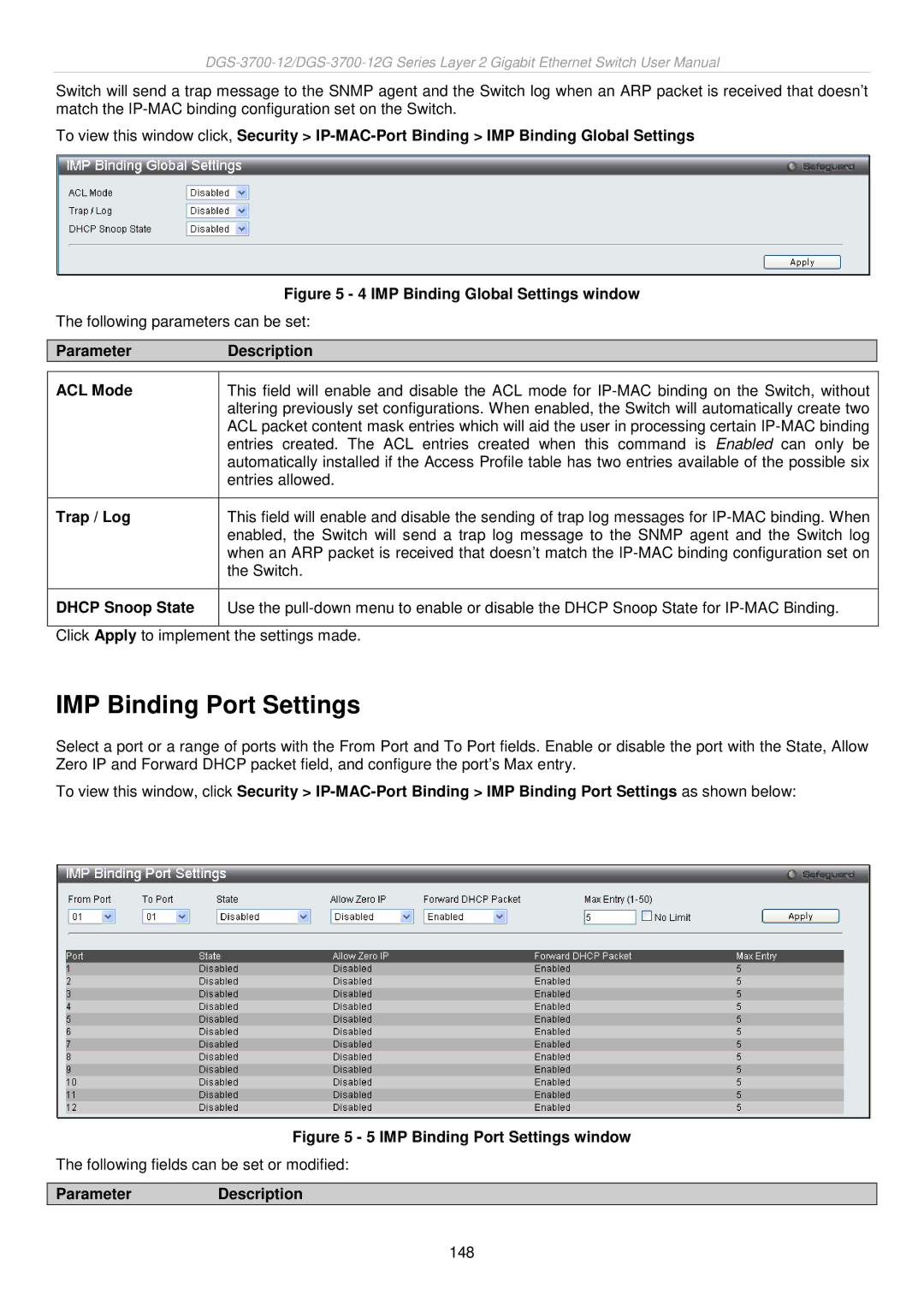Switch will send a trap message to the SNMP agent and the Switch log when an ARP packet is received that doesn’t match the
To view this window click, Security >
Figure 5 - 4 IMP Binding Global Settings window
The following parameters can be set:
Parameter
ACL Mode
Trap / Log
DHCP Snoop State
Click Apply to implement the settings made.
IMP Binding Port Settings
Select a port or a range of ports with the From Port and To Port fields. Enable or disable the port with the State, Allow Zero IP and Forward DHCP packet field, and configure the port’s Max entry.
To view this window, click Security >
Figure 5 - 5 IMP Binding Port Settings window
The following fields can be set or modified:
Parameter Description
148