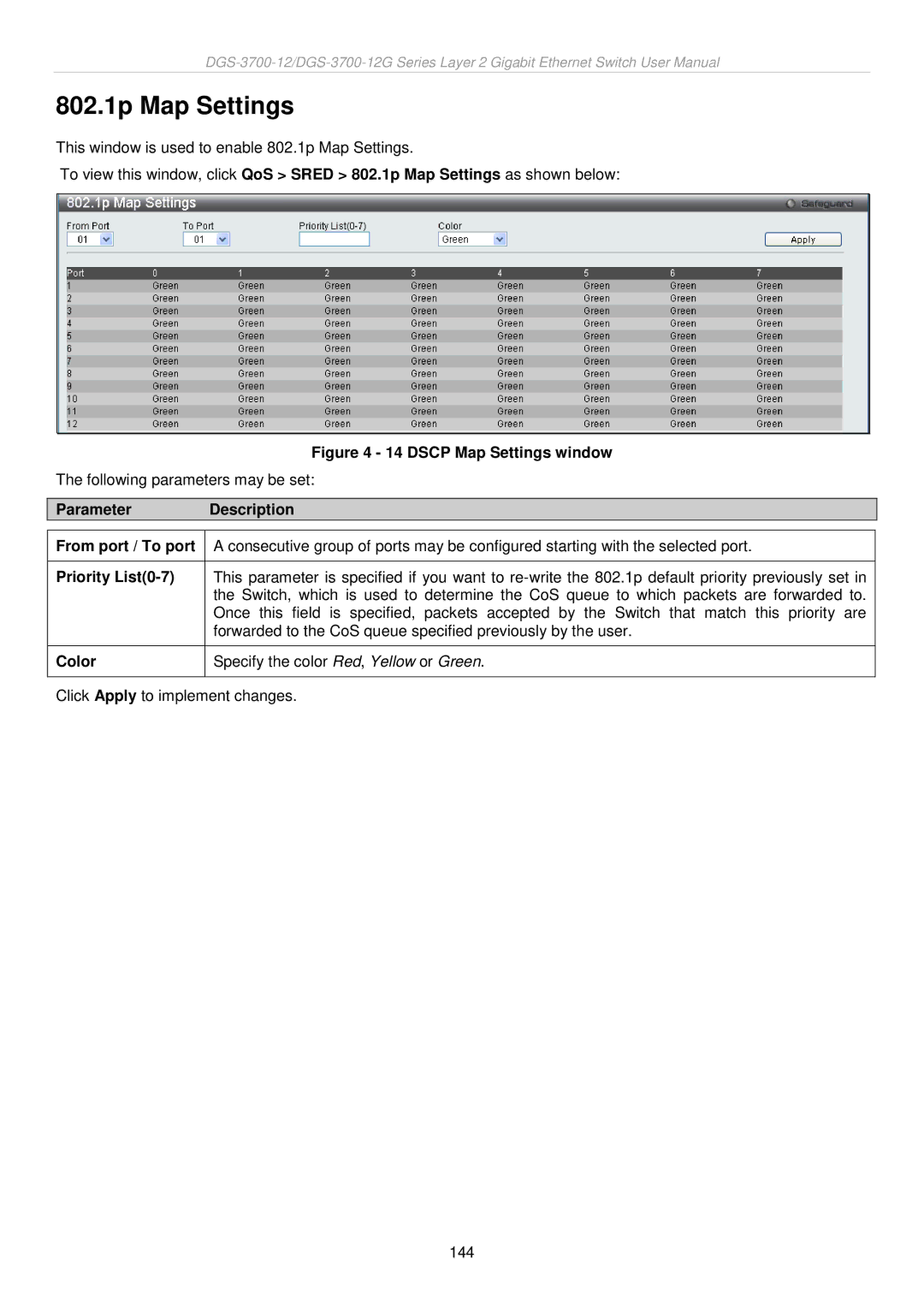802.1p Map Settings
This window is used to enable 802.1p Map Settings.
To view this window, click QoS > SRED > 802.1p Map Settings as shown below:
| Figure 4 - 14 DSCP Map Settings window |
The following parameters may be set: | |
|
|
Parameter | Description |
|
|
From port / To port | A consecutive group of ports may be configured starting with the selected port. |
|
|
Priority | This parameter is specified if you want to |
| the Switch, which is used to determine the CoS queue to which packets are forwarded to. |
| Once this field is specified, packets accepted by the Switch that match this priority are |
| forwarded to the CoS queue specified previously by the user. |
|
|
Color | Specify the color Red, Yellow or Green. |
|
|
Click Apply to implement changes.
144