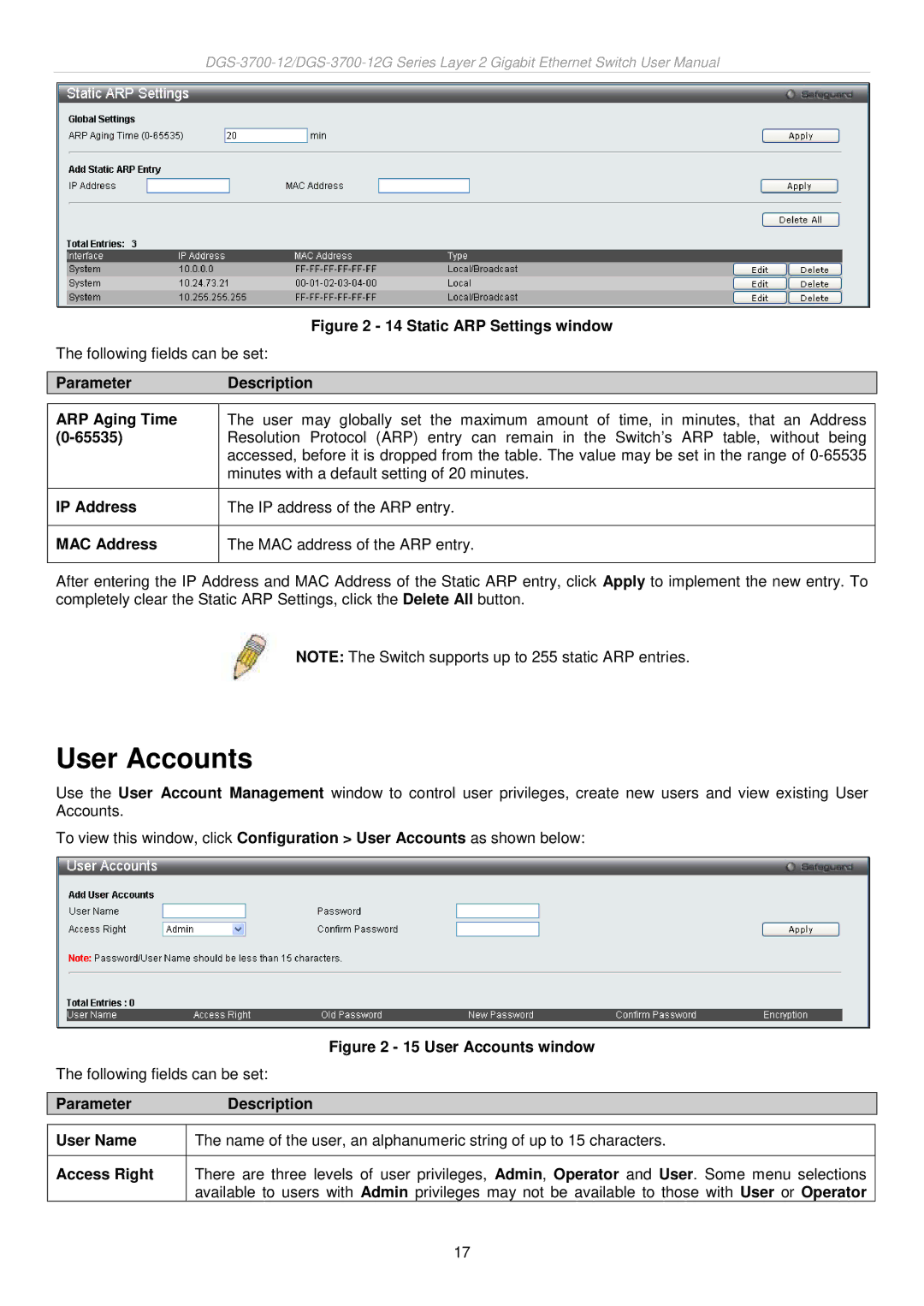Figure 2 - 14 Static ARP Settings window
The following fields can be set:
ParameterDescription
ARP Aging Time | The user may globally set the maximum amount of time, in minutes, that an Address |
| Resolution Protocol (ARP) entry can remain in the Switch’s ARP table, without being |
| accessed, before it is dropped from the table. The value may be set in the range of |
| minutes with a default setting of 20 minutes. |
|
|
IP Address | The IP address of the ARP entry. |
|
|
MAC Address | The MAC address of the ARP entry. |
|
|
After entering the IP Address and MAC Address of the Static ARP entry, click Apply to implement the new entry. To completely clear the Static ARP Settings, click the Delete All button.
NOTE: The Switch supports up to 255 static ARP entries.
User Accounts
Use the User Account Management window to control user privileges, create new users and view existing User Accounts.
To view this window, click Configuration > User Accounts as shown below:
Figure 2 - 15 User Accounts window
The following fields can be set:
ParameterDescription
User Name | The name of the user, an alphanumeric string of up to 15 characters. |
|
|
Access Right | There are three levels of user privileges, Admin, Operator and User. Some menu selections |
| available to users with Admin privileges may not be available to those with User or Operator |
| 17 |