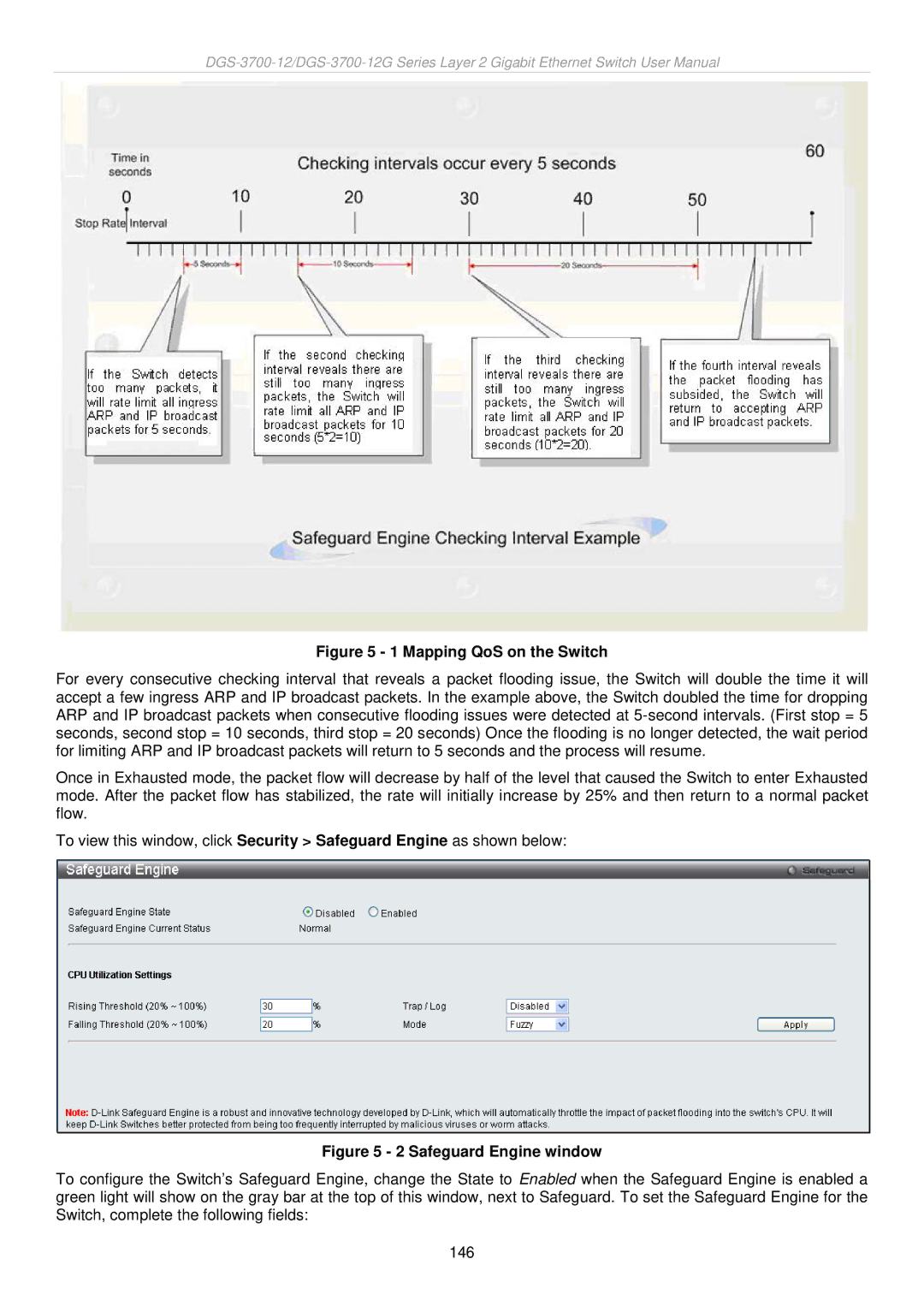Figure 5 - 1 Mapping QoS on the Switch
For every consecutive checking interval that reveals a packet flooding issue, the Switch will double the time it will accept a few ingress ARP and IP broadcast packets. In the example above, the Switch doubled the time for dropping ARP and IP broadcast packets when consecutive flooding issues were detected at
Once in Exhausted mode, the packet flow will decrease by half of the level that caused the Switch to enter Exhausted mode. After the packet flow has stabilized, the rate will initially increase by 25% and then return to a normal packet flow.
To view this window, click Security > Safeguard Engine as shown below:
Figure 5 - 2 Safeguard Engine window
To configure the Switch’s Safeguard Engine, change the State to Enabled when the Safeguard Engine is enabled a green light will show on the gray bar at the top of this window, next to Safeguard. To set the Safeguard Engine for the Switch, complete the following fields:
146