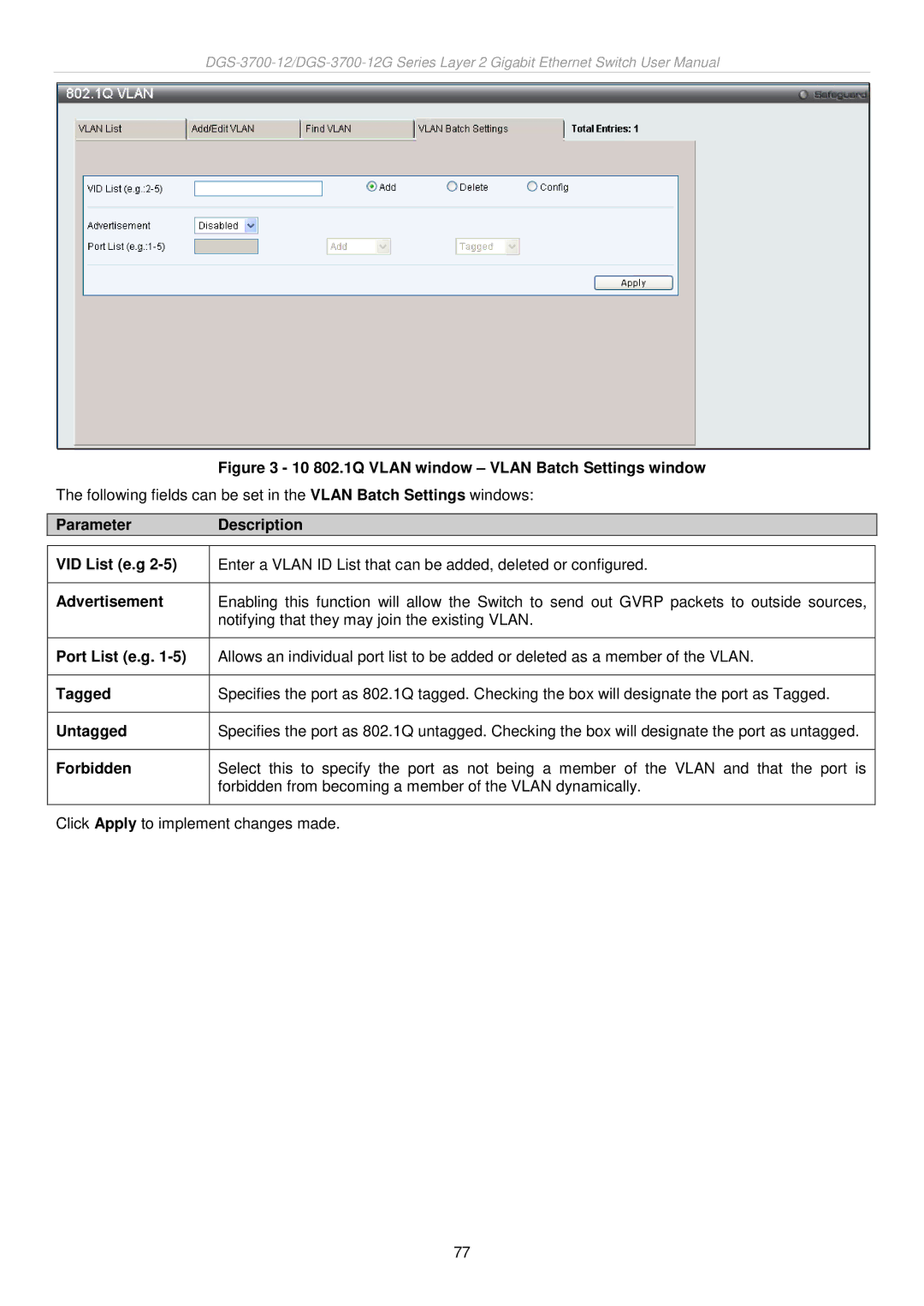| Figure 3 - 10 802.1Q VLAN window – VLAN Batch Settings window |
The following fields can be set in the VLAN Batch Settings windows: | |
|
|
Parameter | Description |
|
|
VID List (e.g | Enter a VLAN ID List that can be added, deleted or configured. |
|
|
Advertisement | Enabling this function will allow the Switch to send out GVRP packets to outside sources, |
| notifying that they may join the existing VLAN. |
|
|
Port List (e.g. | Allows an individual port list to be added or deleted as a member of the VLAN. |
|
|
Tagged | Specifies the port as 802.1Q tagged. Checking the box will designate the port as Tagged. |
|
|
Untagged | Specifies the port as 802.1Q untagged. Checking the box will designate the port as untagged. |
|
|
Forbidden | Select this to specify the port as not being a member of the VLAN and that the port is |
| forbidden from becoming a member of the VLAN dynamically. |
|
|
Click Apply to implement changes made.
77