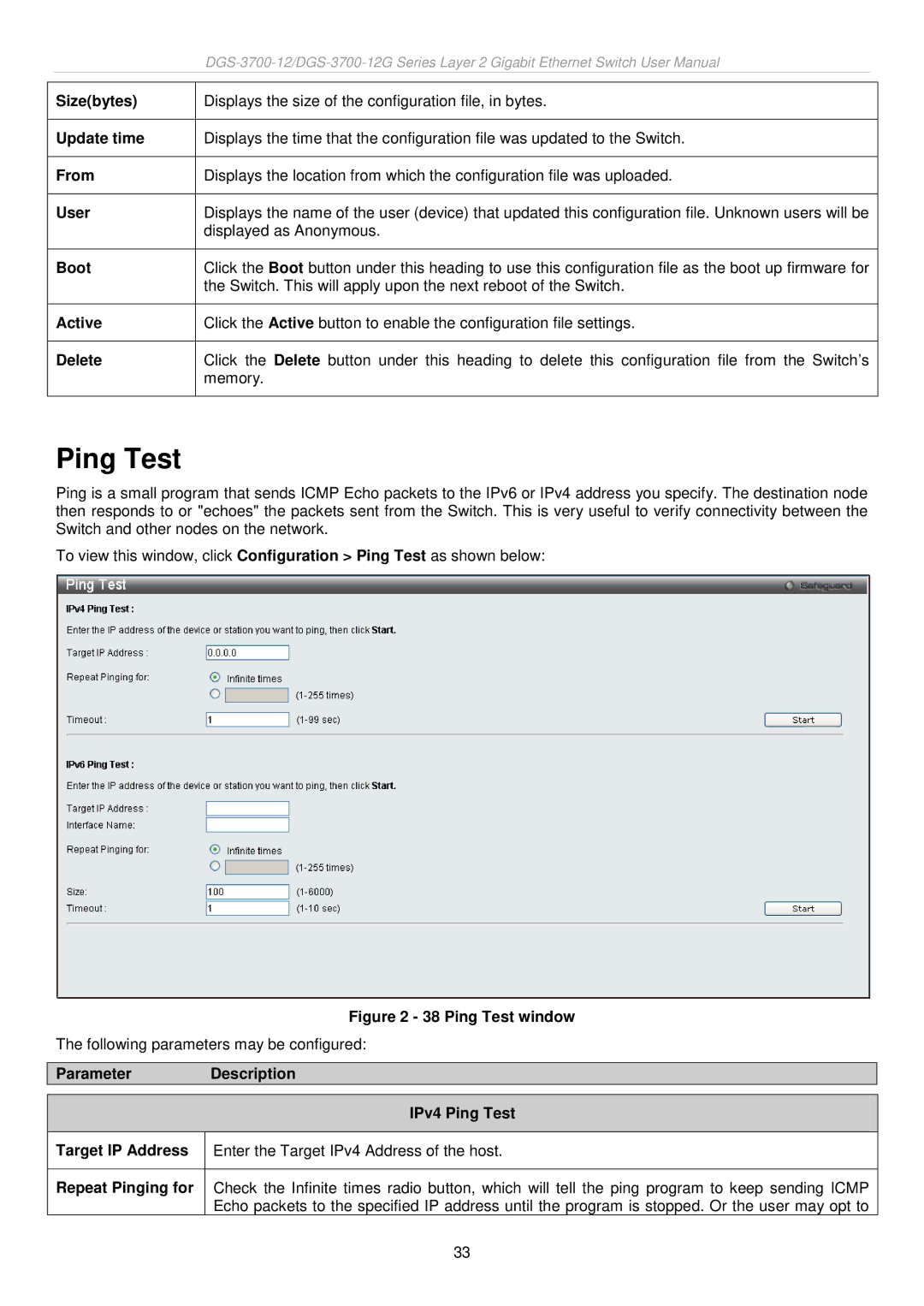|
|
| |
|
|
|
|
| Size(bytes) | Displays the size of the configuration file, in bytes. |
|
|
|
|
|
| Update time | Displays the time that the configuration file was updated to the Switch. |
|
|
|
|
|
| From | Displays the location from which the configuration file was uploaded. |
|
|
|
|
|
| User | Displays the name of the user (device) that updated this configuration file. Unknown users will be |
|
|
| displayed as Anonymous. |
|
|
|
|
|
| Boot | Click the Boot button under this heading to use this configuration file as the boot up firmware for |
|
|
| the Switch. This will apply upon the next reboot of the Switch. |
|
|
|
|
|
| Active | Click the Active button to enable the configuration file settings. |
|
|
|
|
|
| Delete | Click the Delete button under this heading to delete this configuration file from the Switch’s |
|
|
| memory. |
|
|
|
|
|
Ping Test
Ping is a small program that sends ICMP Echo packets to the IPv6 or IPv4 address you specify. The destination node then responds to or "echoes" the packets sent from the Switch. This is very useful to verify connectivity between the Switch and other nodes on the network.
To view this window, click Configuration > Ping Test as shown below:
Figure 2 - 38 Ping Test window
The following parameters may be configured:
Parameter Description
| IPv4 Ping Test |
|
|
Target IP Address | Enter the Target IPv4 Address of the host. |
|
|
Repeat Pinging for | Check the Infinite times radio button, which will tell the ping program to keep sending ICMP |
| Echo packets to the specified IP address until the program is stopped. Or the user may opt to |
| 33 |