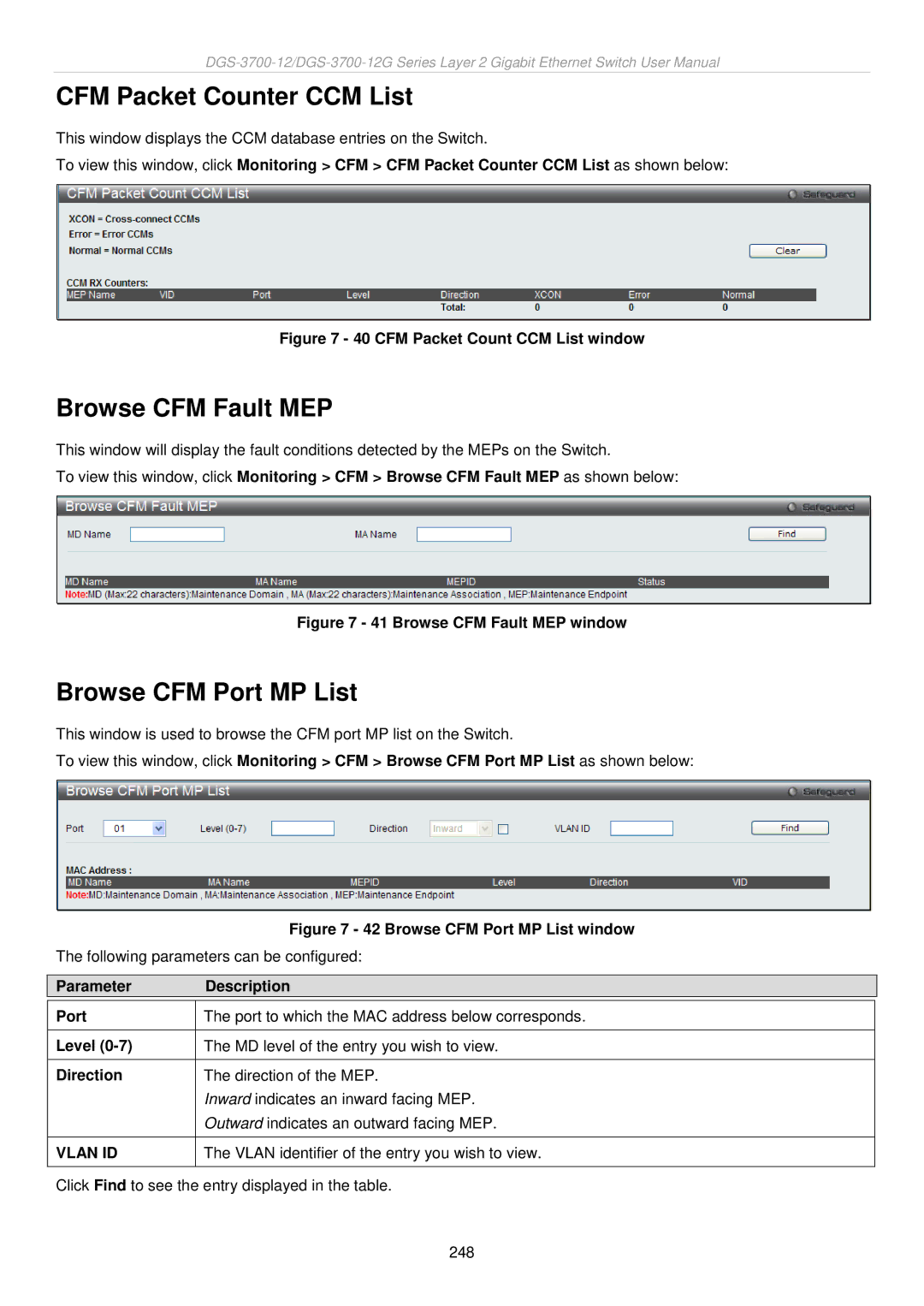CFM Packet Counter CCM List
This window displays the CCM database entries on the Switch.
To view this window, click Monitoring > CFM > CFM Packet Counter CCM List as shown below:
Figure 7 - 40 CFM Packet Count CCM List window
Browse CFM Fault MEP
This window will display the fault conditions detected by the MEPs on the Switch.
To view this window, click Monitoring > CFM > Browse CFM Fault MEP as shown below:
Figure 7 - 41 Browse CFM Fault MEP window
Browse CFM Port MP List
This window is used to browse the CFM port MP list on the Switch.
To view this window, click Monitoring > CFM > Browse CFM Port MP List as shown below:
| Figure 7 - 42 Browse CFM Port MP List window |
The following parameters can be configured: | |
|
|
Parameter | Description |
|
|
Port | The port to which the MAC address below corresponds. |
|
|
Level | The MD level of the entry you wish to view. |
|
|
Direction | The direction of the MEP. |
| Inward indicates an inward facing MEP. |
| Outward indicates an outward facing MEP. |
|
|
VLAN ID | The VLAN identifier of the entry you wish to view. |
|
|
Click Find to see the entry displayed in the table.
248