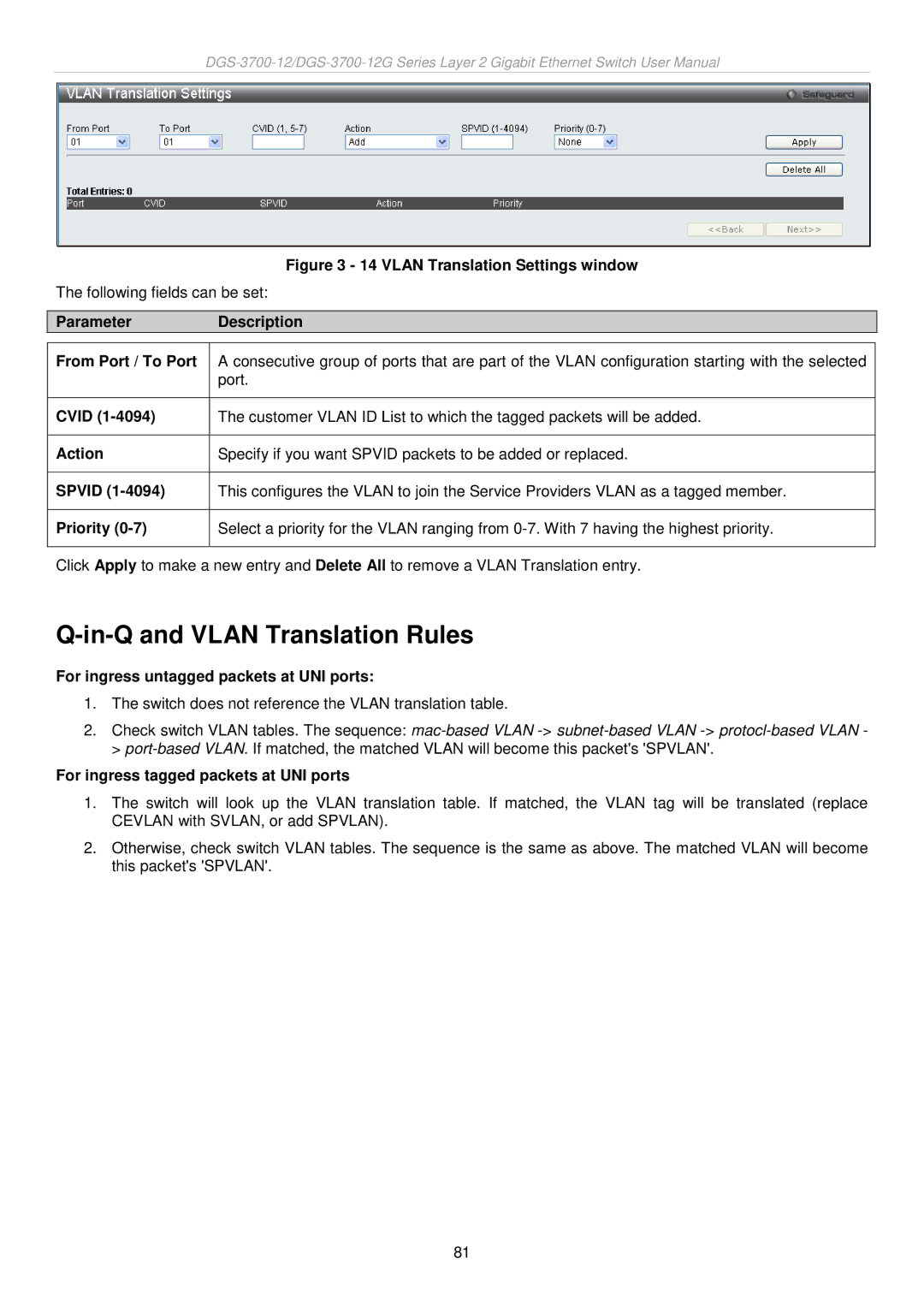Figure 3 - 14 VLAN Translation Settings window
The following fields can be set:
Parameter Description
From Port / To Port | A consecutive group of ports that are part of the VLAN configuration starting with the selected |
| port. |
|
|
CVID | The customer VLAN ID List to which the tagged packets will be added. |
|
|
Action | Specify if you want SPVID packets to be added or replaced. |
|
|
SPVID | This configures the VLAN to join the Service Providers VLAN as a tagged member. |
|
|
Priority | Select a priority for the VLAN ranging from |
|
|
Click Apply to make a new entry and Delete All to remove a VLAN Translation entry.
Q-in-Q and VLAN Translation Rules
For ingress untagged packets at UNI ports:
1.The switch does not reference the VLAN translation table.
2.Check switch VLAN tables. The sequence:
For ingress tagged packets at UNI ports
1.The switch will look up the VLAN translation table. If matched, the VLAN tag will be translated (replace CEVLAN with SVLAN, or add SPVLAN).
2.Otherwise, check switch VLAN tables. The sequence is the same as above. The matched VLAN will become this packet's 'SPVLAN'.
81