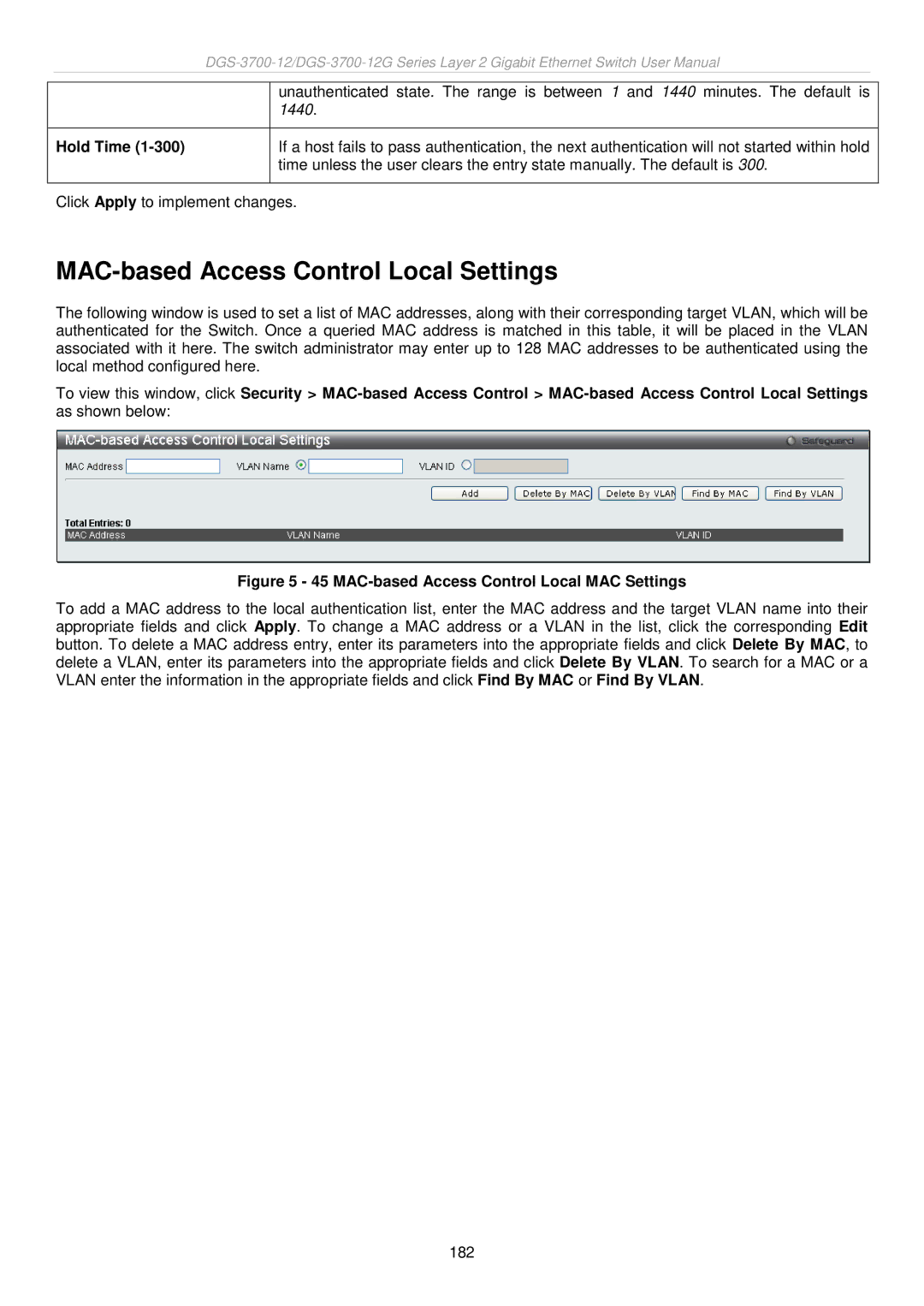|
|
| ||
|
|
|
|
|
|
|
| unauthenticated state. The range is between 1 and 1440 minutes. The default is |
|
|
|
| 1440. |
|
|
|
|
|
|
| Hold Time |
| If a host fails to pass authentication, the next authentication will not started within hold |
|
|
|
| time unless the user clears the entry state manually. The default is 300. |
|
|
|
|
|
|
Click Apply to implement changes.
MAC-based Access Control Local Settings
The following window is used to set a list of MAC addresses, along with their corresponding target VLAN, which will be authenticated for the Switch. Once a queried MAC address is matched in this table, it will be placed in the VLAN associated with it here. The switch administrator may enter up to 128 MAC addresses to be authenticated using the local method configured here.
To view this window, click Security >
Figure 5 - 45 MAC-based Access Control Local MAC Settings
To add a MAC address to the local authentication list, enter the MAC address and the target VLAN name into their appropriate fields and click Apply. To change a MAC address or a VLAN in the list, click the corresponding Edit button. To delete a MAC address entry, enter its parameters into the appropriate fields and click Delete By MAC, to delete a VLAN, enter its parameters into the appropriate fields and click Delete By VLAN. To search for a MAC or a VLAN enter the information in the appropriate fields and click Find By MAC or Find By VLAN.
182