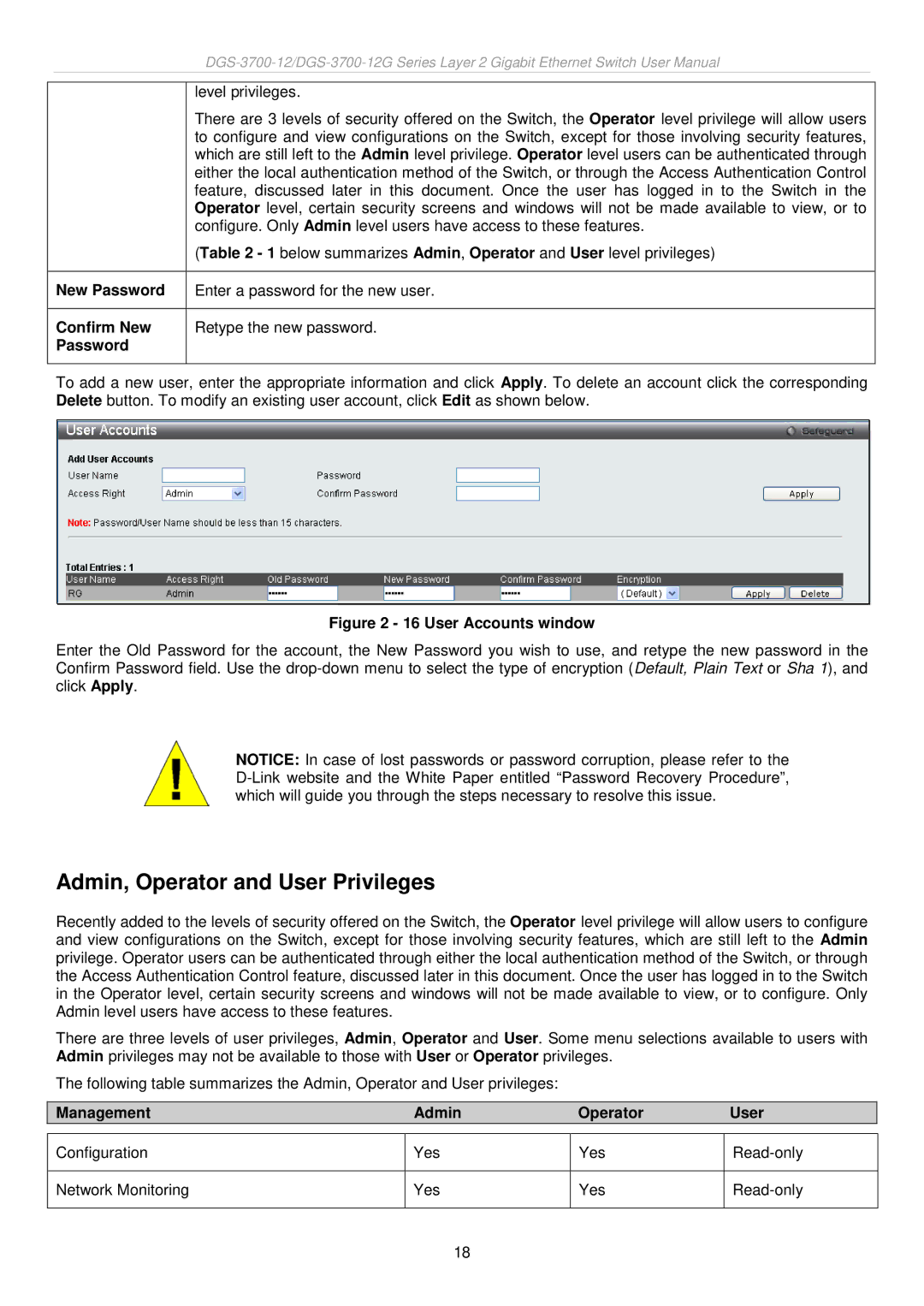| level privileges. |
| There are 3 levels of security offered on the Switch, the Operator level privilege will allow users |
| to configure and view configurations on the Switch, except for those involving security features, |
| which are still left to the Admin level privilege. Operator level users can be authenticated through |
| either the local authentication method of the Switch, or through the Access Authentication Control |
| feature, discussed later in this document. Once the user has logged in to the Switch in the |
| Operator level, certain security screens and windows will not be made available to view, or to |
| configure. Only Admin level users have access to these features. |
| (Table 2 - 1 below summarizes Admin, Operator and User level privileges) |
|
|
New Password | Enter a password for the new user. |
|
|
Confirm New | Retype the new password. |
Password |
|
|
|
To add a new user, enter the appropriate information and click Apply. To delete an account click the corresponding Delete button. To modify an existing user account, click Edit as shown below.
Figure 2 - 16 User Accounts window
Enter the Old Password for the account, the New Password you wish to use, and retype the new password in the Confirm Password field. Use the
NOTICE: In case of lost passwords or password corruption, please refer to the
Admin, Operator and User Privileges
Recently added to the levels of security offered on the Switch, the Operator level privilege will allow users to configure and view configurations on the Switch, except for those involving security features, which are still left to the Admin privilege. Operator users can be authenticated through either the local authentication method of the Switch, or through the Access Authentication Control feature, discussed later in this document. Once the user has logged in to the Switch in the Operator level, certain security screens and windows will not be made available to view, or to configure. Only Admin level users have access to these features.
There are three levels of user privileges, Admin, Operator and User. Some menu selections available to users with Admin privileges may not be available to those with User or Operator privileges.
The following table summarizes the Admin, Operator and User privileges:
Management | Admin | Operator | User |
|
|
|
|
Configuration | Yes | Yes | |
|
|
|
|
Network Monitoring | Yes | Yes | |
|
|
|
|
| 18 |
|
|