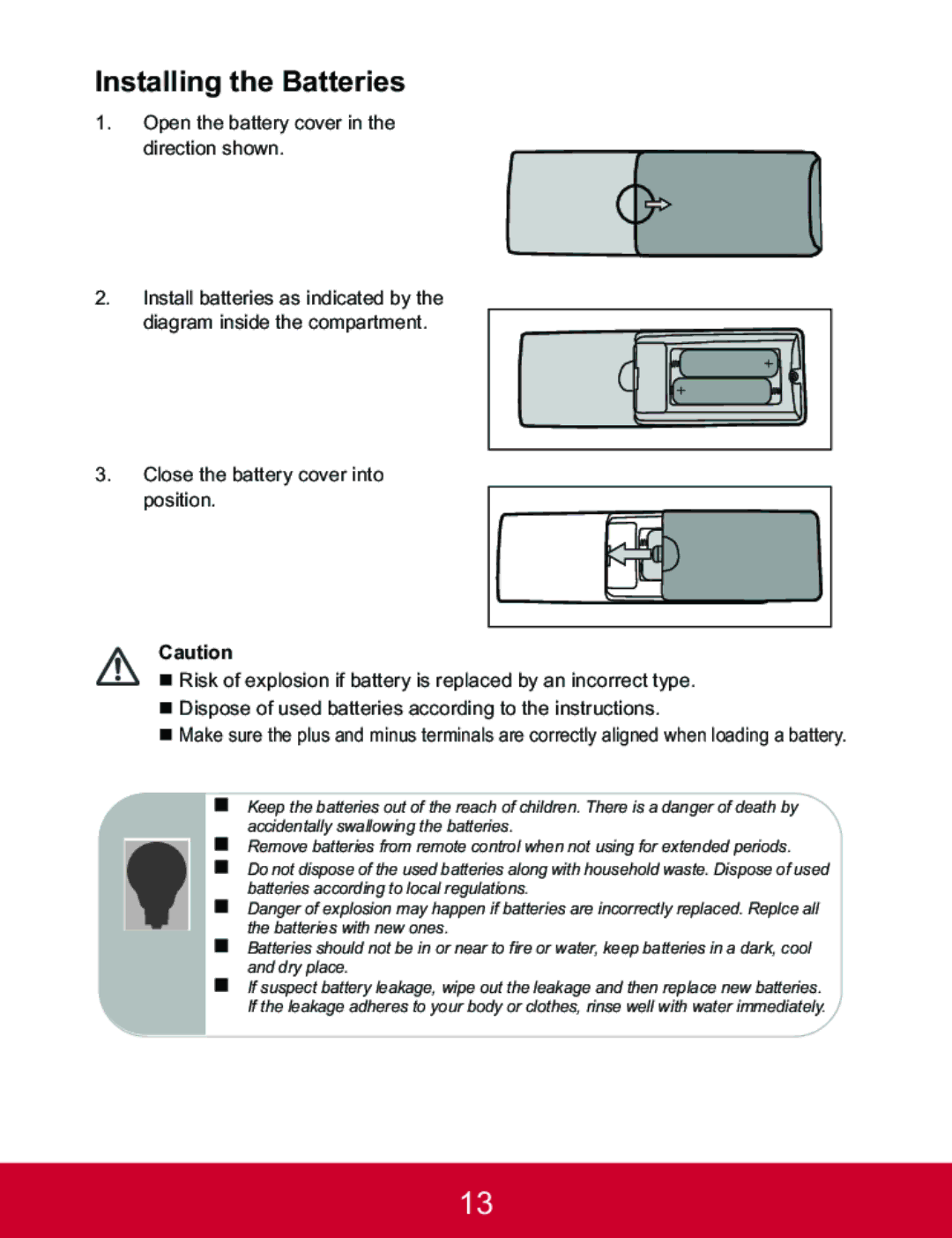PJD5223, PJD5123 specifications
The ViewSonic PJD5123 and PJD5223 are compact, portable projectors designed to deliver high-quality visuals for both business and educational settings. With their exceptional performance and versatile features, these projectors are ideal for those seeking reliability without compromising on quality or affordability.The ViewSonic PJD5123 features 3,000 ANSI lumens of brightness, making it suitable for both dimly lit and well-lit environments. With a native SVGA resolution of 800x600, it can easily display presentations, videos, and images with clarity. This model incorporates a long-lasting lamp that offers up to 10,000 hours of usage in Eco mode, ensuring longevity and reducing maintenance costs for users.
On the other hand, the PJD5223 takes a step further with its XGA resolution of 1024x768, offering even more detail and clarity for presentations and multimedia. It also boasts 3,200 ANSI lumens of brightness, which enhances visibility in challenging lighting conditions. Like the PJD5123, the PJD5223 features an Eco mode that prolongs the lamp life, ensuring that users can rely on it during extended use.
Both projectors utilize DLP technology, which ensures superior color accuracy and contrast. They employ BrilliantColor technology, which enhances color reproduction for a more vibrant picture. This is particularly beneficial for presentations that incorporate graphs, images, or videos where color differentiation is key.
Connectivity options are plentiful with both models, featuring multiple input ports, including HDMI, VGA, and composite video. This versatility allows users to connect various devices, including laptops, Blu-ray players, and media players with ease. Additionally, both projectors support a 1.1x optical zoom, which provides flexibility in installation and setup.
Portability is a significant advantage of these projectors, weighing around 5 pounds, making them easy to transport between different locations. Their compact design, combined with a simple user interface, allows for quick setup and operation.
In summary, the ViewSonic PJD5123 and PJD5223 projectors offer impressive brightness, resolution, and color technology suited for a variety of uses in business and education. Their combination of portability, long-lasting lamps, and versatile connectivity makes them essential tools for effective presentations and engaging visual experiences. Whether you are a teacher, a business professional, or a casual user, these projectors provide the quality and performance needed to make an impact.