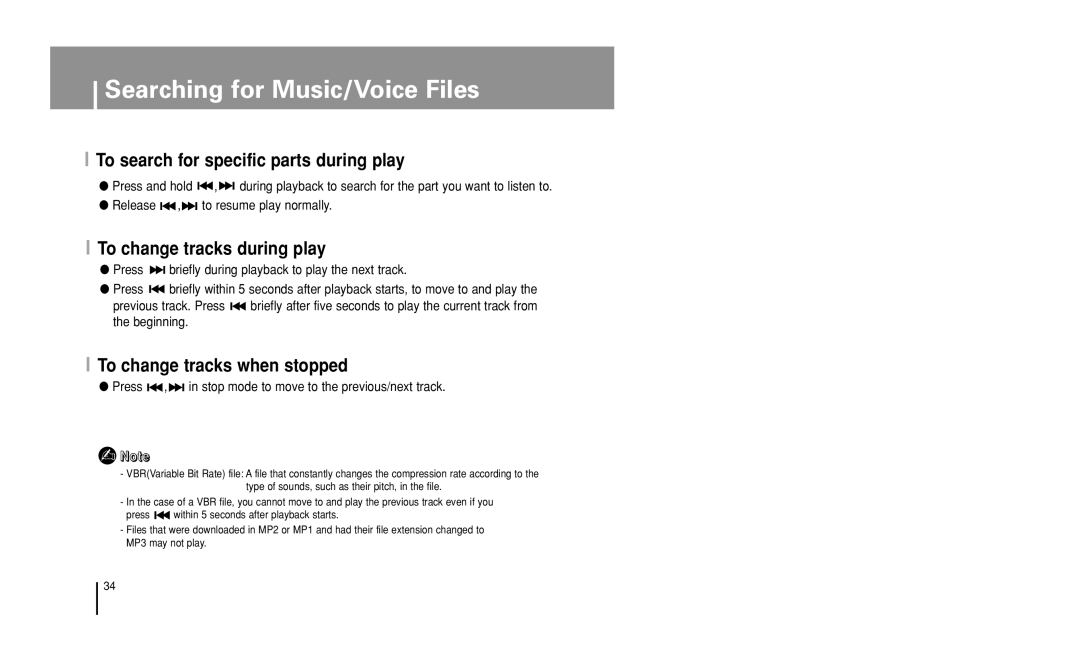Searching for Music/Voice Files
ITo search for specific parts during play
●Press and hold ![]()
![]() ,
, ![]()
![]() during playback to search for the part you want to listen to.
during playback to search for the part you want to listen to.
●Release ![]()
![]() ,
,![]()
![]() to resume play normally.
to resume play normally.
ITo change tracks during play
●Press ![]()
![]() briefly during playback to play the next track.
briefly during playback to play the next track.
●Press ![]()
![]() briefly within 5 seconds after playback starts, to move to and play the
briefly within 5 seconds after playback starts, to move to and play the
previous track. Press ![]()
![]() briefly after five seconds to play the current track from the beginning.
briefly after five seconds to play the current track from the beginning.
ITo change tracks when stopped
●Press 
 ,
, 
 in stop mode to move to the previous/next track.
in stop mode to move to the previous/next track.
✍Note
-VBR(Variable Bit Rate) file: A file that constantly changes the compression rate according to the type of sounds, such as their pitch, in the file.
-In the case of a VBR file, you cannot move to and play the previous track even if you
press ![]()
![]() within 5 seconds after playback starts.
within 5 seconds after playback starts.
-Files that were downloaded in MP2 or MP1 and had their file extension changed to MP3 may not play.
34