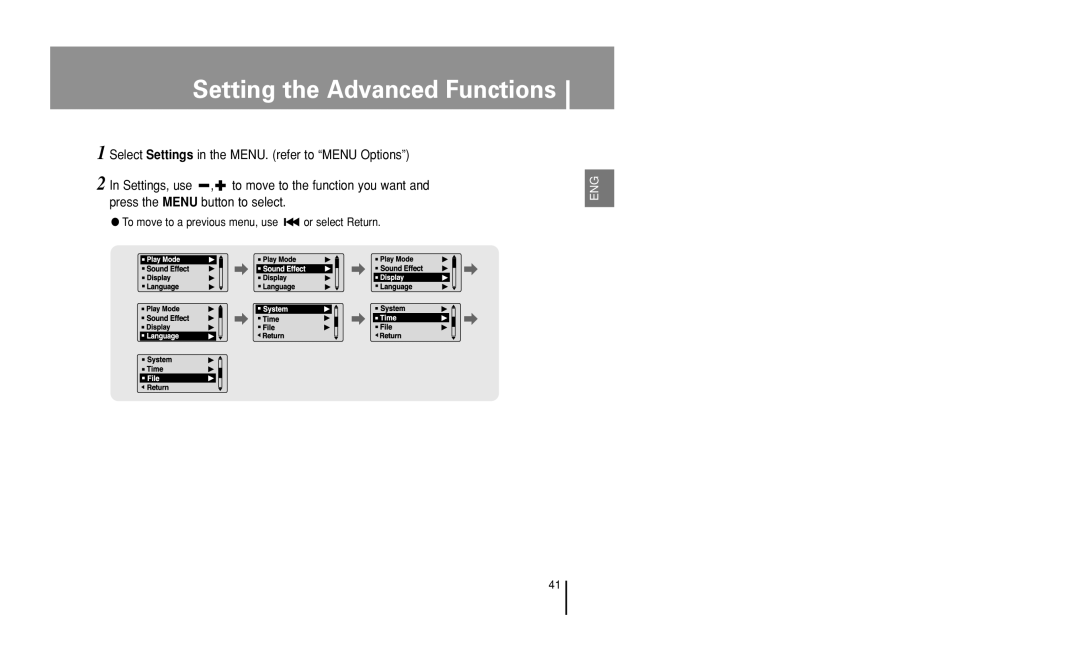Setting the Advanced Functions
1 Select Settings in the MENU. (refer to “MENU Options”)
2 In Settings, use ![]() ,
, ![]() to move to the function you want and press the MENU button to select.
to move to the function you want and press the MENU button to select.
● To move to a previous menu, use 
 or select Return.
or select Return.
ENG
41