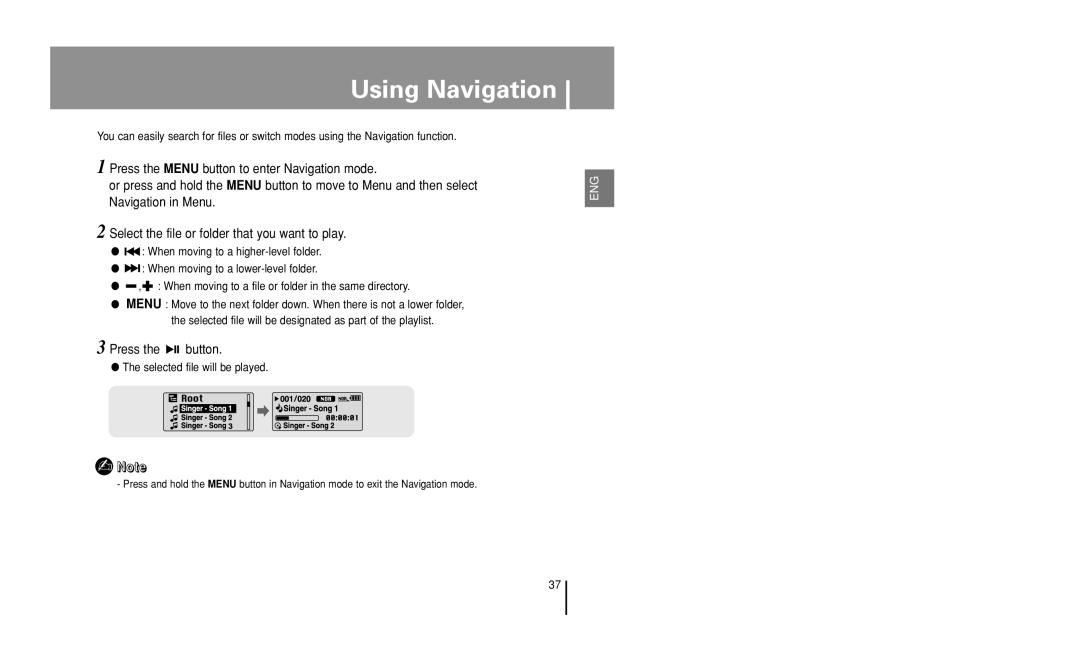Using Navigation
You can easily search for files or switch modes using the Navigation function.
1 Press the MENU button to enter Navigation mode.
or press and hold the MENU button to move to Menu and then select Navigation in Menu.
2 Select the file or folder that you want to play.
●![]()
![]() : When moving to a
: When moving to a
●![]()
![]() : When moving to a
: When moving to a
●![]() ,
,![]() : When moving to a file or folder in the same directory.
: When moving to a file or folder in the same directory.
●MENU : Move to the next folder down. When there is not a lower folder, the selected file will be designated as part of the playlist.
3 Press the 

 button.
button.
●The selected file will be played.
✍Note
- Press and hold the MENU button in Navigation mode to exit the Navigation mode.
ENG
37