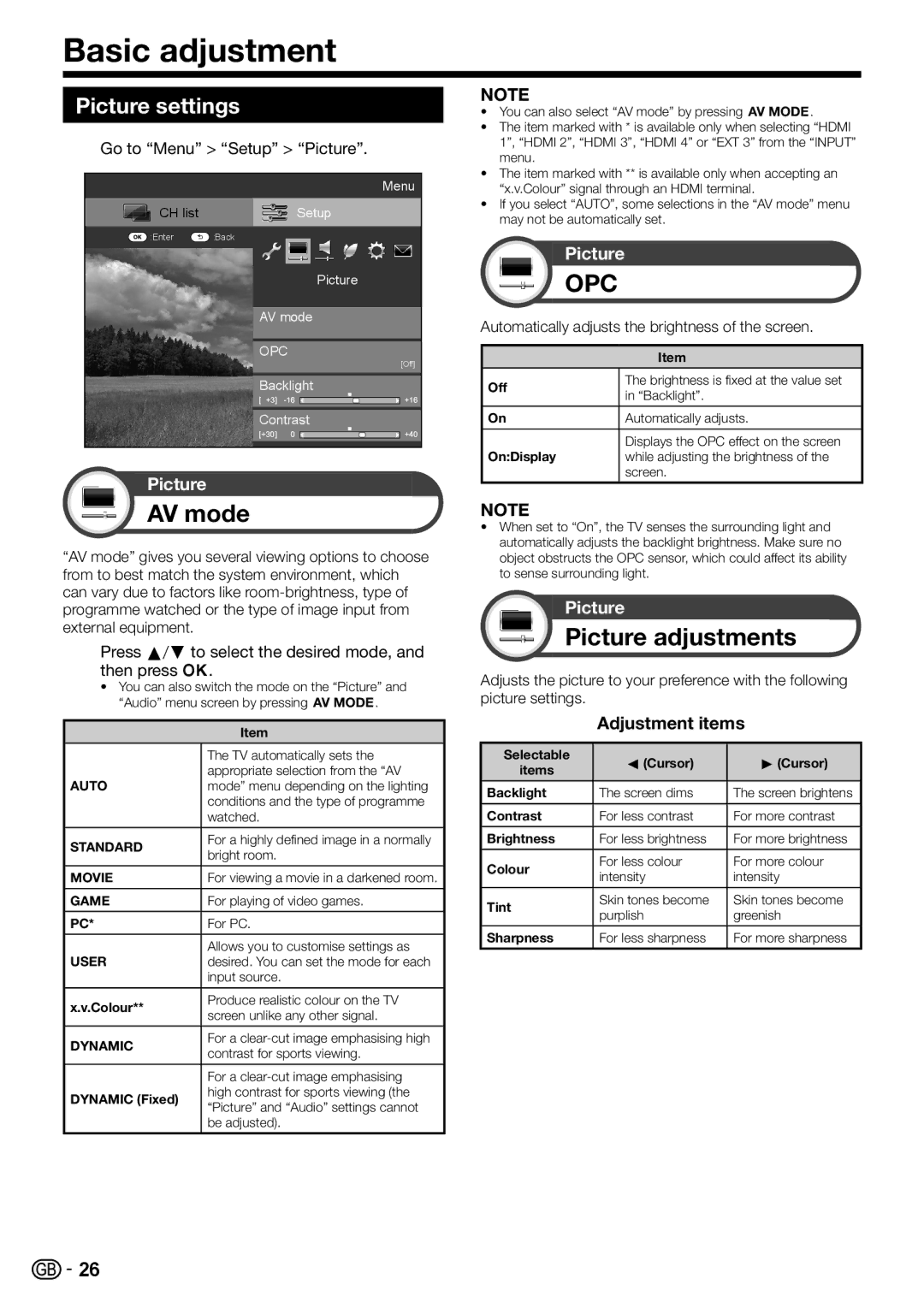Basic adjustment
Picture settings
Go to “Menu” > “Setup” > “Picture”.
Menu
CH list | Setup |
:Enter | :Back |
Picture
AV mode
OPC
[Off]
Backlight
Contrast
Picture
AV mode
“AV mode” gives you several viewing options to choose from to best match the system environment, which can vary due to factors like
Press a/bto select the desired mode, and then press ;.
•You can also switch the mode on the “Picture” and “Audio” menu screen by pressing #.
| Item | |
| The TV automatically sets the | |
| appropriate selection from the “AV | |
AUTO | mode” menu depending on the lighting | |
| conditions and the type of programme | |
| watched. | |
|
| |
STANDARD | For a highly defined image in a normally | |
bright room. | ||
| ||
MOVIE | For viewing a movie in a darkened room. | |
GAME | For playing of video games. | |
|
| |
PC* | For PC. | |
|
| |
| Allows you to customise settings as | |
USER | desired. You can set the mode for each | |
| input source. | |
|
| |
x.v.Colour** | Produce realistic colour on the TV | |
screen unlike any other signal. | ||
| ||
|
| |
DYNAMIC | For a | |
contrast for sports viewing. | ||
| ||
|
| |
| For a | |
DYNAMIC (Fixed) | high contrast for sports viewing (the | |
“Picture” and “Audio” settings cannot | ||
| ||
| be adjusted). |
NOTE
•You can also select “AV mode” by pressing #.
•The item marked with * is available only when selecting “HDMI 1”, “HDMI 2”, “HDMI 3”, “HDMI 4” or “EXT 3” from the “INPUT” menu.
•The item marked with ** is available only when accepting an “x.v.Colour” signal through an HDMI terminal.
•If you select “AUTO”, some selections in the “AV mode” menu may not be automatically set.
Picture
OPC
Automatically adjusts the brightness of the screen.
| Item | |
Off | The brightness is fixed at the value set | |
in “Backlight”. | ||
| ||
|
| |
On | Automatically adjusts. | |
|
| |
| Displays the OPC effect on the screen | |
On:Display | while adjusting the brightness of the | |
| screen. | |
|
|
NOTE
•When set to “On”, the TV senses the surrounding light and automatically adjusts the backlight brightness. Make sure no object obstructs the OPC sensor, which could affect its ability to sense surrounding light.
Picture
Picture adjustments
Adjusts the picture to your preference with the following picture settings.
Adjustment items
Selectable | c(Cursor) | d(Cursor) | |
items | |||
|
| ||
|
|
| |
Backlight | The screen dims | The screen brightens | |
|
|
| |
Contrast | For less contrast | For more contrast | |
|
|
| |
Brightness | For less brightness | For more brightness | |
|
|
| |
Colour | For less colour | For more colour | |
intensity | intensity | ||
| |||
|
|
| |
Tint | Skin tones become | Skin tones become | |
purplish | greenish | ||
| |||
|
|
| |
Sharpness | For less sharpness | For more sharpness |
![]()
![]() 26
26