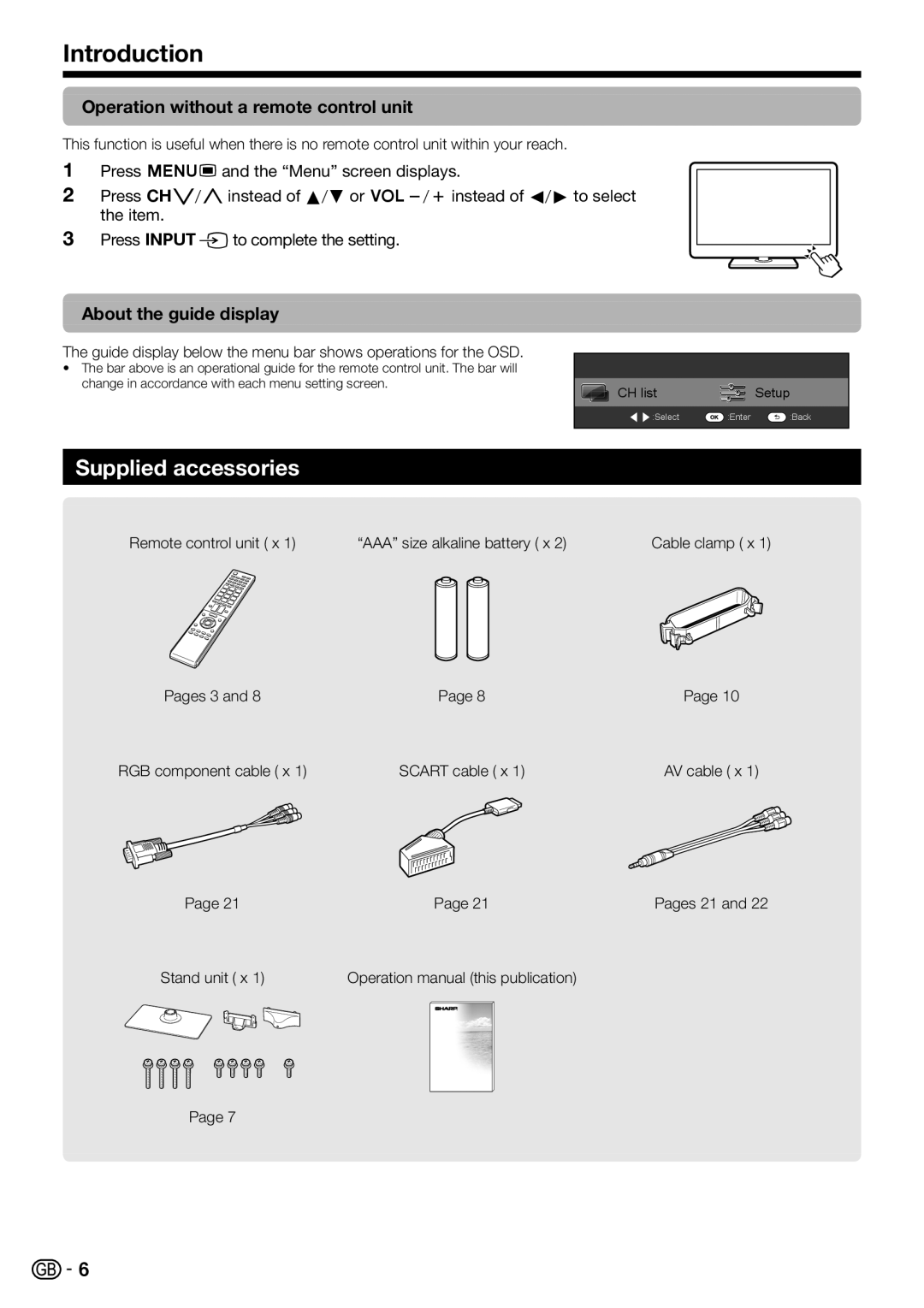Introduction
Operation without a remote control unit
This function is useful when there is no remote control unit within your reach.
1Press
2Press !s/rinstead of a/bor Yl/kinstead of c/dto select the item.
3Press #bto complete the setting.
About the guide display
The guide display below the menu bar shows operations for the OSD. |
|
|
|
| |
• The bar above is an operational guide for the remote control unit. The bar will |
|
|
|
| |
change in accordance with each menu setting screen. | CH list | Setup |
|
| |
|
|
|
| ||
|
| :Select | :Enter | :Back |
|
|
|
|
|
|
|
|
|
|
|
|
|
Supplied accessories |
|
|
|
|
|
Remote control unit ( x 1) | “AAA” size alkaline battery ( x 2) | Cable clamp ( x 1) |
|
| |
Pages 3 and 8 | Page 8 | Page 10 |
RGB component cable ( x 1) | SCART cable ( x 1) | AV cable ( x 1) |
Page 21 |
| Page 21 | Pages 21 and 22 | |
Stand unit ( x 1) | Operation manual (this publication) |
| ||
|
|
|
|
|
|
|
|
|
|
Page 7
![]()
![]() 6
6