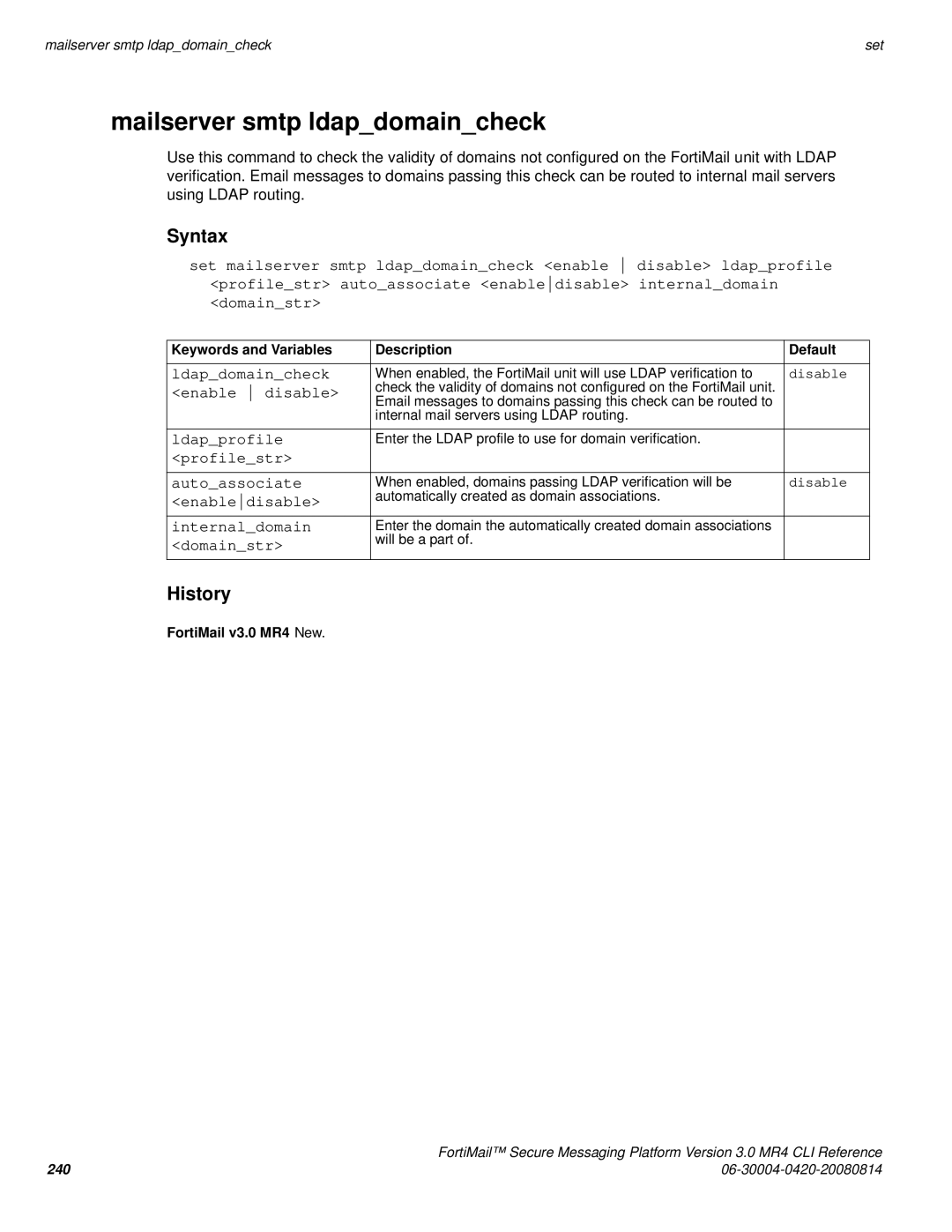mailserver smtp ldap_domain_check | set |
mailserver smtp ldap_domain_check
Use this command to check the validity of domains not configured on the FortiMail unit with LDAP verification. Email messages to domains passing this check can be routed to internal mail servers using LDAP routing.
Syntax
set mailserver smtp ldap_domain_check <enable disable> ldap_profile <profile_str> auto_associate <enabledisable> internal_domain <domain_str>
Keywords and Variables | Description | Default |
|
|
|
ldap_domain_check | When enabled, the FortiMail unit will use LDAP verification to | disable |
<enable disable> | check the validity of domains not configured on the FortiMail unit. |
|
Email messages to domains passing this check can be routed to |
| |
| internal mail servers using LDAP routing. |
|
ldap_profile | Enter the LDAP profile to use for domain verification. |
|
<profile_str> |
|
|
auto_associate | When enabled, domains passing LDAP verification will be | disable |
<enabledisable> | automatically created as domain associations. |
|
|
| |
internal_domain | Enter the domain the automatically created domain associations |
|
<domain_str> | will be a part of. |
|
|
|
History
FortiMail v3.0 MR4 New.
| FortiMail™ Secure Messaging Platform Version 3.0 MR4 CLI Reference |
240 |