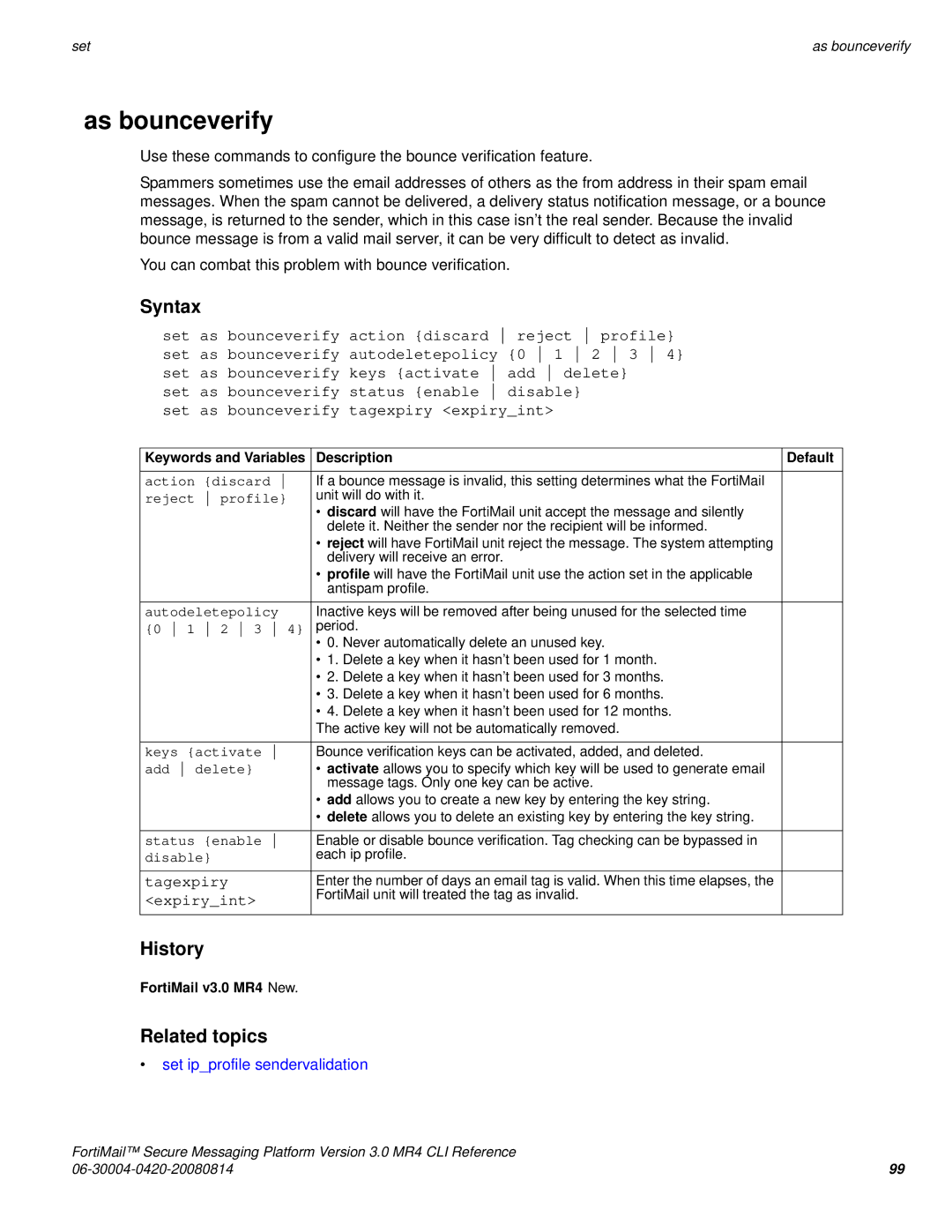|
|
|
set | as bounceverify |
as bounceverify
Use these commands to configure the bounce verification feature.
Spammers sometimes use the email addresses of others as the from address in their spam email messages. When the spam cannot be delivered, a delivery status notification message, or a bounce message, is returned to the sender, which in this case isn’t the real sender. Because the invalid bounce message is from a valid mail server, it can be very difficult to detect as invalid.
You can combat this problem with bounce verification.
Syntax
set as bounceverify action {discard reject profile} set as bounceverify autodeletepolicy {0 1 2 3 4} set as bounceverify keys {activate add delete}
set as bounceverify status {enable disable} set as bounceverify tagexpiry <expiry_int>
Keywords and Variables | Description | Default |
|
|
|
action {discard | If a bounce message is invalid, this setting determines what the FortiMail |
|
reject profile} | unit will do with it. |
|
| • discard will have the FortiMail unit accept the message and silently |
|
| delete it. Neither the sender nor the recipient will be informed. |
|
| • reject will have FortiMail unit reject the message. The system attempting |
|
| delivery will receive an error. |
|
| • profile will have the FortiMail unit use the action set in the applicable |
|
| antispam profile. |
|
|
|
|
autodeletepolicy | Inactive keys will be removed after being unused for the selected time |
|
{0 1 2 3 4} | period. |
|
| • 0. Never automatically delete an unused key. |
|
| • 1. Delete a key when it hasn’t been used for 1 month. |
|
| • 2. Delete a key when it hasn’t been used for 3 months. |
|
| • 3. Delete a key when it hasn’t been used for 6 months. |
|
| • 4. Delete a key when it hasn’t been used for 12 months. |
|
| The active key will not be automatically removed. |
|
|
|
|
keys {activate | Bounce verification keys can be activated, added, and deleted. |
|
add delete} | • activate allows you to specify which key will be used to generate email |
|
| message tags. Only one key can be active. |
|
| • add allows you to create a new key by entering the key string. |
|
| • delete allows you to delete an existing key by entering the key string. |
|
|
|
|
status {enable | Enable or disable bounce verification. Tag checking can be bypassed in |
|
disable} | each ip profile. |
|
tagexpiry | Enter the number of days an email tag is valid. When this time elapses, the |
|
<expiry_int> | FortiMail unit will treated the tag as invalid. |
|
|
|
History
FortiMail v3.0 MR4 New.
Related topics
•set ip_profile sendervalidation
FortiMail™ Secure Messaging Platform Version 3.0 MR4 CLI Reference |
|
99 |