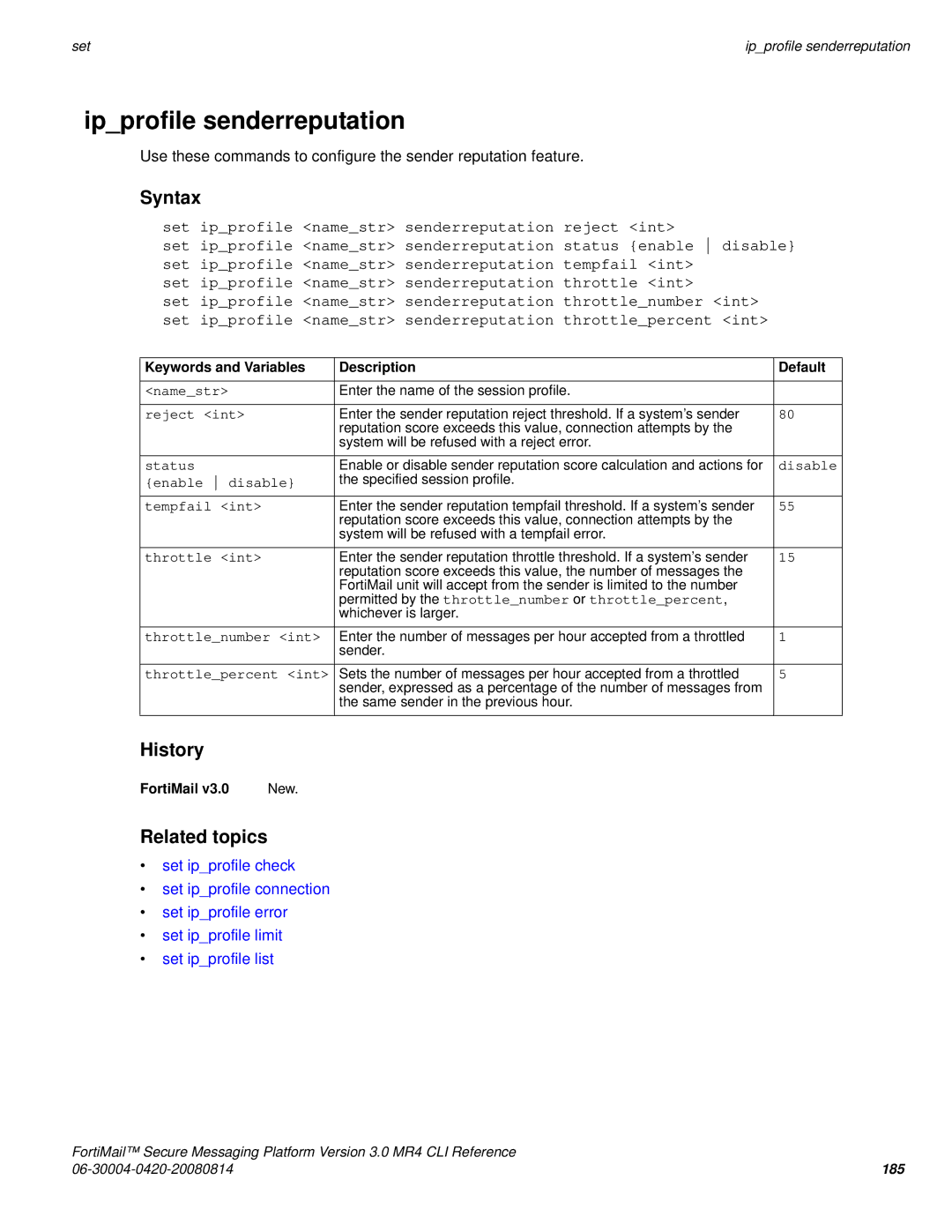|
|
set | ip_profile senderreputation |
ip_profile senderreputation
Use these commands to configure the sender reputation feature.
Syntax
set ip_profile <name_str> senderreputation reject <int>
set ip_profile <name_str> senderreputation status {enable disable} set ip_profile <name_str> senderreputation tempfail <int>
set ip_profile <name_str> senderreputation throttle <int>
set ip_profile <name_str> senderreputation throttle_number <int> set ip_profile <name_str> senderreputation throttle_percent <int>
Keywords and Variables | Description | Default |
|
|
|
<name_str> | Enter the name of the session profile. |
|
reject <int> | Enter the sender reputation reject threshold. If a system’s sender | 80 |
| reputation score exceeds this value, connection attempts by the |
|
| system will be refused with a reject error. |
|
|
|
|
status | Enable or disable sender reputation score calculation and actions for | disable |
{enable disable} | the specified session profile. |
|
tempfail <int> | Enter the sender reputation tempfail threshold. If a system’s sender | 55 |
| reputation score exceeds this value, connection attempts by the |
|
| system will be refused with a tempfail error. |
|
|
|
|
throttle <int> | Enter the sender reputation throttle threshold. If a system’s sender | 15 |
| reputation score exceeds this value, the number of messages the |
|
| FortiMail unit will accept from the sender is limited to the number |
|
| permitted by the throttle_number or throttle_percent, |
|
| whichever is larger. |
|
throttle_number <int> | Enter the number of messages per hour accepted from a throttled | 1 |
| sender. |
|
throttle_percent <int> | Sets the number of messages per hour accepted from a throttled | 5 |
| sender, expressed as a percentage of the number of messages from |
|
| the same sender in the previous hour. |
|
|
|
|
History
FortiMail v3.0 | New. |
Related topics
•set ip_profile check
•set ip_profile connection
•set ip_profile error
•set ip_profile limit
•set ip_profile list
FortiMail™ Secure Messaging Platform Version 3.0 MR4 CLI Reference |
|
185 |