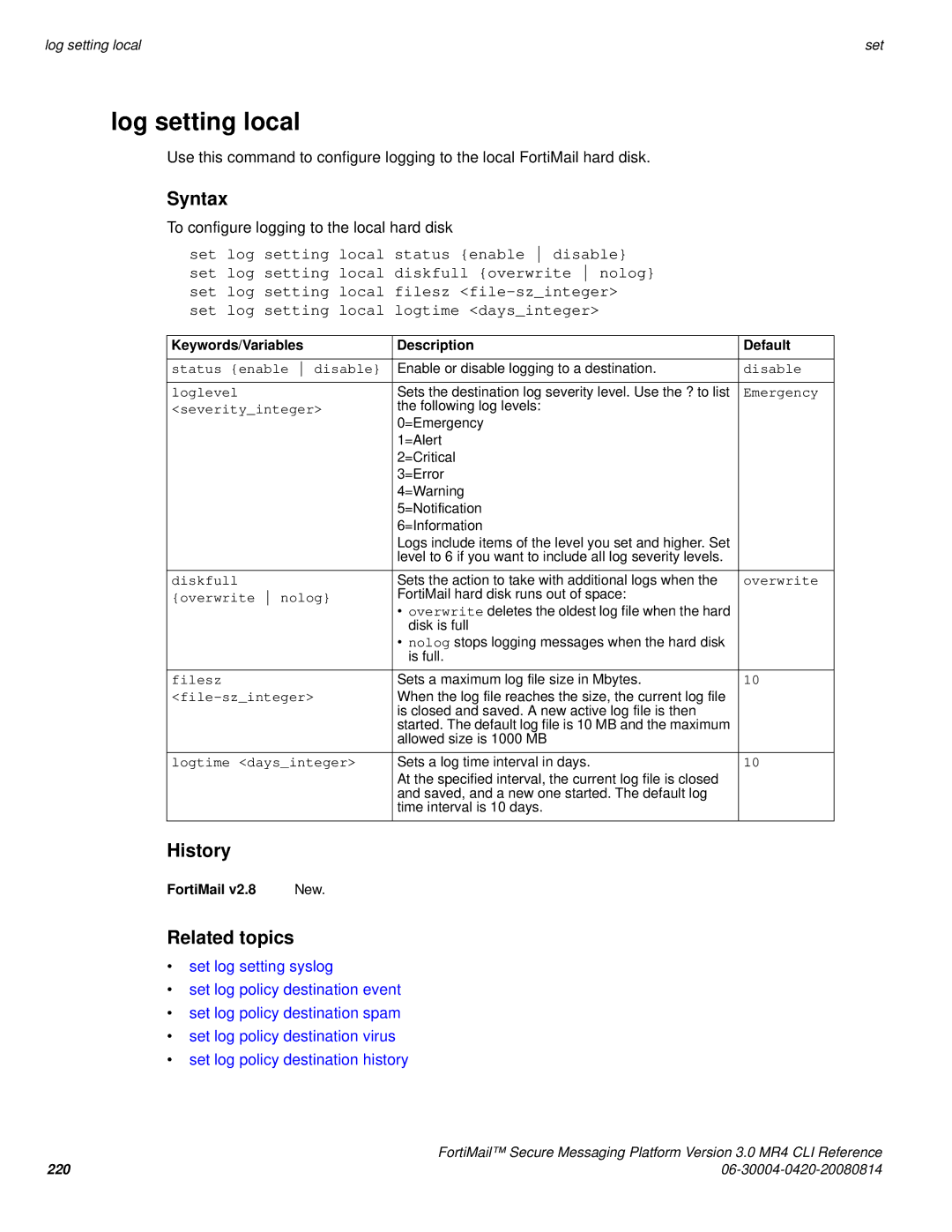log setting local | set |
log setting local
Use this command to configure logging to the local FortiMail hard disk.
Syntax
To configure logging to the local hard disk
set log setting local status {enable disable} set log setting local diskfull {overwrite nolog} set log setting local filesz
Keywords/Variables | Description | Default |
|
|
|
status {enable disable} | Enable or disable logging to a destination. | disable |
loglevel | Sets the destination log severity level. Use the ? to list | Emergency |
<severity_integer> | the following log levels: |
|
| 0=Emergency |
|
| 1=Alert |
|
| 2=Critical |
|
| 3=Error |
|
| 4=Warning |
|
| 5=Notification |
|
| 6=Information |
|
| Logs include items of the level you set and higher. Set |
|
| level to 6 if you want to include all log severity levels. |
|
|
|
|
diskfull | Sets the action to take with additional logs when the | overwrite |
{overwrite nolog} | FortiMail hard disk runs out of space: |
|
| • overwrite deletes the oldest log file when the hard |
|
| disk is full |
|
| • nolog stops logging messages when the hard disk |
|
| is full. |
|
filesz | Sets a maximum log file size in Mbytes. | 10 |
| When the log file reaches the size, the current log file |
|
| is closed and saved. A new active log file is then |
|
| started. The default log file is 10 MB and the maximum |
|
| allowed size is 1000 MB |
|
|
|
|
logtime <days_integer> | Sets a log time interval in days. | 10 |
| At the specified interval, the current log file is closed |
|
| and saved, and a new one started. The default log |
|
| time interval is 10 days. |
|
History
FortiMail v2.8 | New. |
Related topics
•set log setting syslog
•set log policy destination event
•set log policy destination spam
•set log policy destination virus
•set log policy destination history
| FortiMail™ Secure Messaging Platform Version 3.0 MR4 CLI Reference |
220 |