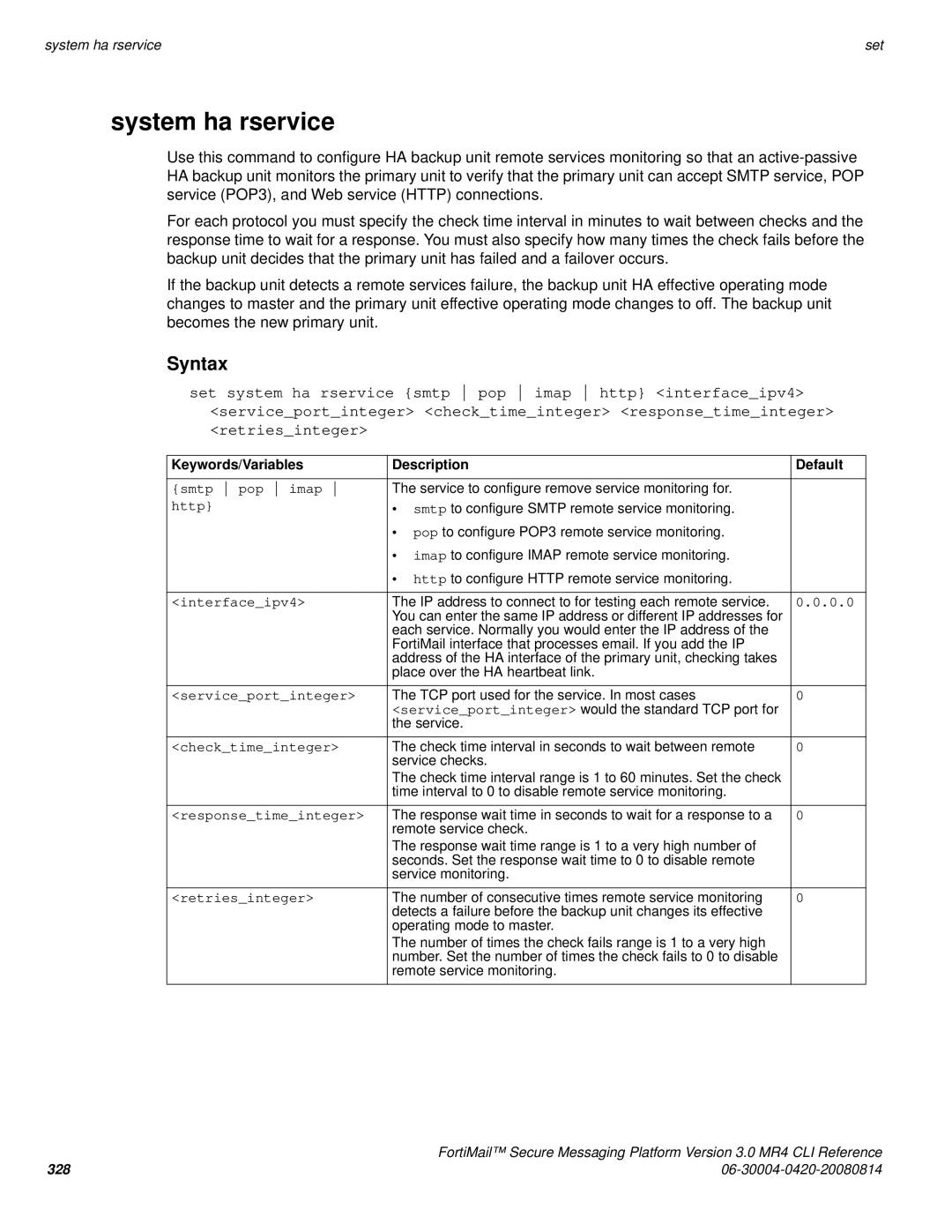system ha rservice | set |
system ha rservice
Use this command to configure HA backup unit remote services monitoring so that an
For each protocol you must specify the check time interval in minutes to wait between checks and the response time to wait for a response. You must also specify how many times the check fails before the backup unit decides that the primary unit has failed and a failover occurs.
If the backup unit detects a remote services failure, the backup unit HA effective operating mode changes to master and the primary unit effective operating mode changes to off. The backup unit becomes the new primary unit.
Syntax
set system ha rservice {smtp pop imap http} <interface_ipv4> <service_port_integer> <check_time_integer> <response_time_integer> <retries_integer>
Keywords/Variables | Description | Default |
|
|
|
{smtp pop imap | The service to configure remove service monitoring for. |
|
http} | • smtp to configure SMTP remote service monitoring. |
|
| • pop to configure POP3 remote service monitoring. |
|
| • imap to configure IMAP remote service monitoring. |
|
| • http to configure HTTP remote service monitoring. |
|
<interface_ipv4> | The IP address to connect to for testing each remote service. | 0.0.0.0 |
| You can enter the same IP address or different IP addresses for |
|
| each service. Normally you would enter the IP address of the |
|
| FortiMail interface that processes email. If you add the IP |
|
| address of the HA interface of the primary unit, checking takes |
|
| place over the HA heartbeat link. |
|
<service_port_integer> | The TCP port used for the service. In most cases | 0 |
| <service_port_integer> would the standard TCP port for |
|
| the service. |
|
<check_time_integer> | The check time interval in seconds to wait between remote | 0 |
| service checks. |
|
| The check time interval range is 1 to 60 minutes. Set the check |
|
| time interval to 0 to disable remote service monitoring. |
|
|
|
|
<response_time_integer> | The response wait time in seconds to wait for a response to a | 0 |
| remote service check. |
|
| The response wait time range is 1 to a very high number of |
|
| seconds. Set the response wait time to 0 to disable remote |
|
| service monitoring. |
|
|
|
|
<retries_integer> | The number of consecutive times remote service monitoring | 0 |
| detects a failure before the backup unit changes its effective |
|
| operating mode to master. |
|
| The number of times the check fails range is 1 to a very high |
|
| number. Set the number of times the check fails to 0 to disable |
|
| remote service monitoring. |
|
| FortiMail™ Secure Messaging Platform Version 3.0 MR4 CLI Reference |
328 |