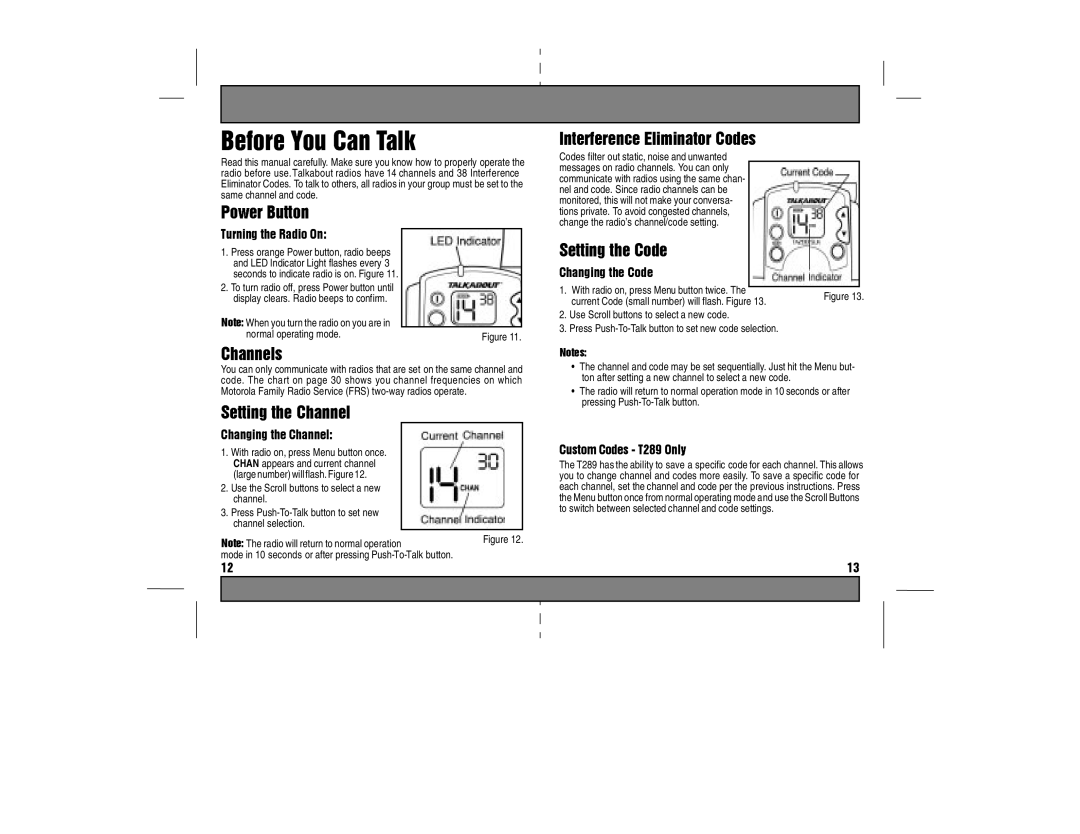BeforeRead this manualYoucarefully. MakeCansure youTalkknow how to properly operate the radio before use.Talkabout radios have 14 channels and 38 Interference Eliminator Codes. To talk to others, all radios in your group must be set to the same channel and code.
1.PowerTurningPress orangetheButtonRadioPowerOn:button, radio beeps |
| |
and LED Indicator Light flashes every 3 |
| |
seconds indicate radio is on. Figure 11. |
| |
2. To turn radio off, press Power button until |
| |
display clears. | beeps to confirm. |
|
When you turn the radio on you are in |
| |
normal operating mode. | Figure 11. | |
ChannelsYou can only communicate with radios that are set on the same channel and
code. The chart | page 30 shows you channel frequencies on which | ||
Motorola Family | Service (FRS) | ||
| Note: |
|
|
|
|
| |
|
|
| |
|
|
| |
ChangingSetting1. With radiotheon, pressChannel:Menu button once.
CHAN appears and current channel
(large number) will flash. Figure 12.
2. Use the Scroll buttons to select a new channel.
3. Press
Note:mode12
InterferenceEliminatorCodesCodes filter out static, noise and unwanted messages on radio channels. You can only communicate with radios using the same chan- nel and code. Since radio channels can be monitored, this will not make your conversa- tions private. To avoid congested channels, change the radio’s channel/code setting.
1.ChangingSettingWith radiotheCodeon, press Menu button twice. The |
|
|
| ||||
| Figure 13. | ||||||
current Code (small number) will flash. Figure 13. | |||||||
|
| ||||||
2. Use Scroll buttons | select | new code. |
|
| |||
3. Press | set new code selection. |
|
| ||||
Notes: |
|
|
|
|
| ||
• | The channel and code may be set sequentially. Just hit the Menu but- | ||||||
| ton after setting | new channel to select a new code. |
|
| |||
• | The radio will return normal operation mode in 10 seconds or after | ||||||
| pressing |
|
| ||||
CustomThe T289 Codeshas
switch between selected channel and code settings. 13