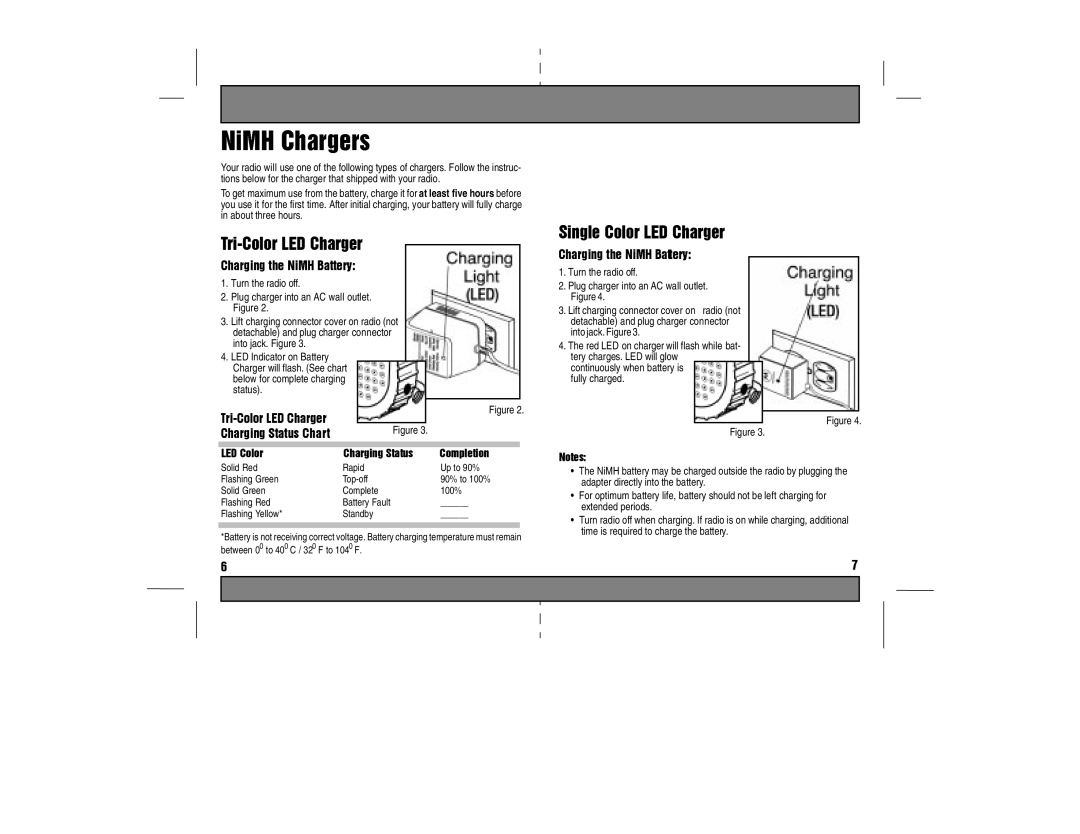YourNiMHradio will useChargersone of the following types of chargers. Follow the instruc- tions below for the charger that shipped with your radio.
To get maximum use from the battery, charge it for at least five hours before you use it for the first time. After initial charging, your battery will fully charge in about three hours.
Battery: |
2. Plug charger into an AC wall outlet. Figure 2.
3. Lift charging connector cover on radio (not detachable) and plug charger connector into jack. Figure 3.
4. LED Indicator on Battery Charger will flash. (See chart below for complete charging status).
Figure 2.
Figure 3.
RapidChargingStatus | CompletionUp to 90% | |
Flashing Green | 90% to 100% | |
Solid Green | Complete | 100% |
Flashing Red | Battery Fault | ______ |
Flashing Yellow* | Standby | ______ |
|
|
|
|
|
|
*Battery is not receiving correct voltage. Battery charging temperature must remain between 00 to 400 / 320 F to 1040 F.
1. | Turn the radio off. |
2. | Plug charger into an AC wall outlet. |
| Figure 4. |
CharSingingleColortheNiMHLEDBattery:Charger | |
3. | Lift charging connector cover on radio (not |
detachable) and plug charger connector into jack. Figure 3.
4.The red LED on charger will flash while bat- tery charges. LED will glow continuously when battery is
fully charged.
Figure 4.
Figure 3.
Notes:• The NiMH battery may be charged outside the radio by plugging the adapter directly into the battery.
• For optimum battery life, battery should not be left charging for extended periods.
• Turn radio off when charging. If radio is on while charging, additional time is required to charge the battery.
6
7![]()
![]()