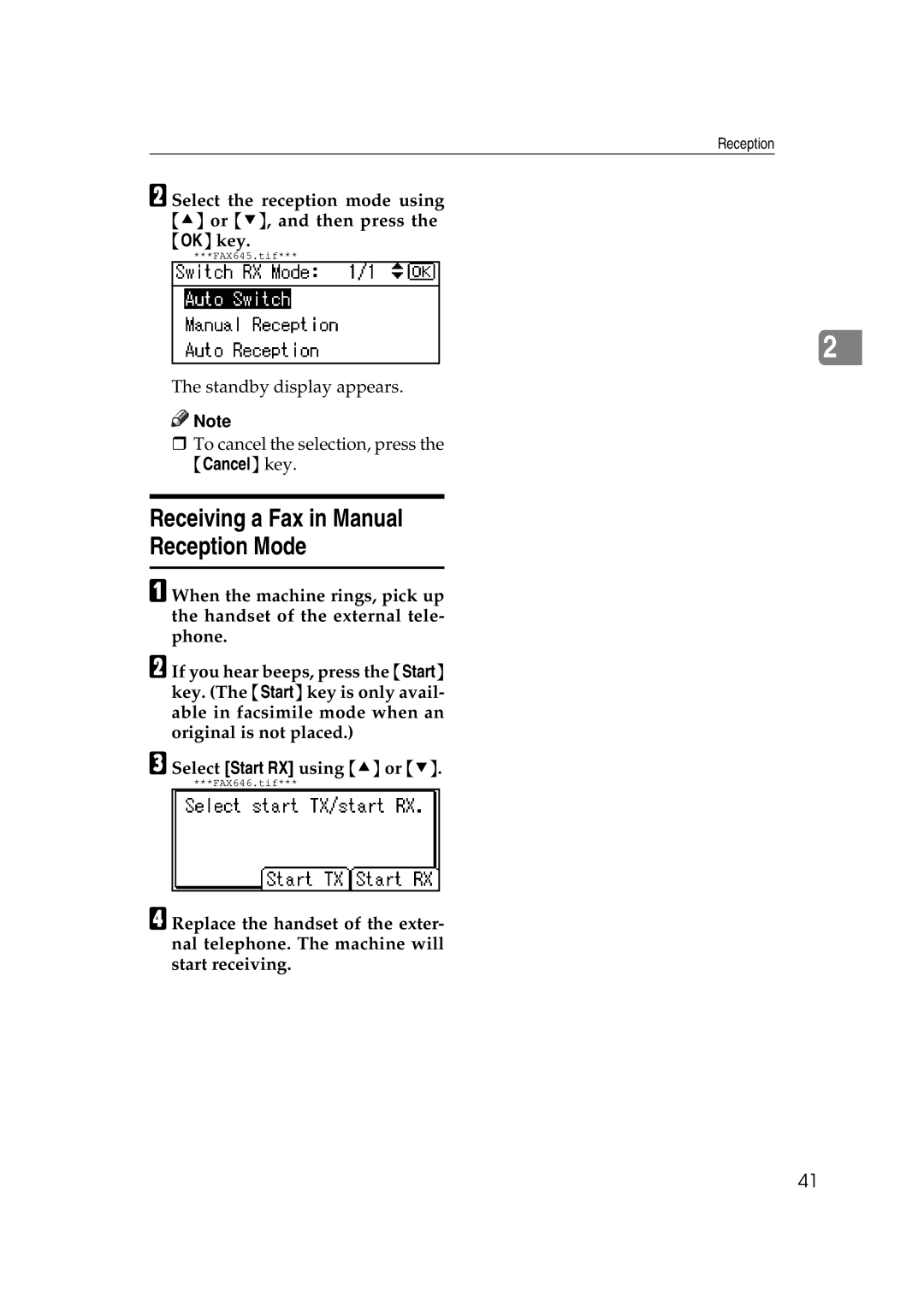Reception
B Select the reception mode using {U} or {T}, and then press the {OK}key.
***FAX645.tif***
2
The standby display appears.
![]()
![]() Note
Note
To cancel the selection, press the {Cancel}key.
Receiving a Fax in Manual
Reception Mode
A When the machine rings, pick up the handset of the external tele- phone.
B If you hear beeps, press the {Start} key. (The {Start}key is only avail- able in facsimile mode when an original is not placed.)
C Select [Start RX] using {U}or {T}.
***FAX646.tif***
D Replace the handset of the exter- nal telephone. The machine will start receiving.
41