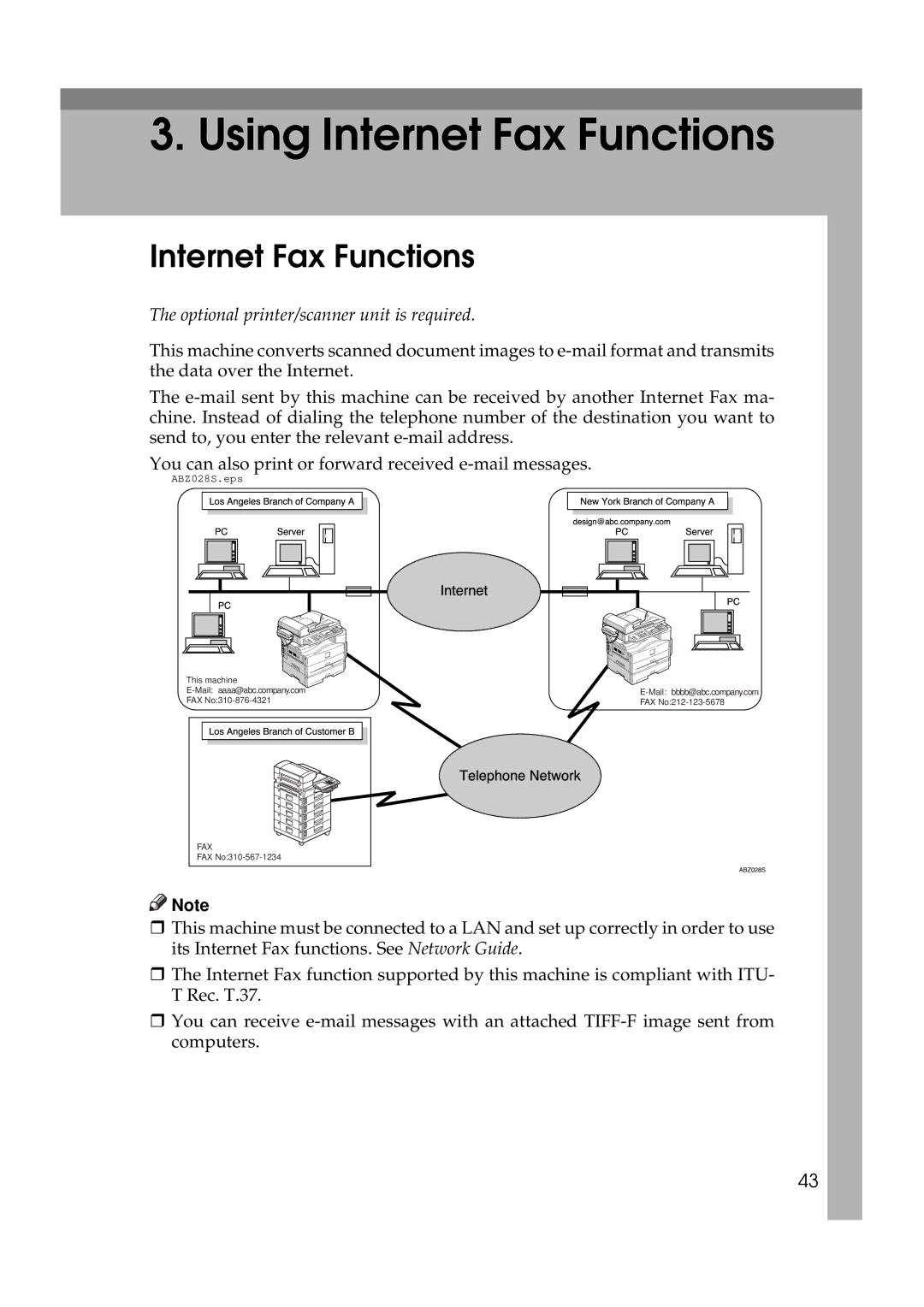3. Using Internet Fax Functions
Internet Fax Functions
The optional printer/scanner unit is required.
This machine converts scanned document images to
The
You can also print or forward received
ABZ028S.eps
This machine |
|
FAX | FAX |
FAX
FAX
![]()
![]() Note
Note
This machine must be connected to a LAN and set up correctly in order to use its Internet Fax functions. See Network Guide.
The Internet Fax function supported by this machine is compliant with ITU- T Rec. T.37.
You can receive
43