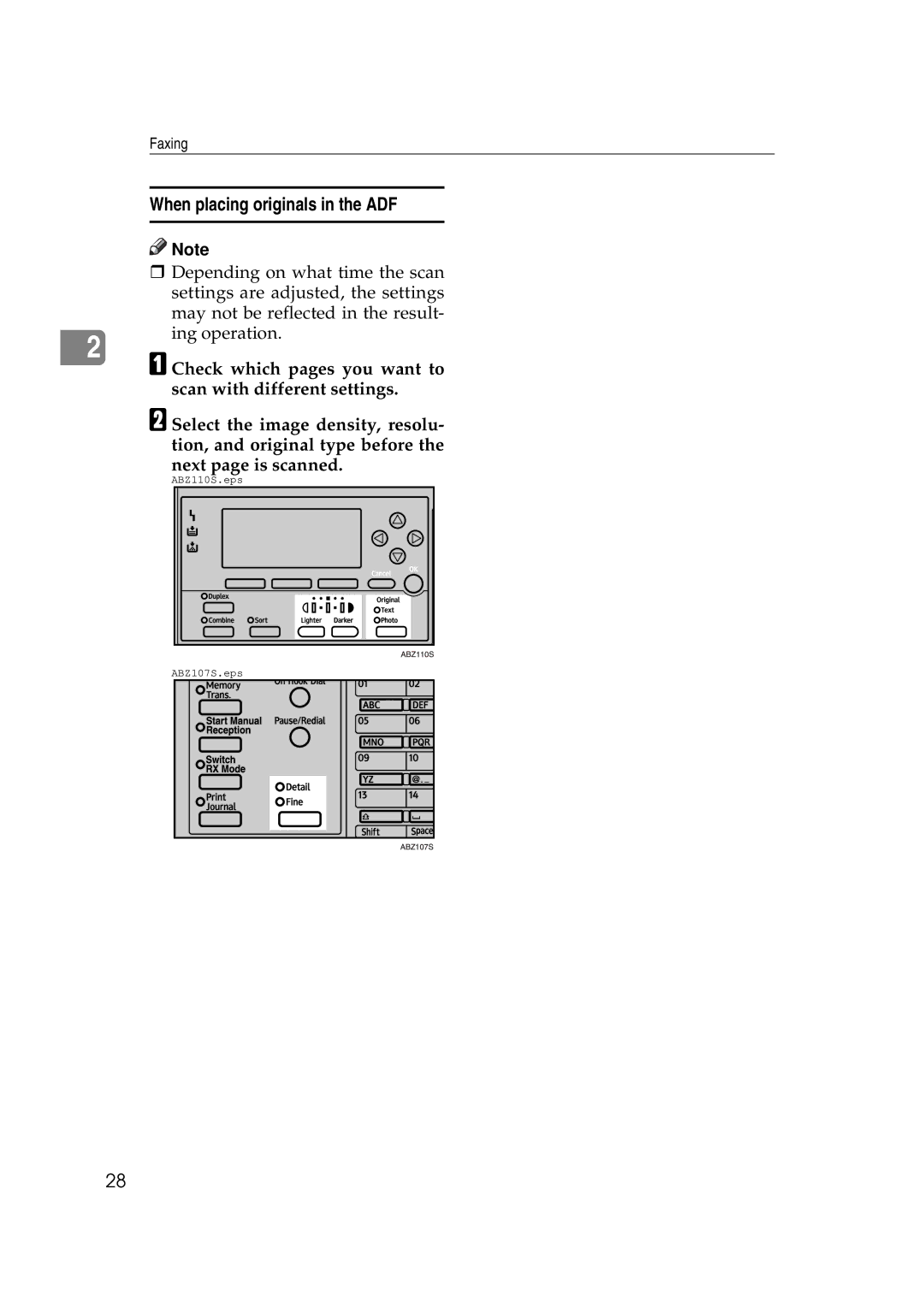Faxing
When placing originals in the ADF
![]()
![]() Note
Note
Depending on what time the scan settings are adjusted, the settings may not be reflected in the result-
2
ing operation.
A Check which pages you want to scan with different settings.
B Select the image density, resolu- tion, and original type before the next page is scanned.
ABZ110S.eps |
ABZ107S.eps |
28