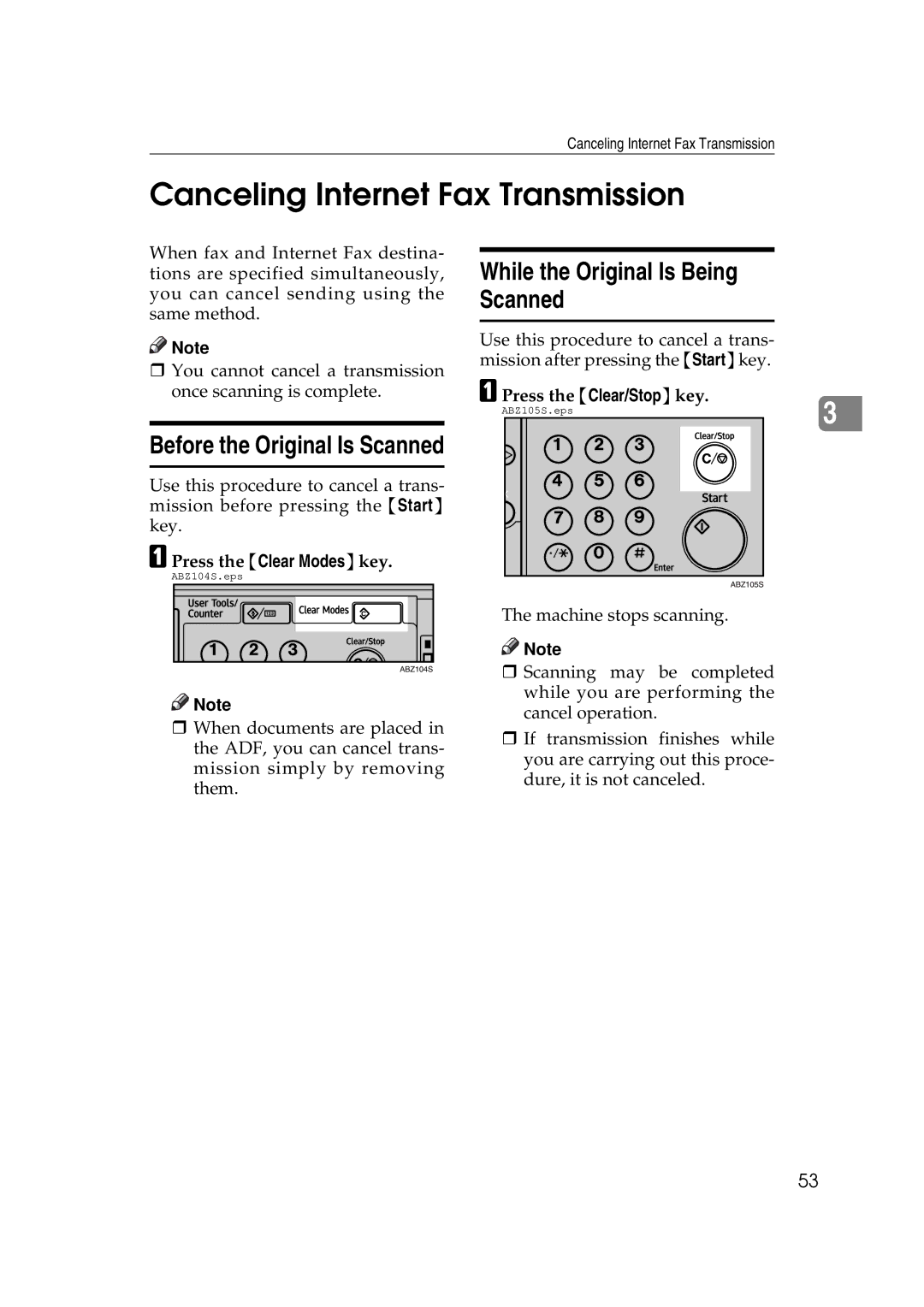Canceling Internet Fax Transmission
Canceling Internet Fax Transmission
When fax and Internet Fax destina- tions are specified simultaneously, you can cancel sending using the same method.
![]()
![]() Note
Note
You cannot cancel a transmission once scanning is complete.
Before the Original Is Scanned
Use this procedure to cancel a trans- mission before pressing the {Start} key.
A Press the {Clear Modes}key.
ABZ104S.eps
![]()
![]() Note
Note
When documents are placed in the ADF, you can cancel trans- mission simply by removing them.
While the Original Is Being
Scanned
Use this procedure to cancel a trans- mission after pressing the {Start}key.
A Press the {Clear/Stop}key. | 3 | |
ABZ105S.eps | ||
|
The machine stops scanning.
![]()
![]() Note
Note
Scanning may be completed while you are performing the cancel operation.
If transmission finishes while you are carrying out this proce- dure, it is not canceled.
53