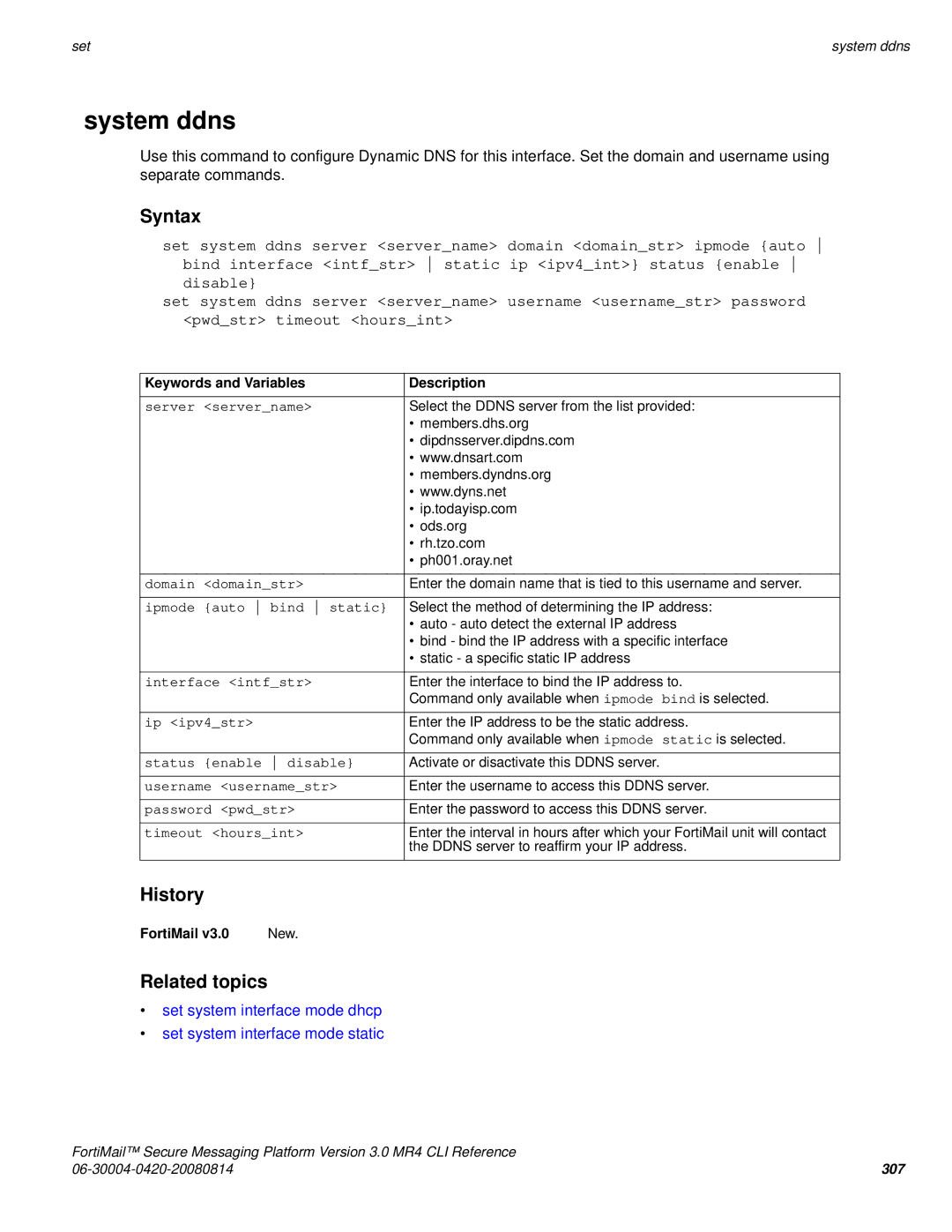|
|
set | system ddns |
system ddns
Use this command to configure Dynamic DNS for this interface. Set the domain and username using separate commands.
Syntax
set system ddns server <server_name> domain <domain_str> ipmode {auto bind interface <intf_str> static ip <ipv4_int>} status {enable disable}
set system ddns server <server_name> username <username_str> password <pwd_str> timeout <hours_int>
Keywords and Variables | Description |
|
|
server <server_name> | Select the DDNS server from the list provided: |
| • members.dhs.org |
| • dipdnsserver.dipdns.com |
| • www.dnsart.com |
| • members.dyndns.org |
| • www.dyns.net |
| • ip.todayisp.com |
| • ods.org |
| • rh.tzo.com |
| • ph001.oray.net |
|
|
domain <domain_str> | Enter the domain name that is tied to this username and server. |
ipmode {auto bind static} | Select the method of determining the IP address: |
| • auto - auto detect the external IP address |
| • bind - bind the IP address with a specific interface |
| • static - a specific static IP address |
|
|
interface <intf_str> | Enter the interface to bind the IP address to. |
| Command only available when ipmode bind is selected. |
ip <ipv4_str> | Enter the IP address to be the static address. |
| Command only available when ipmode static is selected. |
status {enable disable} | Activate or disactivate this DDNS server. |
username <username_str> | Enter the username to access this DDNS server. |
password <pwd_str> | Enter the password to access this DDNS server. |
timeout <hours_int> | Enter the interval in hours after which your FortiMail unit will contact |
| the DDNS server to reaffirm your IP address. |
History
FortiMail v3.0 | New. |
Related topics
•set system interface mode dhcp
•set system interface mode static
FortiMail™ Secure Messaging Platform Version 3.0 MR4 CLI Reference |
|
307 |