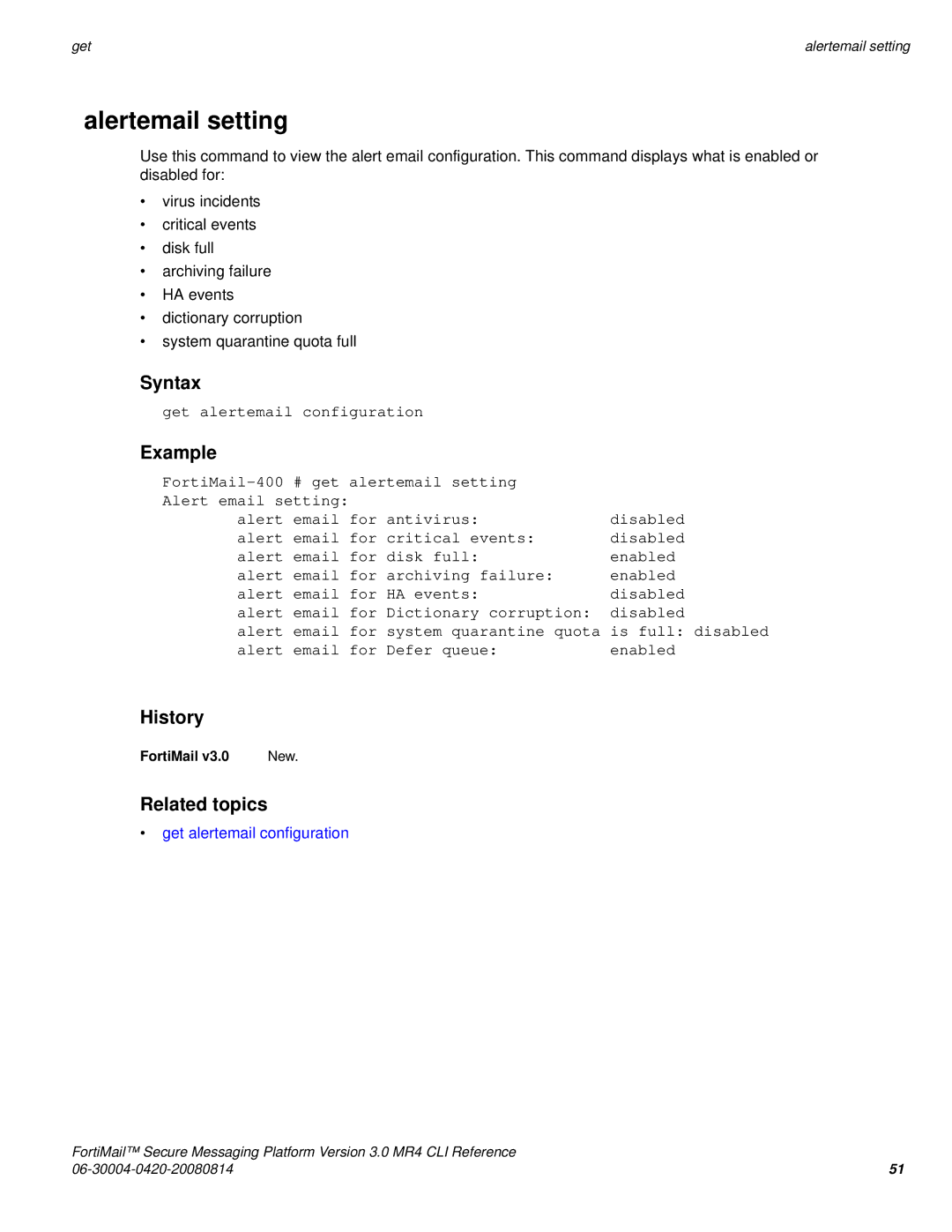|
|
get | alertemail setting |
alertemail setting
Use this command to view the alert email configuration. This command displays what is enabled or disabled for:
•virus incidents
•critical events
•disk full
•archiving failure
•HA events
•dictionary corruption
•system quarantine quota full
Syntax
get alertemail configuration
Example
# get | alertemail setting |
| |
Alert email setting: | for antivirus: | disabled | |
alert | |||
alert | for critical events: | disabled | |
alert | for disk full: | enabled | |
alert | for archiving failure: | enabled | |
alert | for HA events: | disabled | |
alert | for Dictionary corruption: | disabled | |
alert | for system quarantine quota | is full: disabled | |
alert | for Defer queue: | enabled | |
History
FortiMail v3.0 | New. |
Related topics
•get alertemail configuration
FortiMail™ Secure Messaging Platform Version 3.0 MR4 CLI Reference |
|
51 |