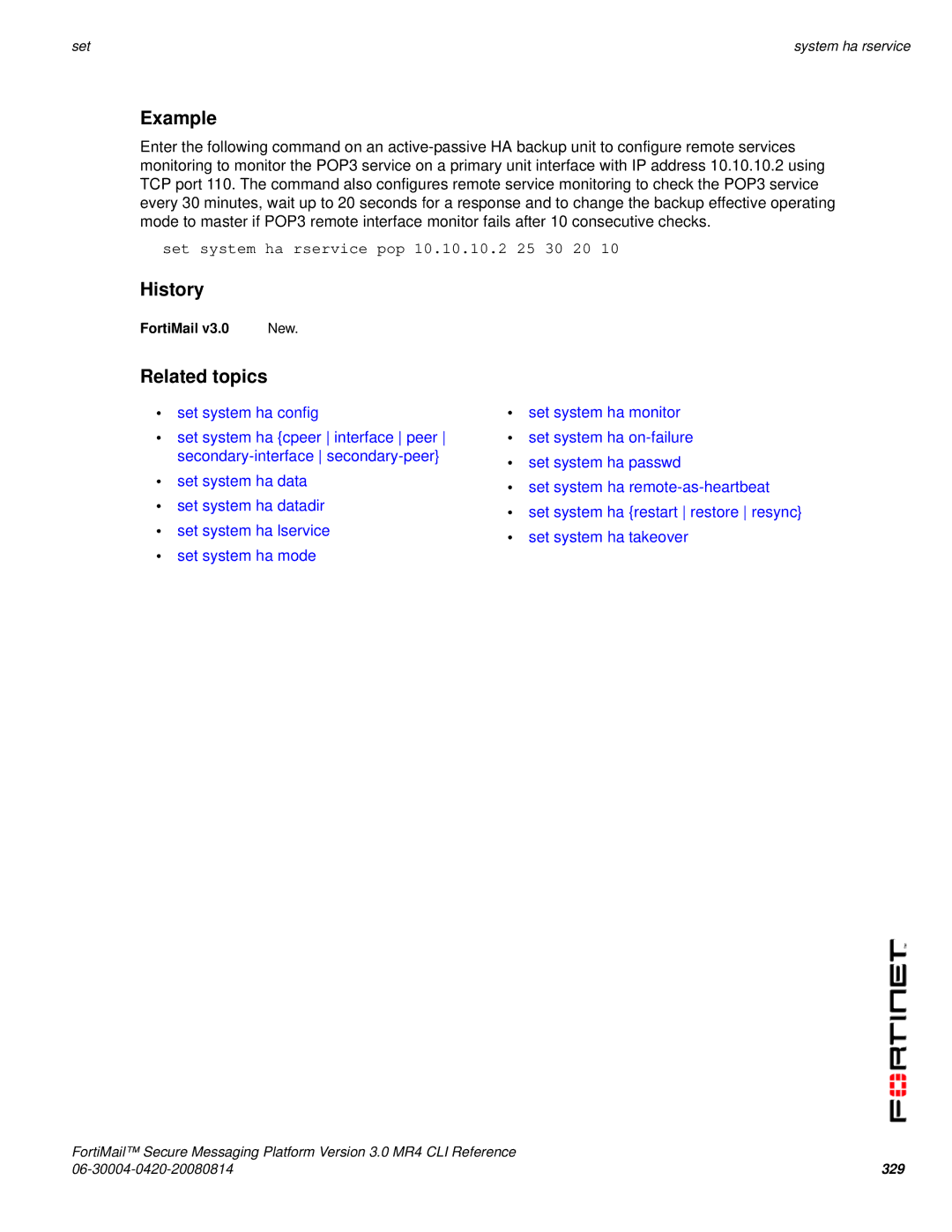|
|
|
set | system ha rservice |
Example
Enter the following command on an
set system ha rservice pop 10.10.10.2 25 30 20 10
History
FortiMail v3.0 | New. |
Related topics
•set system ha config
•set system ha {cpeer interface peer
•set system ha data
•set system ha datadir
•set system ha lservice
•set system ha mode
•set system ha monitor
•set system ha
•set system ha passwd
•set system ha
•set system ha {restart restore resync}
•set system ha takeover
FortiMail™ Secure Messaging Platform Version 3.0 MR4 CLI Reference |
|
329 |