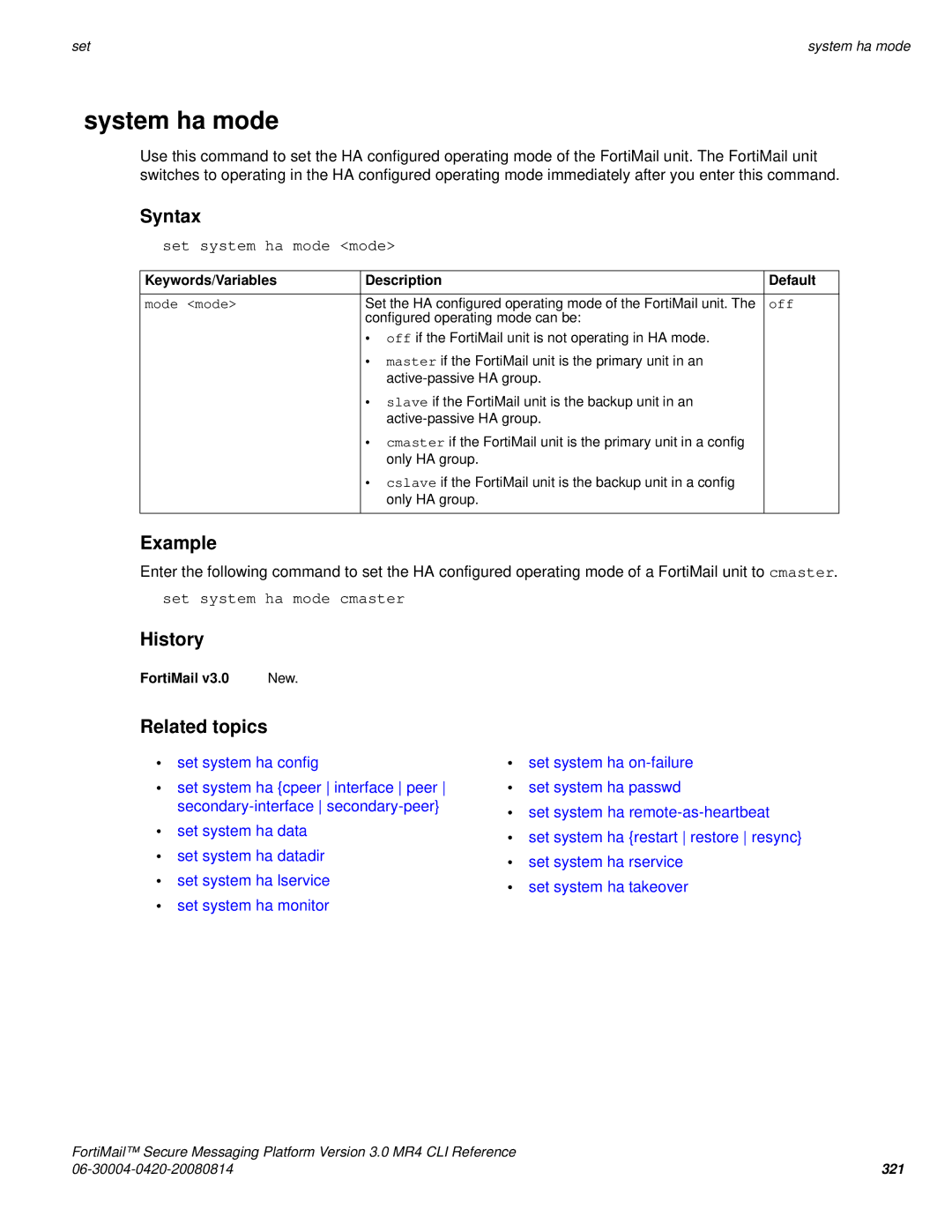|
|
set | system ha mode |
system ha mode
Use this command to set the HA configured operating mode of the FortiMail unit. The FortiMail unit switches to operating in the HA configured operating mode immediately after you enter this command.
Syntax
set system ha mode <mode>
Keywords/Variables | Description | Default |
|
|
|
mode <mode> | Set the HA configured operating mode of the FortiMail unit. The | off |
| configured operating mode can be: |
|
| • off if the FortiMail unit is not operating in HA mode. |
|
| • master if the FortiMail unit is the primary unit in an |
|
|
| |
| • slave if the FortiMail unit is the backup unit in an |
|
|
| |
| • cmaster if the FortiMail unit is the primary unit in a config |
|
| only HA group. |
|
| • cslave if the FortiMail unit is the backup unit in a config |
|
| only HA group. |
|
Example
Enter the following command to set the HA configured operating mode of a FortiMail unit to cmaster.
set system ha mode cmaster
History
FortiMail v3.0 | New. |
Related topics
•set system ha config
•set system ha {cpeer interface peer
•set system ha data
•set system ha datadir
•set system ha lservice
•set system ha monitor
•set system ha
•set system ha passwd
•set system ha
•set system ha {restart restore resync}
•set system ha rservice
•set system ha takeover
FortiMail™ Secure Messaging Platform Version 3.0 MR4 CLI Reference |
|
321 |