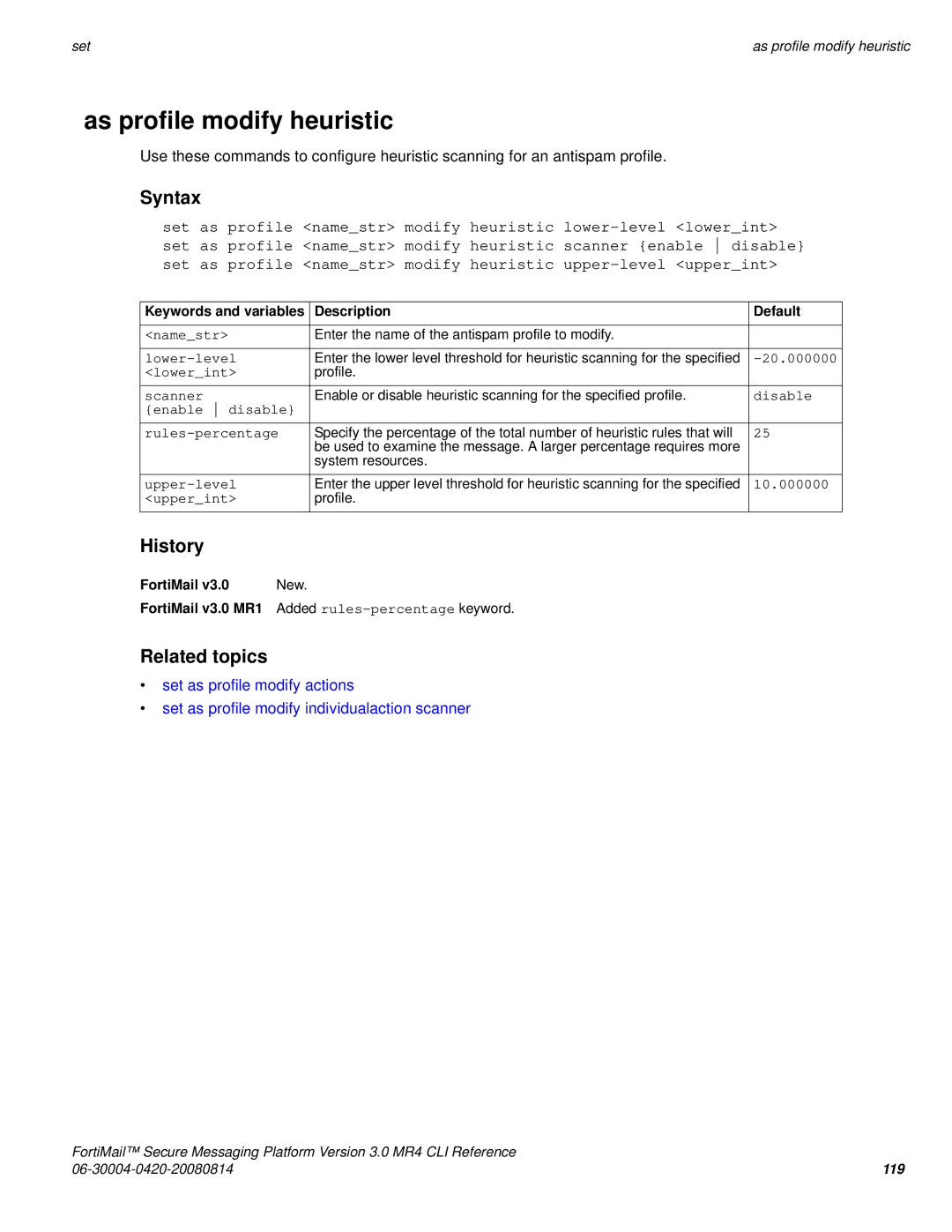|
|
set | as profile modify heuristic |
as profile modify heuristic
Use these commands to configure heuristic scanning for an antispam profile.
Syntax
set as profile <name_str> modify heuristic
Keywords and variables | Description | Default |
|
|
|
<name_str> | Enter the name of the antispam profile to modify. |
|
Enter the lower level threshold for heuristic scanning for the specified | ||
<lower_int> | profile. |
|
scanner | Enable or disable heuristic scanning for the specified profile. | disable |
{enable disable} |
|
|
| Specify the percentage of the total number of heuristic rules that will | 25 |
| be used to examine the message. A larger percentage requires more |
|
| system resources. |
|
|
|
|
Enter the upper level threshold for heuristic scanning for the specified | 10.000000 | |
<upper_int> | profile. |
|
History
FortiMail v3.0 New.
FortiMail v3.0 MR1 Added
Related topics
•set as profile modify actions
•set as profile modify individualaction scanner
FortiMail™ Secure Messaging Platform Version 3.0 MR4 CLI Reference |
|
119 |