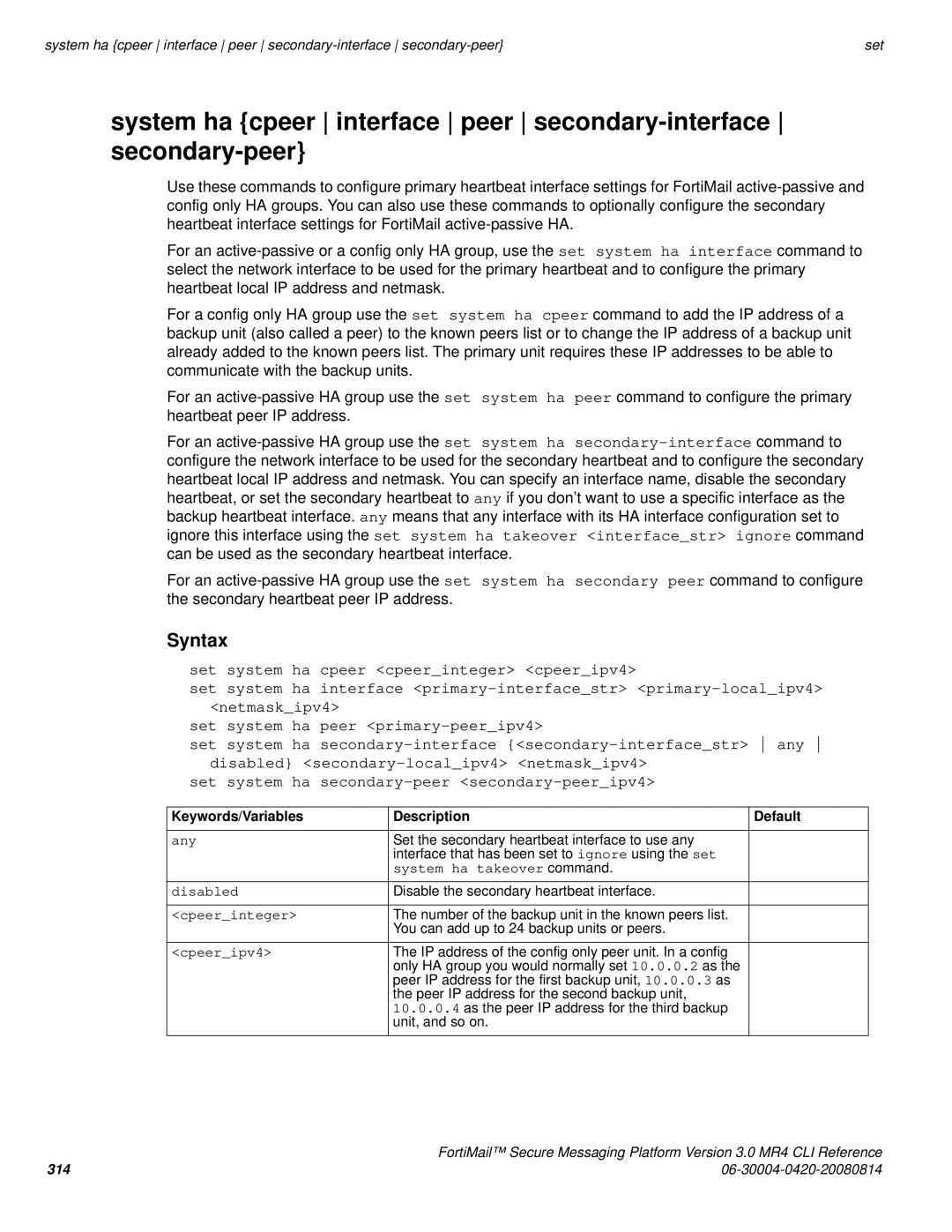system ha {cpeer interface peer | set |
system ha {cpeer interface peer
Use these commands to configure primary heartbeat interface settings for FortiMail
For an
For a config only HA group use the set system ha cpeer command to add the IP address of a backup unit (also called a peer) to the known peers list or to change the IP address of a backup unit already added to the known peers list. The primary unit requires these IP addresses to be able to communicate with the backup units.
For an
For an
For an
Syntax
set system ha cpeer <cpeer_integer> <cpeer_ipv4>
set system ha interface
set system ha peer
set system ha
set system ha
Keywords/Variables | Description | Default |
|
|
|
any | Set the secondary heartbeat interface to use any |
|
| interface that has been set to ignore using the set |
|
| system ha takeover command. |
|
disabled | Disable the secondary heartbeat interface. |
|
<cpeer_integer> | The number of the backup unit in the known peers list. |
|
| You can add up to 24 backup units or peers. |
|
<cpeer_ipv4> | The IP address of the config only peer unit. In a config |
|
| only HA group you would normally set 10.0.0.2 as the |
|
| peer IP address for the first backup unit, 10.0.0.3 as |
|
| the peer IP address for the second backup unit, |
|
| 10.0.0.4 as the peer IP address for the third backup |
|
| unit, and so on. |
|
FortiMail™ Secure Messaging Platform Version 3.0 MR4 CLI Reference
314 |
|