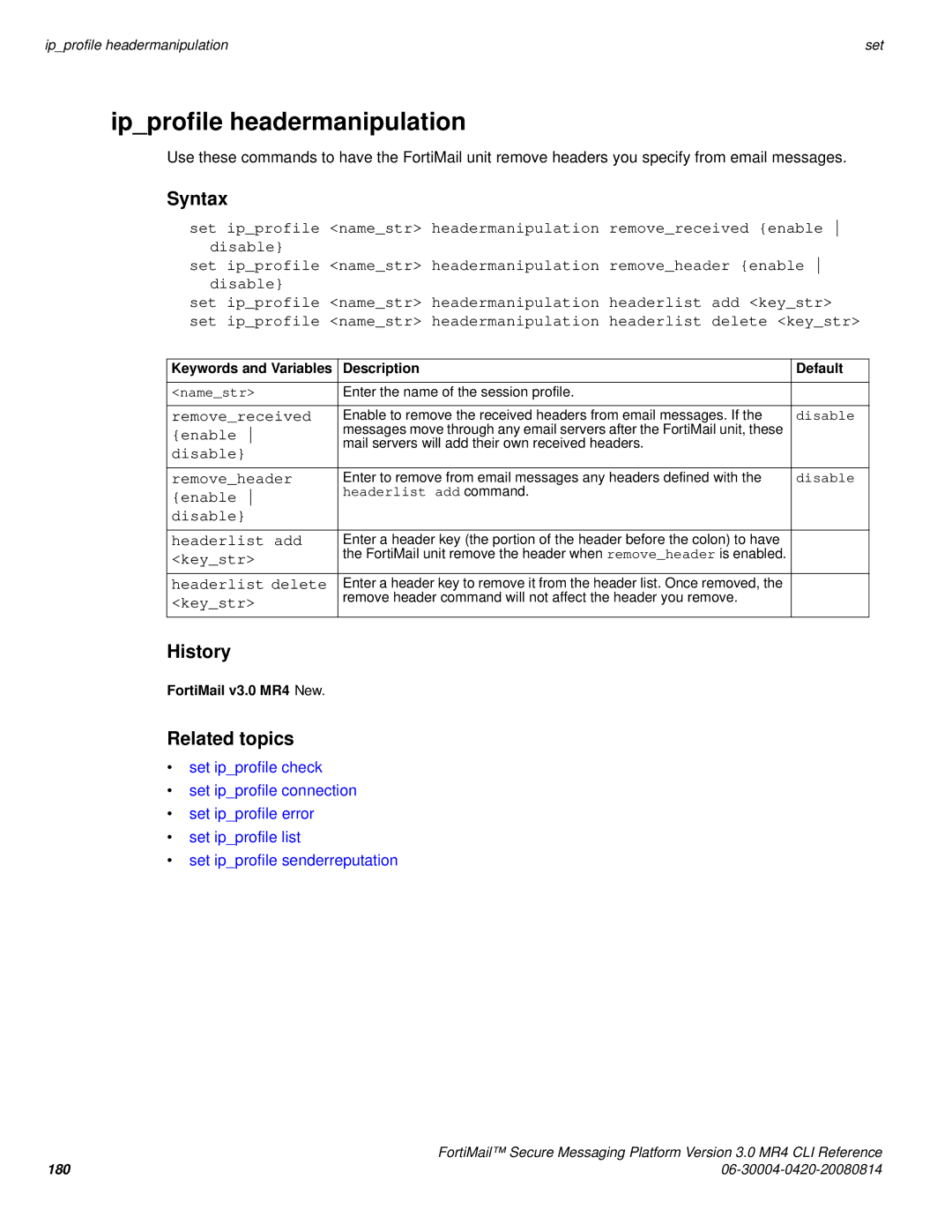ip_profile headermanipulation | set |
ip_profile headermanipulation
Use these commands to have the FortiMail unit remove headers you specify from email messages.
Syntax
set ip_profile <name_str> headermanipulation remove_received {enable disable}
set ip_profile <name_str> headermanipulation remove_header {enable disable}
set ip_profile <name_str> headermanipulation headerlist add <key_str> set ip_profile <name_str> headermanipulation headerlist delete <key_str>
Keywords and Variables | Description | Default |
|
|
|
<name_str> | Enter the name of the session profile. |
|
remove_received | Enable to remove the received headers from email messages. If the | disable |
{enable | messages move through any email servers after the FortiMail unit, these |
|
mail servers will add their own received headers. |
| |
disable} |
|
|
remove_header | Enter to remove from email messages any headers defined with the | disable |
{enable | headerlist add command. |
|
disable} |
|
|
headerlist add | Enter a header key (the portion of the header before the colon) to have |
|
<key_str> | the FortiMail unit remove the header when remove_header is enabled. |
|
headerlist delete | Enter a header key to remove it from the header list. Once removed, the |
|
<key_str> | remove header command will not affect the header you remove. |
|
|
|
History
FortiMail v3.0 MR4 New.
Related topics
•set ip_profile check
•set ip_profile connection
•set ip_profile error
•set ip_profile list
•set ip_profile senderreputation
| FortiMail™ Secure Messaging Platform Version 3.0 MR4 CLI Reference |
180 |