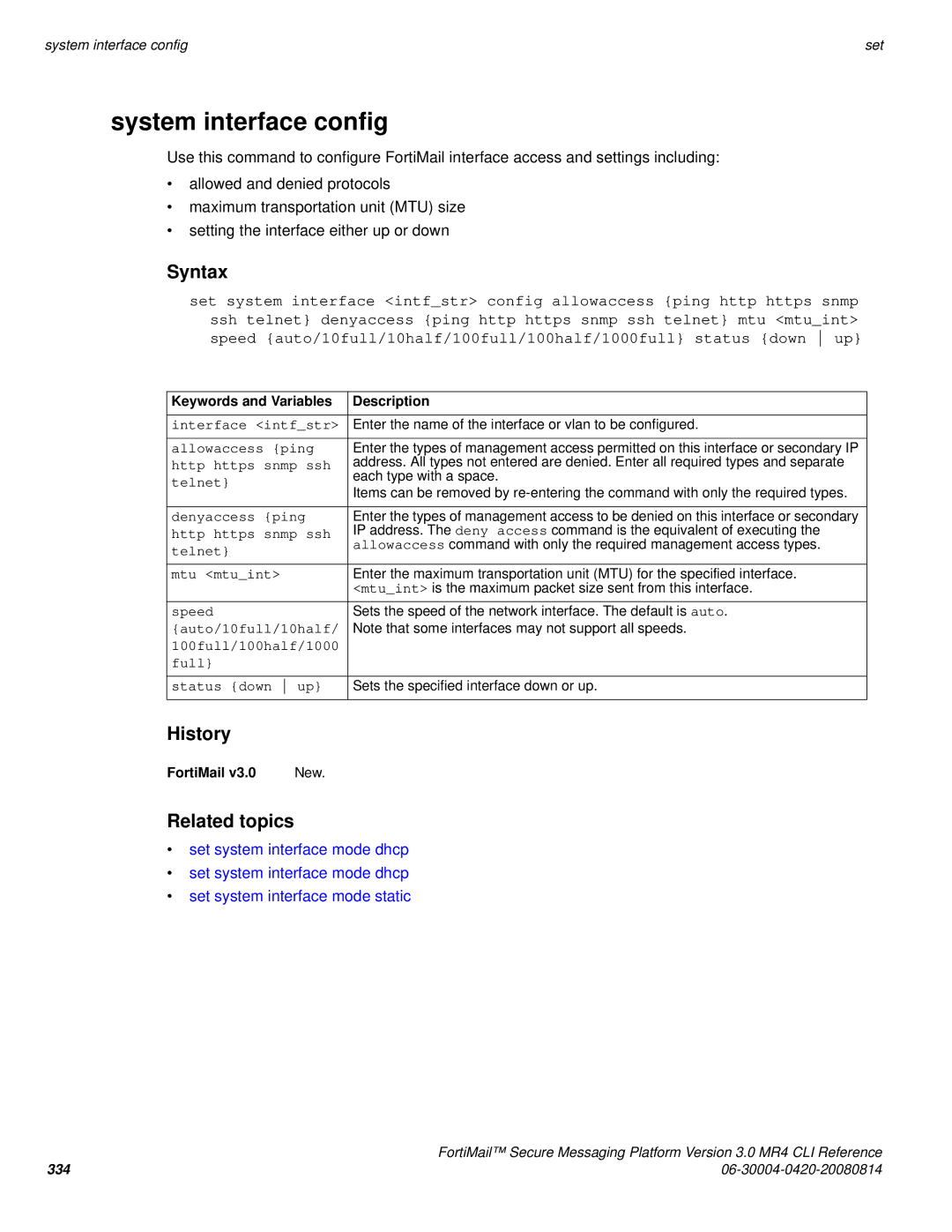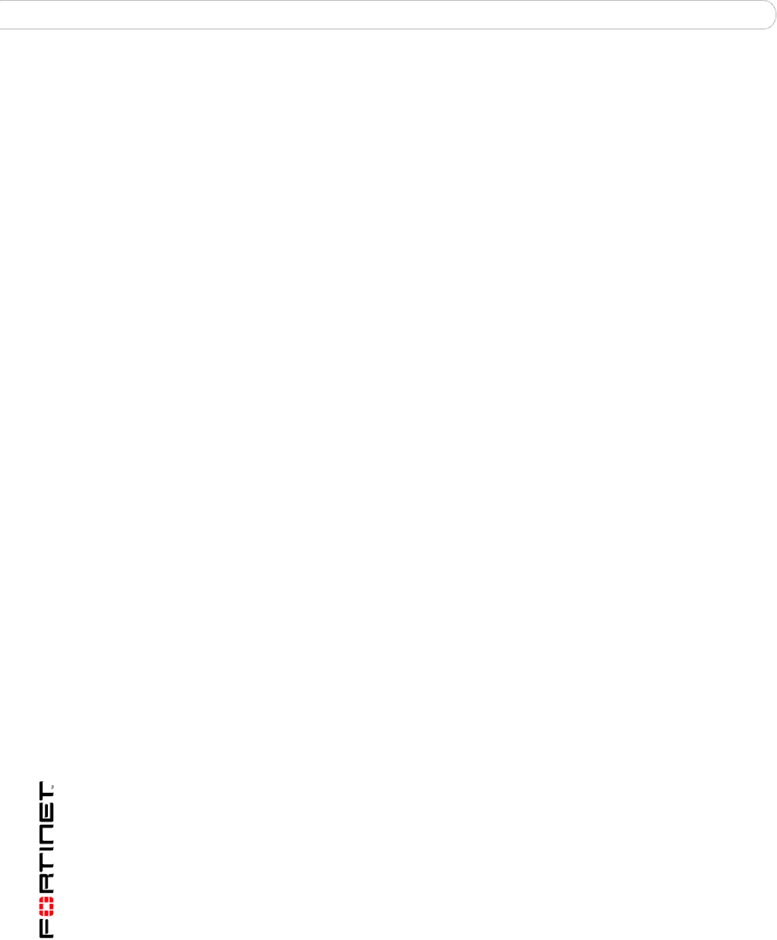
system interface config | set |
system interface config
Use this command to configure FortiMail interface access and settings including:
•allowed and denied protocols
•maximum transportation unit (MTU) size
•setting the interface either up or down
Syntax
set system interface <intf_str> config allowaccess {ping http https snmp ssh telnet} denyaccess {ping http https snmp ssh telnet} mtu <mtu_int> speed {auto/10full/10half/100full/100half/1000full} status {down up}
Keywords and Variables | Description | |
|
| |
interface <intf_str> | Enter the name of the interface or vlan to be configured. | |
allowaccess {ping | Enter the types of management access permitted on this interface or secondary IP | |
http https snmp ssh | address. All types not entered are denied. Enter all required types and separate | |
telnet} | each type with a space. | |
Items can be removed by | ||
| ||
|
| |
denyaccess {ping | Enter the types of management access to be denied on this interface or secondary | |
http https snmp ssh | IP address. The deny access command is the equivalent of executing the | |
telnet} | allowaccess command with only the required management access types. | |
| ||
mtu <mtu_int> | Enter the maximum transportation unit (MTU) for the specified interface. | |
| <mtu_int> is the maximum packet size sent from this interface. | |
speed | Sets the speed of the network interface. The default is auto. | |
{auto/10full/10half/ | Note that some interfaces may not support all speeds. | |
100full/100half/1000 |
| |
full} |
| |
status {down up} | Sets the specified interface down or up. |
History
FortiMail v3.0 | New. |
Related topics
•set system interface mode dhcp
•set system interface mode dhcp
•set system interface mode static
| FortiMail™ Secure Messaging Platform Version 3.0 MR4 CLI Reference |
334 |