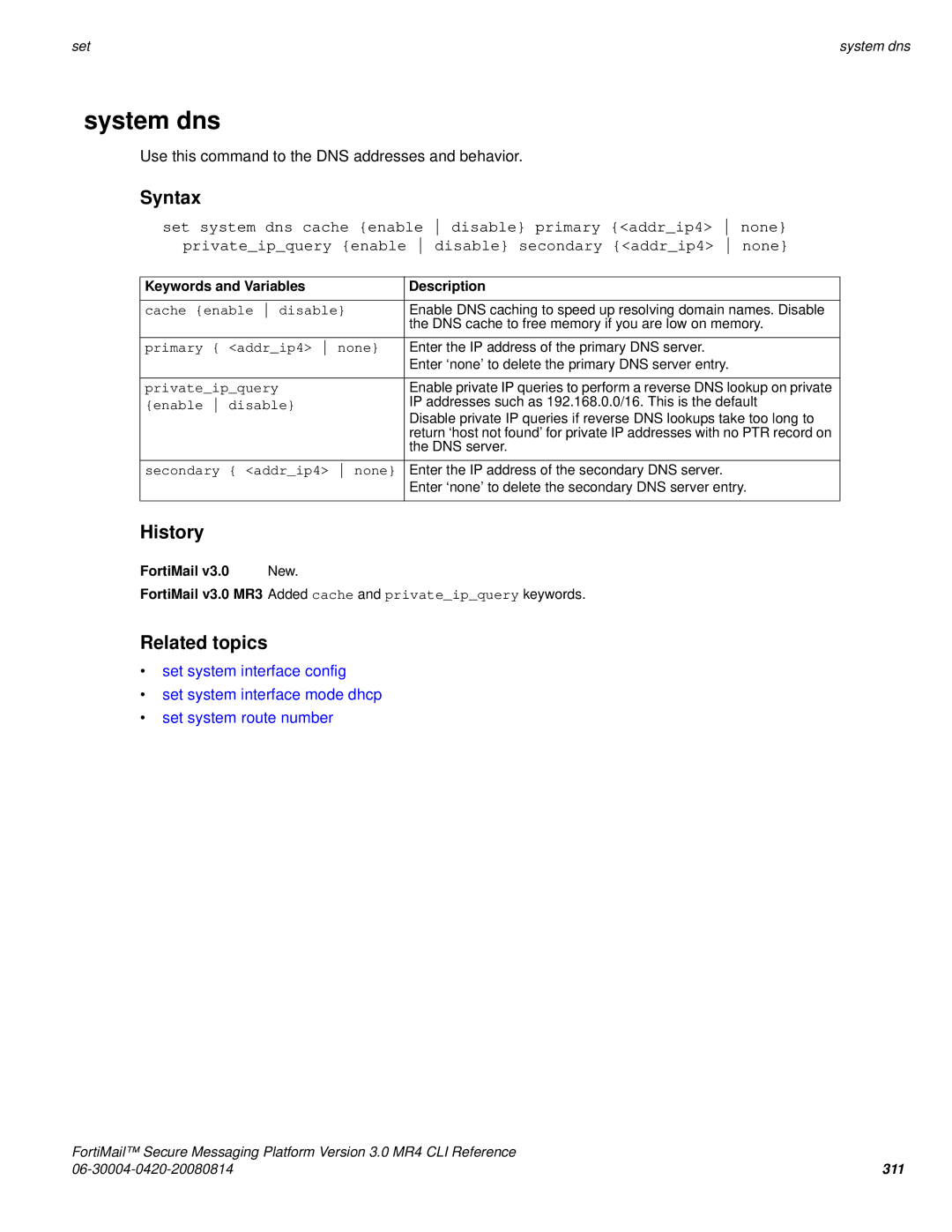|
|
|
set | system dns |
system dns
Use this command to the DNS addresses and behavior.
Syntax
set system dns cache {enable disable} primary {<addr_ip4> none} private_ip_query {enable disable} secondary {<addr_ip4> none}
Keywords and Variables | Description |
|
|
cache {enable disable} | Enable DNS caching to speed up resolving domain names. Disable |
| the DNS cache to free memory if you are low on memory. |
primary { <addr_ip4> none} | Enter the IP address of the primary DNS server. |
| Enter ‘none’ to delete the primary DNS server entry. |
private_ip_query | Enable private IP queries to perform a reverse DNS lookup on private |
{enable disable} | IP addresses such as 192.168.0.0/16. This is the default |
| Disable private IP queries if reverse DNS lookups take too long to |
| return ‘host not found’ for private IP addresses with no PTR record on |
| the DNS server. |
|
|
secondary { <addr_ip4> none} | Enter the IP address of the secondary DNS server. |
| Enter ‘none’ to delete the secondary DNS server entry. |
History
FortiMail v3.0 New.
FortiMail v3.0 MR3 Added cache and private_ip_query keywords.
Related topics
•set system interface config
•set system interface mode dhcp
•set system route number
FortiMail™ Secure Messaging Platform Version 3.0 MR4 CLI Reference |
|
311 |