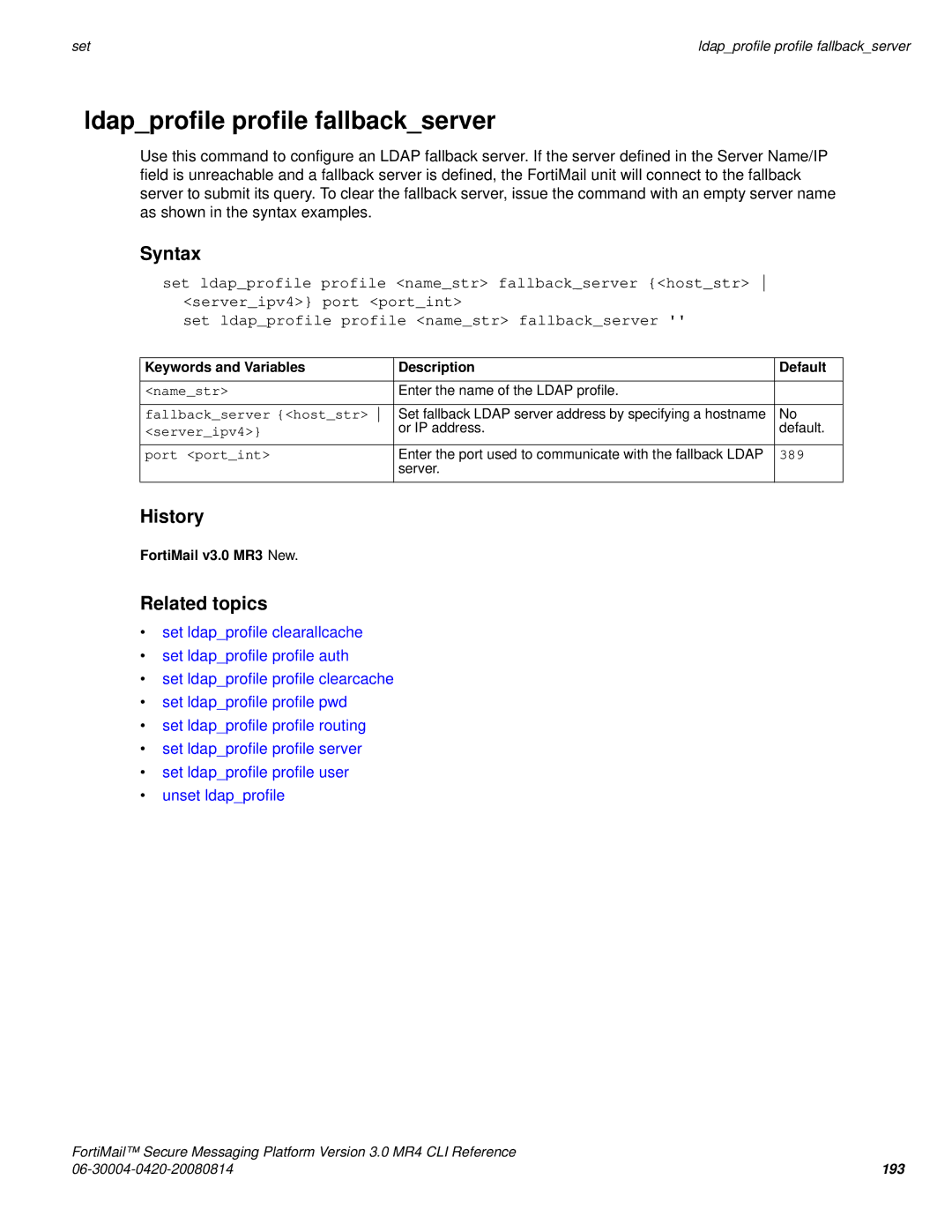|
|
set | ldap_profile profile fallback_server |
ldap_profile profile fallback_server
Use this command to configure an LDAP fallback server. If the server defined in the Server Name/IP field is unreachable and a fallback server is defined, the FortiMail unit will connect to the fallback server to submit its query. To clear the fallback server, issue the command with an empty server name as shown in the syntax examples.
Syntax
set ldap_profile profile <name_str> fallback_server {<host_str> <server_ipv4>} port <port_int>
set ldap_profile profile <name_str> fallback_server ''
Keywords and Variables | Description | Default |
|
|
|
<name_str> | Enter the name of the LDAP profile. |
|
fallback_server {<host_str> | Set fallback LDAP server address by specifying a hostname | No |
<server_ipv4>} | or IP address. | default. |
port <port_int> | Enter the port used to communicate with the fallback LDAP | 389 |
| server. |
|
History
FortiMail v3.0 MR3 New.
Related topics
•set ldap_profile clearallcache
•set ldap_profile profile auth
•set ldap_profile profile clearcache
•set ldap_profile profile pwd
•set ldap_profile profile routing
•set ldap_profile profile server
•set ldap_profile profile user
•unset ldap_profile
FortiMail™ Secure Messaging Platform Version 3.0 MR4 CLI Reference
193 |