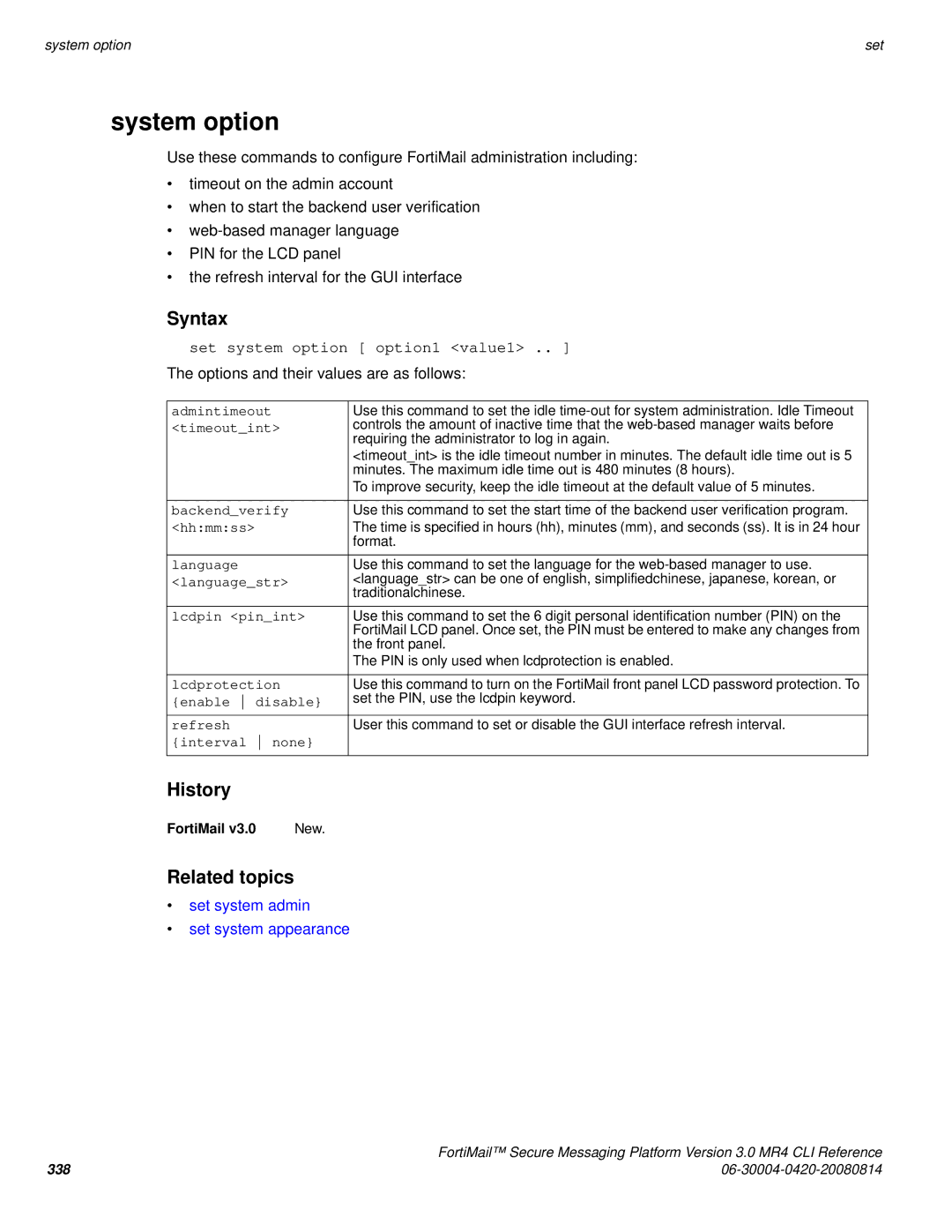system option | set |
system option
Use these commands to configure FortiMail administration including:
•timeout on the admin account
•when to start the backend user verification
•
•PIN for the LCD panel
•the refresh interval for the GUI interface
Syntax
set system option [ option1 <value1> .. ]
The options and their values are as follows:
admintimeout | Use this command to set the idle |
<timeout_int> | controls the amount of inactive time that the |
| requiring the administrator to log in again. |
| <timeout_int> is the idle timeout number in minutes. The default idle time out is 5 |
| minutes. The maximum idle time out is 480 minutes (8 hours). |
| To improve security, keep the idle timeout at the default value of 5 minutes. |
|
|
backend_verify | Use this command to set the start time of the backend user verification program. |
<hh:mm:ss> | The time is specified in hours (hh), minutes (mm), and seconds (ss). It is in 24 hour |
| format. |
language | Use this command to set the language for the |
<language_str> | <language_str> can be one of english, simplifiedchinese, japanese, korean, or |
| traditionalchinese. |
lcdpin <pin_int> | Use this command to set the 6 digit personal identification number (PIN) on the |
| FortiMail LCD panel. Once set, the PIN must be entered to make any changes from |
| the front panel. |
| The PIN is only used when lcdprotection is enabled. |
|
|
lcdprotection | Use this command to turn on the FortiMail front panel LCD password protection. To |
{enable disable} | set the PIN, use the lcdpin keyword. |
refresh | User this command to set or disable the GUI interface refresh interval. |
{interval none} |
|
History
FortiMail v3.0 | New. |
Related topics
•set system admin
•set system appearance
| FortiMail™ Secure Messaging Platform Version 3.0 MR4 CLI Reference |
338 |