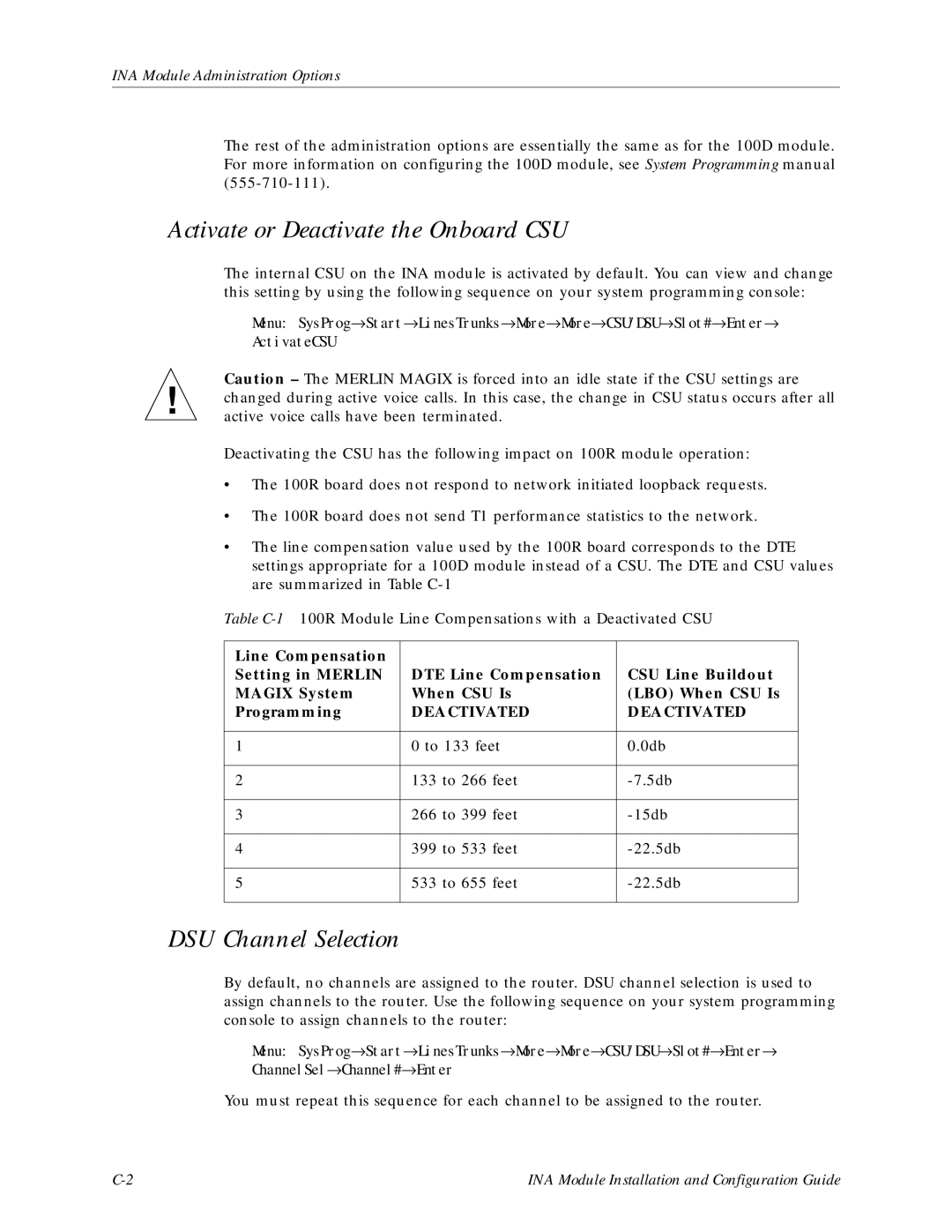INA Module Administration Options
The rest of the administration options are essentially the same as for the 100D module. For more information on configuring the 100D module, see System Programming manual
Activate or Deactivate the Onboard CSU
The internal CSU on the INA module is activated by default. You can view and change this setting by using the following sequence on your system programming console:
Menu: SysProg→ Start→ LinesTrunks→ More→ More→ CSU/DSU→ Slot#→ Enter→
ActivateCSU
Caution – The MERLIN MAGIX is forced into an idle state if the CSU settings are
!changed during active voice calls. In this case, the change in CSU status occurs after all active voice calls have been terminated.
Deactivating the CSU has the following impact on 100R module operation:
•The 100R board does not respond to network initiated loopback requests.
•The 100R board does not send T1 performance statistics to the network.
•The line compensation value used by the 100R board corresponds to the DTE settings appropriate for a 100D module instead of a CSU. The DTE and CSU values are summarized in Table
Table
Line Compensation |
|
|
Setting in MERLIN | DTE Line Compensation | CSU Line Buildout |
MAGIX System | When CSU Is | (LBO) When CSU Is |
Programming | DEACTIVATED | DEACTIVATED |
|
|
|
1 | 0 to 133 feet | 0.0db |
|
|
|
2 | 133 to 266 feet | |
|
|
|
3 | 266 to 399 feet | |
|
|
|
4 | 399 to 533 feet | |
|
|
|
5 | 533 to 655 feet | |
|
|
|
DSU Channel Selection
By default, no channels are assigned to the router. DSU channel selection is used to assign channels to the router. Use the following sequence on your system programming console to assign channels to the router:
Menu: SysProg→ Start→ LinesTrunks→ More→ More→ CSU/DSU→ Slot#→ Enter→ ChannelSel→ Channel#→ Enter
You must repeat this sequence for each channel to be assigned to the router.
INA Module Installation and Configuration Guide |