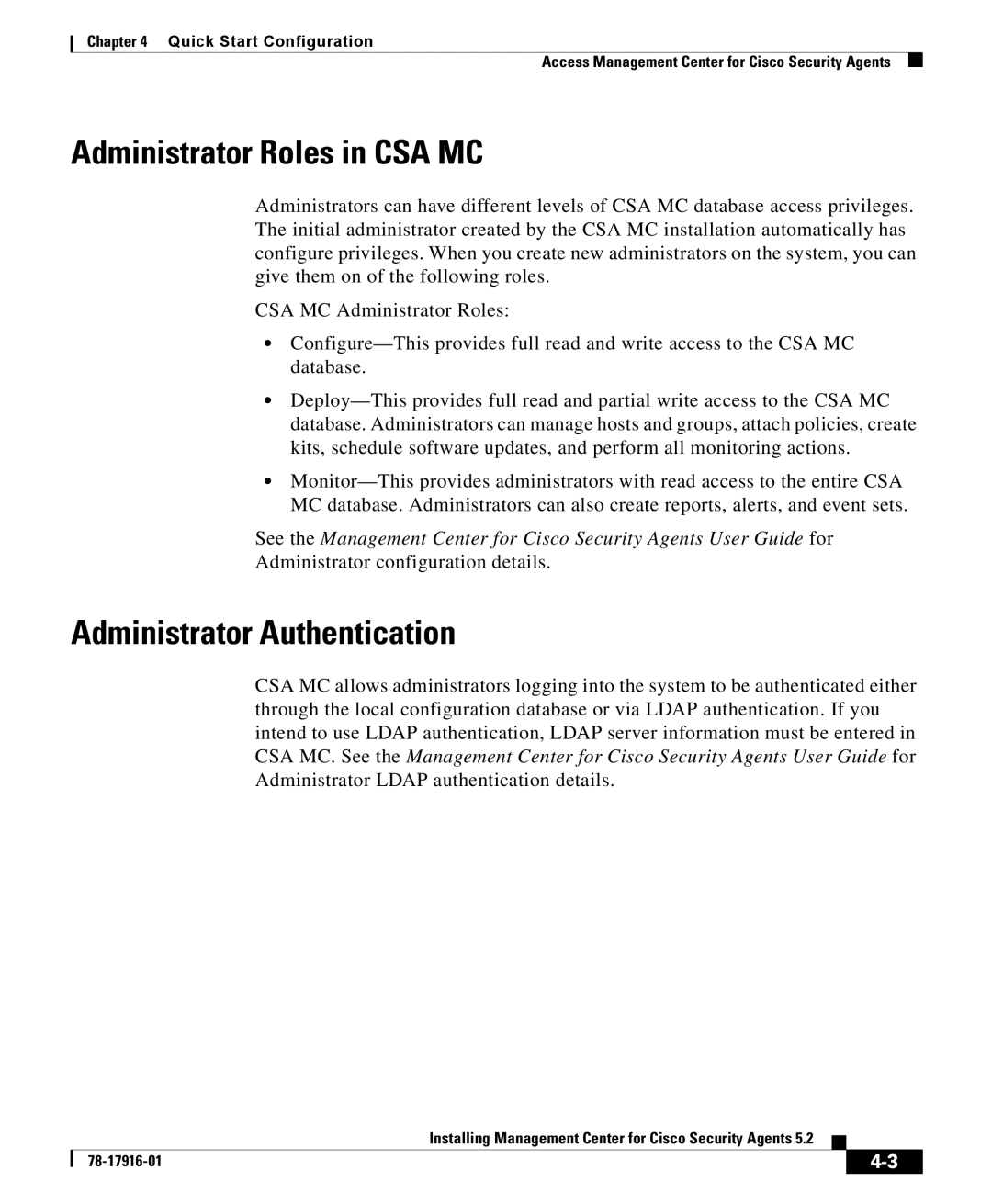Chapter 4 Quick Start Configuration
Access Management Center for Cisco Security Agents
Administrator Roles in CSA MC
Administrators can have different levels of CSA MC database access privileges. The initial administrator created by the CSA MC installation automatically has configure privileges. When you create new administrators on the system, you can give them on of the following roles.
CSA MC Administrator Roles:
•
•
•
See the Management Center for Cisco Security Agents User Guide for
Administrator configuration details.
Administrator Authentication
CSA MC allows administrators logging into the system to be authenticated either through the local configuration database or via LDAP authentication. If you intend to use LDAP authentication, LDAP server information must be entered in CSA MC. See the Management Center for Cisco Security Agents User Guide for Administrator LDAP authentication details.
|
| Installing Management Center for Cisco Security Agents 5.2 |
|
|
|
|
| ||
|
|
|
| |
|
|
|