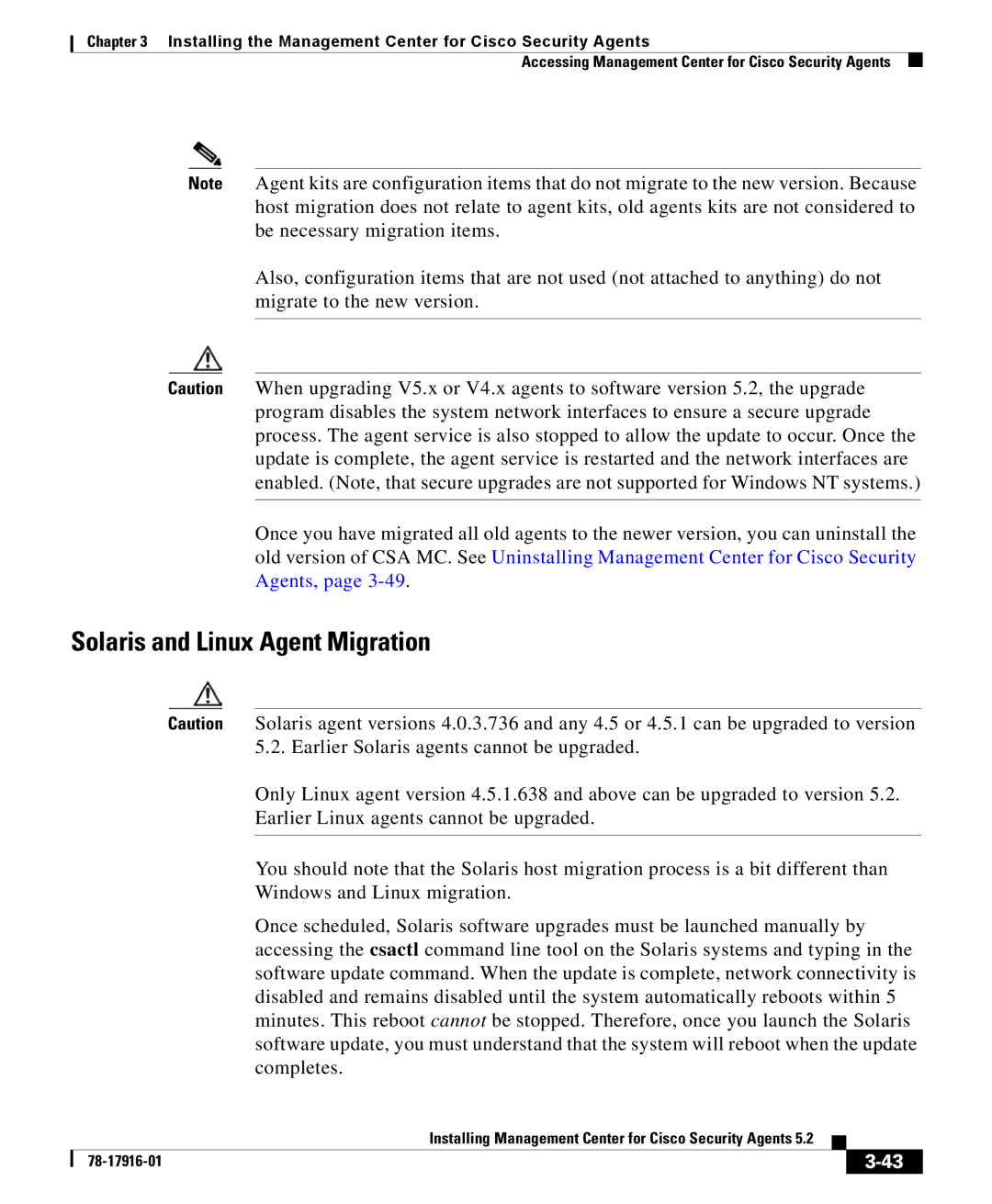Chapter 3 Installing the Management Center for Cisco Security Agents
Accessing Management Center for Cisco Security Agents
Note Agent kits are configuration items that do not migrate to the new version. Because host migration does not relate to agent kits, old agents kits are not considered to be necessary migration items.
Also, configuration items that are not used (not attached to anything) do not migrate to the new version.
Caution When upgrading V5.x or V4.x agents to software version 5.2, the upgrade program disables the system network interfaces to ensure a secure upgrade process. The agent service is also stopped to allow the update to occur. Once the update is complete, the agent service is restarted and the network interfaces are enabled. (Note, that secure upgrades are not supported for Windows NT systems.)
Once you have migrated all old agents to the newer version, you can uninstall the old version of CSA MC. See Uninstalling Management Center for Cisco Security Agents, page
Solaris and Linux Agent Migration
Caution Solaris agent versions 4.0.3.736 and any 4.5 or 4.5.1 can be upgraded to version 5.2. Earlier Solaris agents cannot be upgraded.
Only Linux agent version 4.5.1.638 and above can be upgraded to version 5.2. Earlier Linux agents cannot be upgraded.
You should note that the Solaris host migration process is a bit different than
Windows and Linux migration.
Once scheduled, Solaris software upgrades must be launched manually by accessing the csactl command line tool on the Solaris systems and typing in the software update command. When the update is complete, network connectivity is disabled and remains disabled until the system automatically reboots within 5 minutes. This reboot cannot be stopped. Therefore, once you launch the Solaris software update, you must understand that the system will reboot when the update completes.
|
| Installing Management Center for Cisco Security Agents 5.2 |
|
|
|
|
| ||
|
|
|
| |
|
|
|