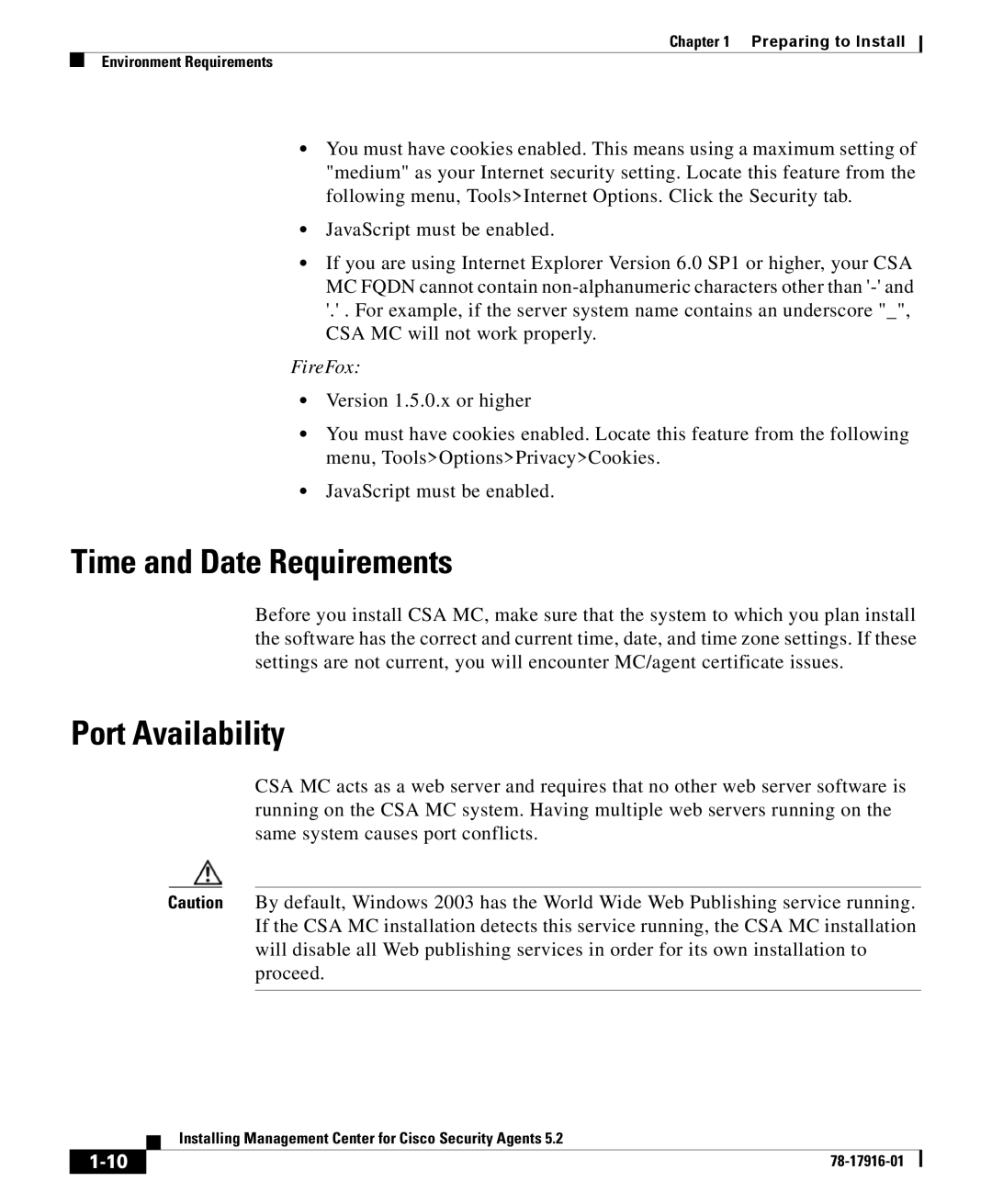Chapter 1 Preparing to Install
Environment Requirements
•You must have cookies enabled. This means using a maximum setting of "medium" as your Internet security setting. Locate this feature from the following menu, Tools>Internet Options. Click the Security tab.
•JavaScript must be enabled.
•If you are using Internet Explorer Version 6.0 SP1 or higher, your CSA MC FQDN cannot contain
FireFox:
•Version 1.5.0.x or higher
•You must have cookies enabled. Locate this feature from the following menu, Tools>Options>Privacy>Cookies.
•JavaScript must be enabled.
Time and Date Requirements
Before you install CSA MC, make sure that the system to which you plan install the software has the correct and current time, date, and time zone settings. If these settings are not current, you will encounter MC/agent certificate issues.
Port Availability
CSA MC acts as a web server and requires that no other web server software is running on the CSA MC system. Having multiple web servers running on the same system causes port conflicts.
Caution By default, Windows 2003 has the World Wide Web Publishing service running. If the CSA MC installation detects this service running, the CSA MC installation will disable all Web publishing services in order for its own installation to proceed.
| Installing Management Center for Cisco Security Agents 5.2 |