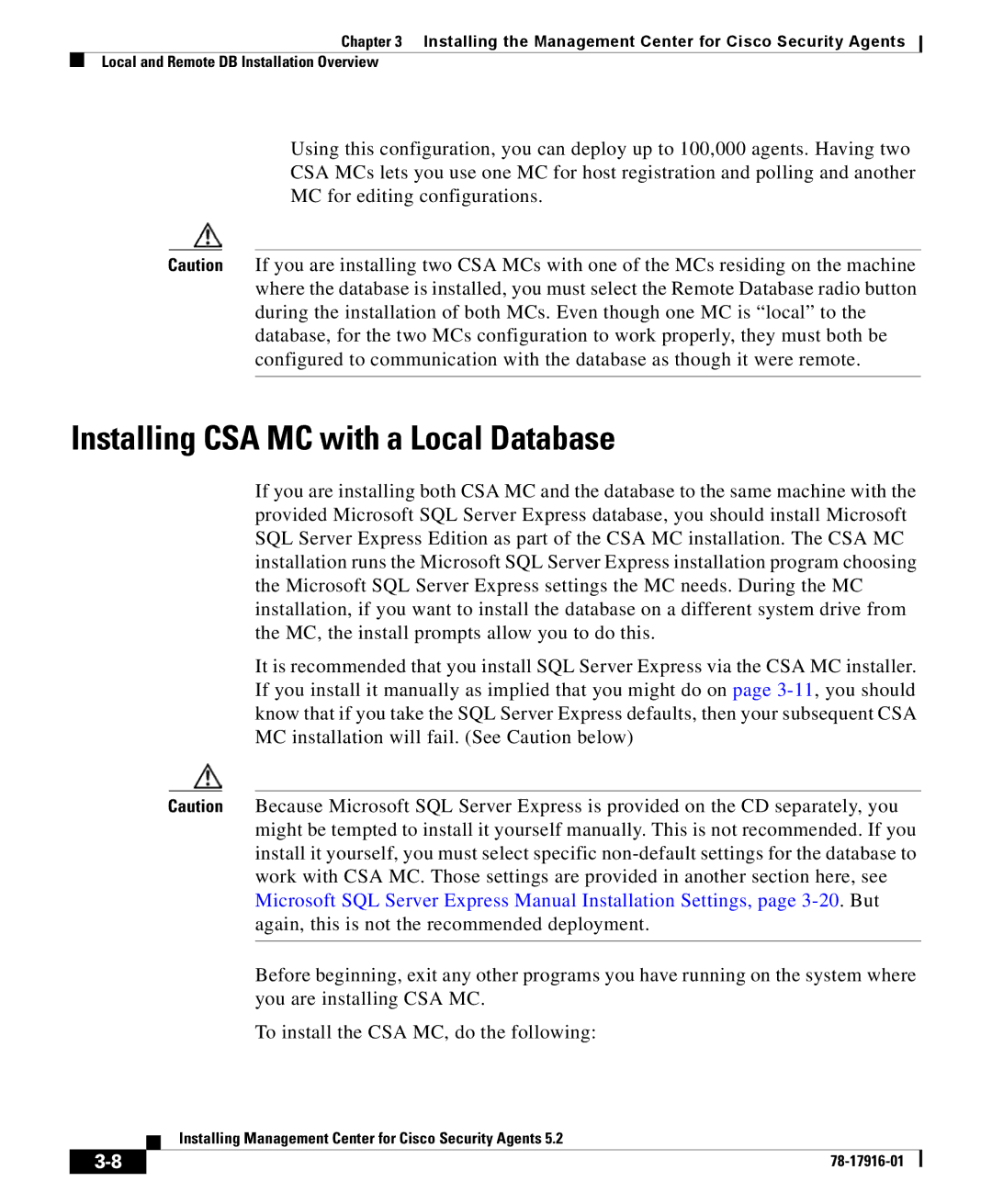Chapter 3 Installing the Management Center for Cisco Security Agents
Local and Remote DB Installation Overview
Using this configuration, you can deploy up to 100,000 agents. Having two
CSA MCs lets you use one MC for host registration and polling and another
MC for editing configurations.
Caution If you are installing two CSA MCs with one of the MCs residing on the machine where the database is installed, you must select the Remote Database radio button during the installation of both MCs. Even though one MC is “local” to the database, for the two MCs configuration to work properly, they must both be configured to communication with the database as though it were remote.
Installing CSA MC with a Local Database
If you are installing both CSA MC and the database to the same machine with the provided Microsoft SQL Server Express database, you should install Microsoft SQL Server Express Edition as part of the CSA MC installation. The CSA MC installation runs the Microsoft SQL Server Express installation program choosing the Microsoft SQL Server Express settings the MC needs. During the MC installation, if you want to install the database on a different system drive from the MC, the install prompts allow you to do this.
It is recommended that you install SQL Server Express via the CSA MC installer. If you install it manually as implied that you might do on page
Caution Because Microsoft SQL Server Express is provided on the CD separately, you might be tempted to install it yourself manually. This is not recommended. If you install it yourself, you must select specific
Before beginning, exit any other programs you have running on the system where you are installing CSA MC.
To install the CSA MC, do the following:
| Installing Management Center for Cisco Security Agents 5.2 |
|