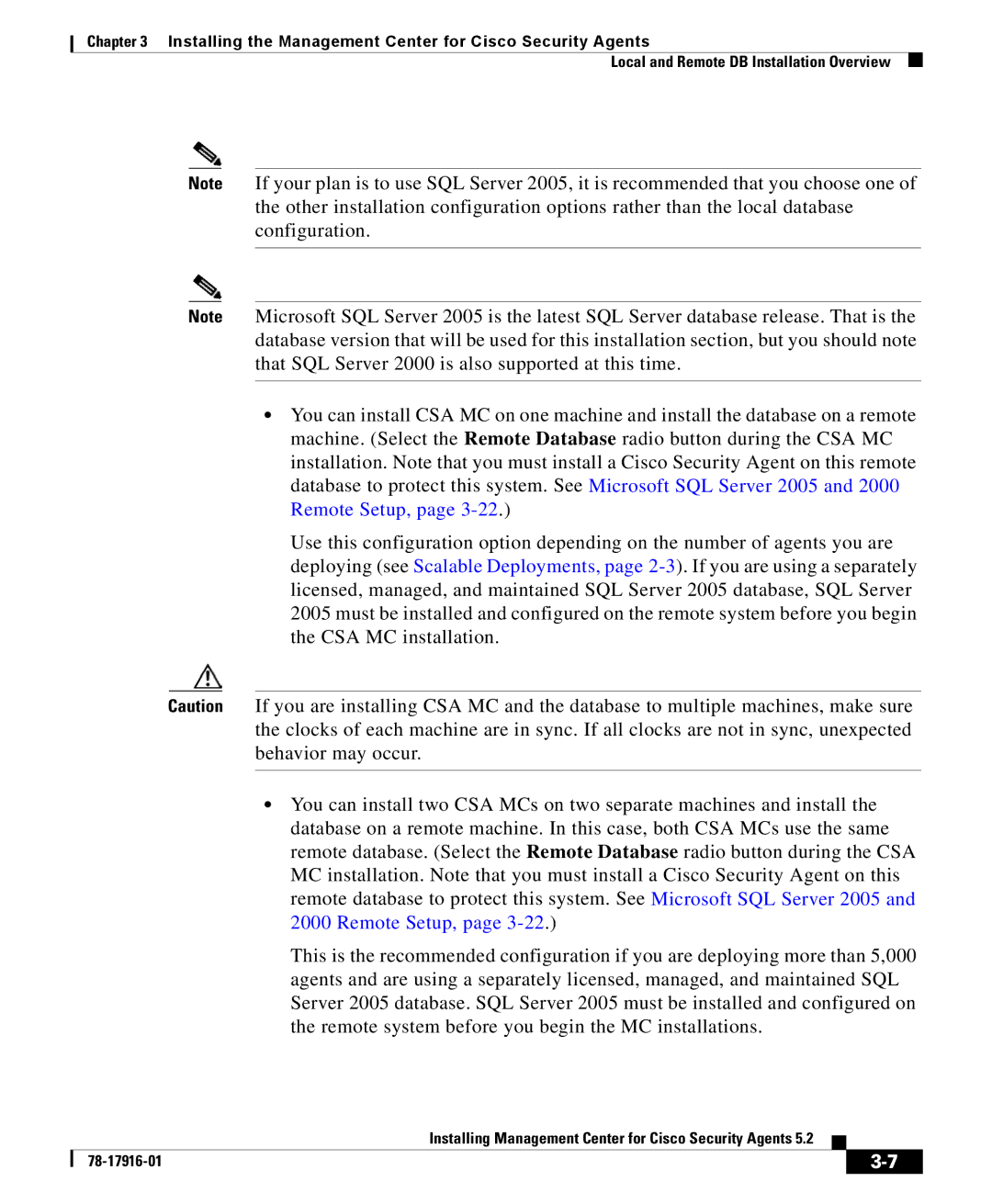Chapter 3 Installing the Management Center for Cisco Security Agents
Local and Remote DB Installation Overview
Note If your plan is to use SQL Server 2005, it is recommended that you choose one of the other installation configuration options rather than the local database configuration.
Note Microsoft SQL Server 2005 is the latest SQL Server database release. That is the database version that will be used for this installation section, but you should note that SQL Server 2000 is also supported at this time.
•You can install CSA MC on one machine and install the database on a remote machine. (Select the Remote Database radio button during the CSA MC installation. Note that you must install a Cisco Security Agent on this remote database to protect this system. See Microsoft SQL Server 2005 and 2000 Remote Setup, page
Use this configuration option depending on the number of agents you are deploying (see Scalable Deployments, page
Caution If you are installing CSA MC and the database to multiple machines, make sure the clocks of each machine are in sync. If all clocks are not in sync, unexpected behavior may occur.
•You can install two CSA MCs on two separate machines and install the database on a remote machine. In this case, both CSA MCs use the same remote database. (Select the Remote Database radio button during the CSA MC installation. Note that you must install a Cisco Security Agent on this remote database to protect this system. See Microsoft SQL Server 2005 and 2000 Remote Setup, page
This is the recommended configuration if you are deploying more than 5,000 agents and are using a separately licensed, managed, and maintained SQL Server 2005 database. SQL Server 2005 must be installed and configured on the remote system before you begin the MC installations.
|
| Installing Management Center for Cisco Security Agents 5.2 |
|
|
|
|
| ||
|
|
|
| |
|
|
|