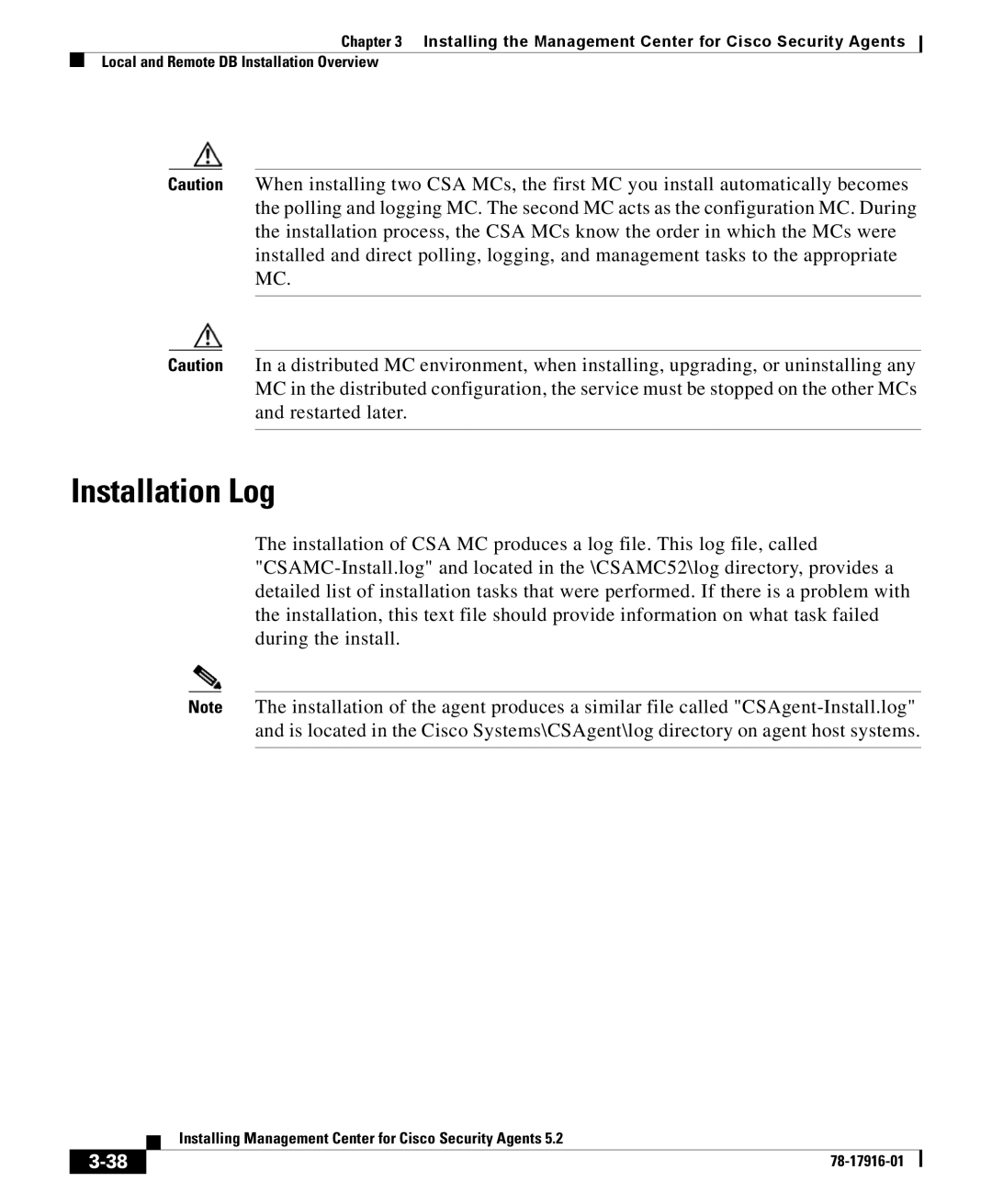Chapter 3 Installing the Management Center for Cisco Security Agents
Local and Remote DB Installation Overview
Caution When installing two CSA MCs, the first MC you install automatically becomes the polling and logging MC. The second MC acts as the configuration MC. During the installation process, the CSA MCs know the order in which the MCs were installed and direct polling, logging, and management tasks to the appropriate MC.
Caution In a distributed MC environment, when installing, upgrading, or uninstalling any MC in the distributed configuration, the service must be stopped on the other MCs and restarted later.
Installation Log
The installation of CSA MC produces a log file. This log file, called
Note The installation of the agent produces a similar file called
| Installing Management Center for Cisco Security Agents 5.2 |
|