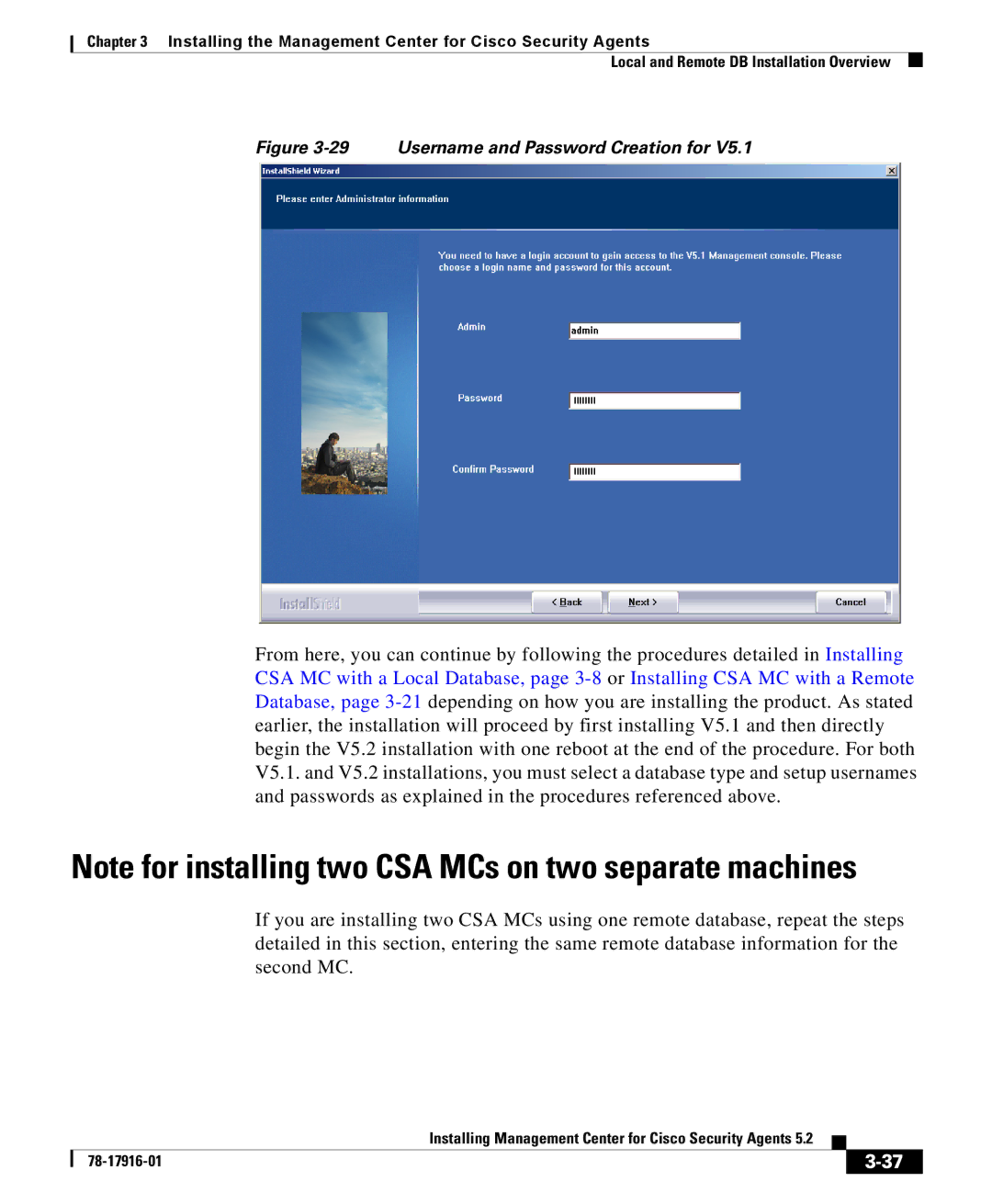Chapter 3 Installing the Management Center for Cisco Security Agents
Local and Remote DB Installation Overview
Figure 3-29 Username and Password Creation for V5.1
From here, you can continue by following the procedures detailed in Installing CSA MC with a Local Database, page
Note for installing two CSA MCs on two separate machines
If you are installing two CSA MCs using one remote database, repeat the steps detailed in this section, entering the same remote database information for the second MC.
|
| Installing Management Center for Cisco Security Agents 5.2 |
|
|
|
|
| ||
|
|
|
| |
|
|
|