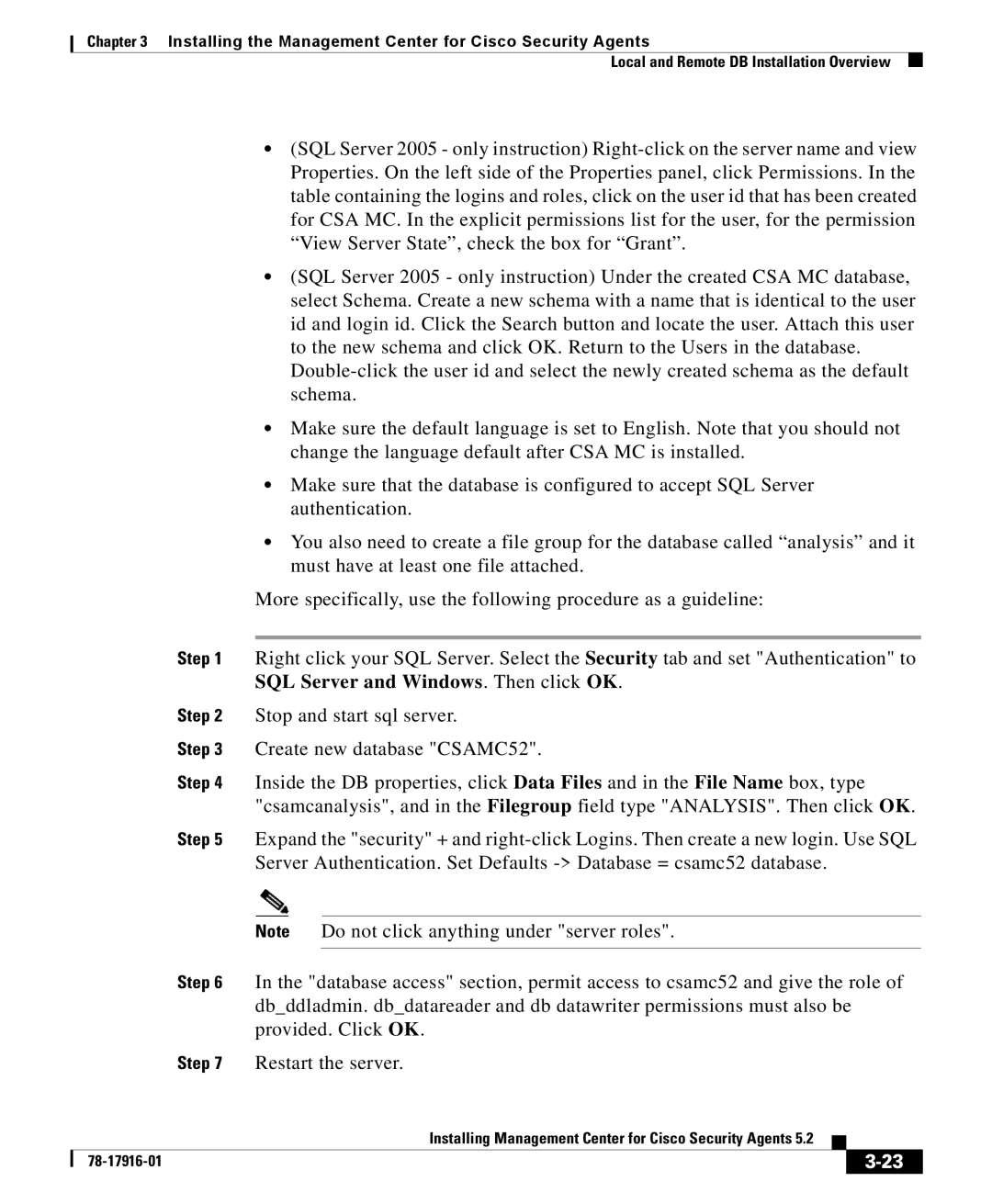Chapter 3 Installing the Management Center for Cisco Security Agents
Local and Remote DB Installation Overview
•(SQL Server 2005 - only instruction)
•(SQL Server 2005 - only instruction) Under the created CSA MC database, select Schema. Create a new schema with a name that is identical to the user id and login id. Click the Search button and locate the user. Attach this user to the new schema and click OK. Return to the Users in the database.
•Make sure the default language is set to English. Note that you should not change the language default after CSA MC is installed.
•Make sure that the database is configured to accept SQL Server authentication.
•You also need to create a file group for the database called “analysis” and it must have at least one file attached.
More specifically, use the following procedure as a guideline:
Step 1 Right click your SQL Server. Select the Security tab and set "Authentication" to SQL Server and Windows. Then click OK.
Step 2 Stop and start sql server.
Step 3 Create new database "CSAMC52".
Step 4 Inside the DB properties, click Data Files and in the File Name box, type "csamcanalysis", and in the Filegroup field type "ANALYSIS". Then click OK.
Step 5 Expand the "security" + and
Note Do not click anything under "server roles".
Step 6 In the "database access" section, permit access to csamc52 and give the role of db_ddladmin. db_datareader and db datawriter permissions must also be provided. Click OK.
Step 7 Restart the server.
|
| Installing Management Center for Cisco Security Agents 5.2 |
|
|
|
|
| ||
|
|
|
| |
|
|
|